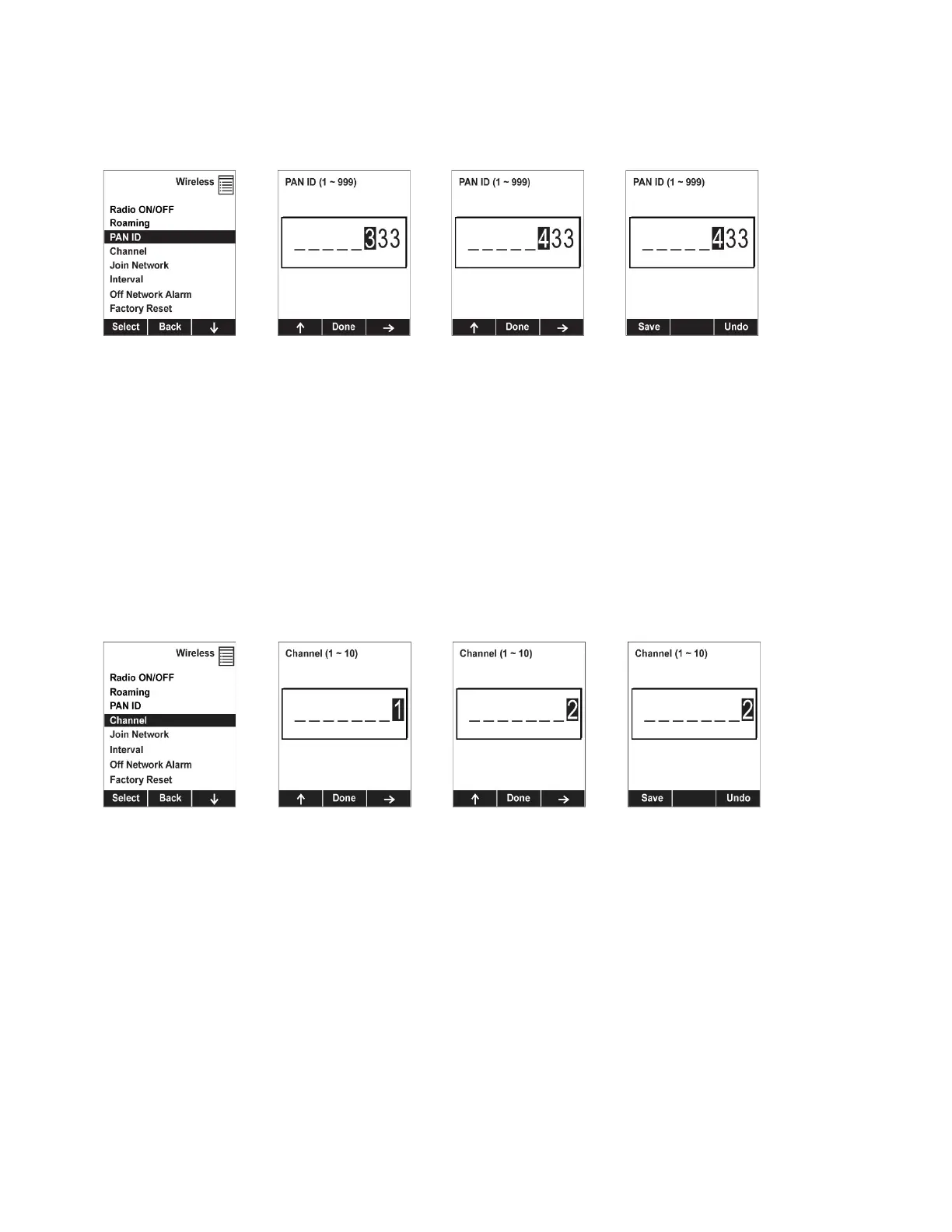l
Press [Y/+] to save the change.
l
Press [N/-] to undo the change.
Channel
The MultiRAE and any other devices that you want to interconnect wirelessly must be operating
on the same channel.
1. Press [Y/+] to increase the number and [N/-] to advance to the next digit.
2. After moving to the last digit and making changes, press [MODE].
l
Press [Y/+] to save the change.
l
Press [N/-] to undo the change.
Note: You cannot change the channel setting on an instrument equipped with a radio modem
that operates at a frequency of 868 MHz.
Honeywell MultiRAE Series™ 103 User Manual