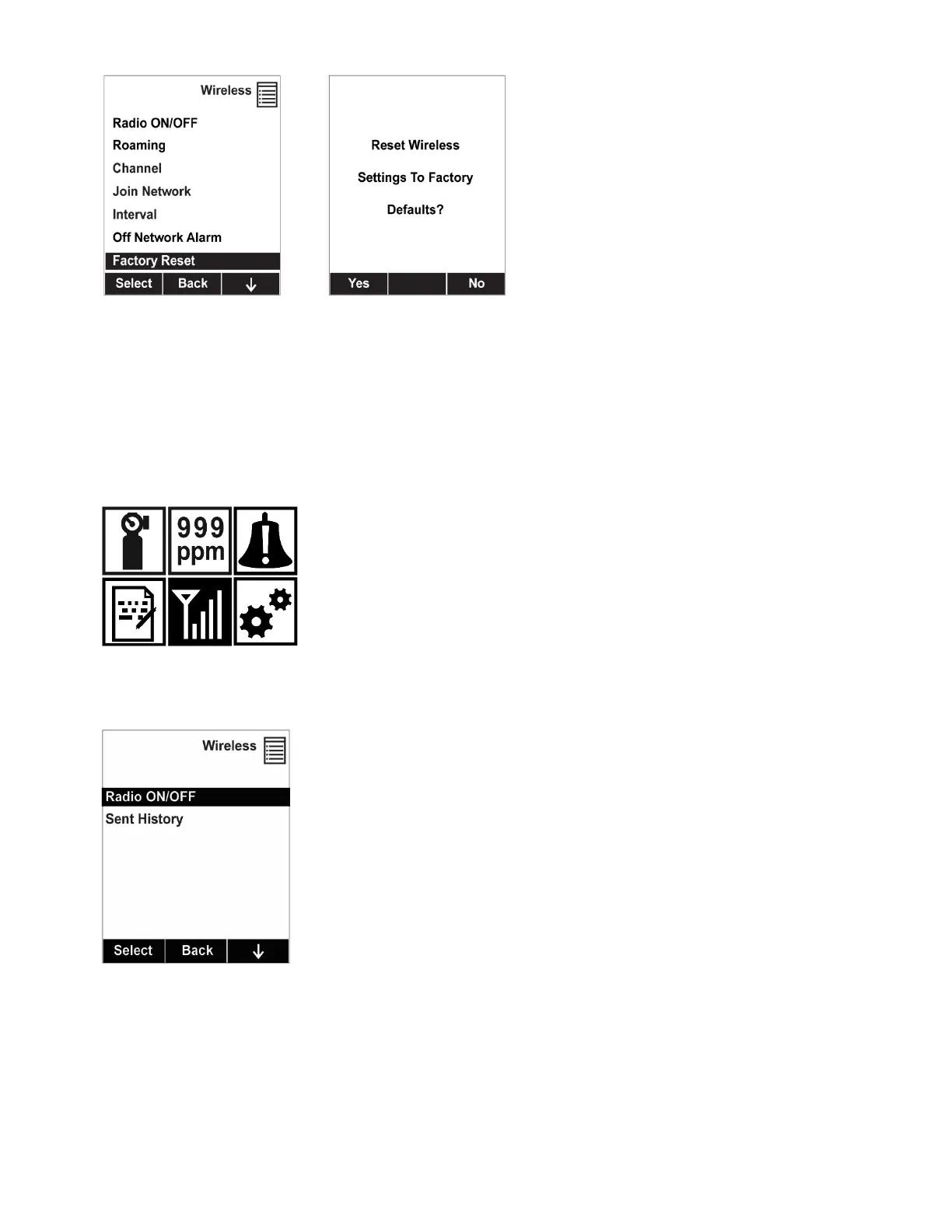l
Press [Y/+] to reset the wireless settings.
l
Press [N/-] to exit without resetting the wireless settings.
Wireless (Instruments Equipped with Wi-Fi Only)
To change wireless settings on instruments equipped with Wi-Fi, go to “Wireless” in
Programming Mode:
1. Press [Y/+] to enter the Wireless menu.
2. Radio ON/OFF. Press [Y/+] to select “Radio On/Off.”
3. Press [N/-] to select “Off” or “On.”
Honeywell MultiRAE Series™ 106 User Manual