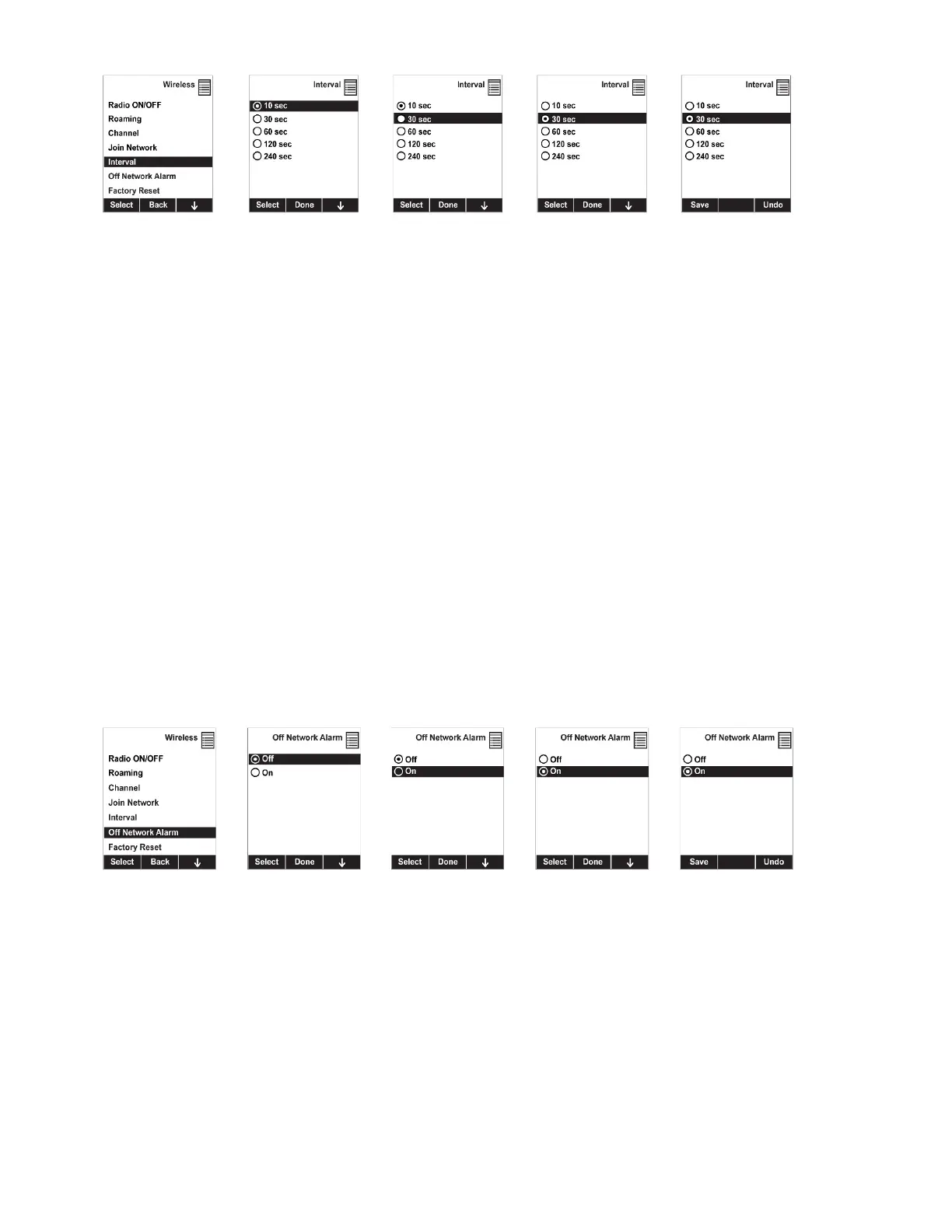Note: The default interval is 30 seconds.
Note: When wirelessly connected in TVOC Mode, the MultiRAE or MultiRAE Pro behaves exactly
like other models. In Benzene Mode, however, Safety Suite Real Time or Safety Suite Responder
shows “sampling” during countdowns and then continuously shows snapshot measurement of
“Benzene: XXppm” until new measurement is done or until the instrument is used in TVOC
mode.
Off Network Alarm
If you would like the MultiRAE to notify you when it loses connection with a network, turn this
on.
1. Choose between “On” and “Off” by pressing [N/-].
2. Select the highlighted state by pressing [Y/+].
3. Register the change.
l
Press [Y/+] to save the change.
l
Press [N/-] to undo the change.
Factory Reset
Restore all the wireless settings to their original factory defaults.
Caution! Once you reset the wireless settings, you cannot retrieve any of the settings deleted by
performing this reset.
Honeywell MultiRAE Series™ 105 User Manual