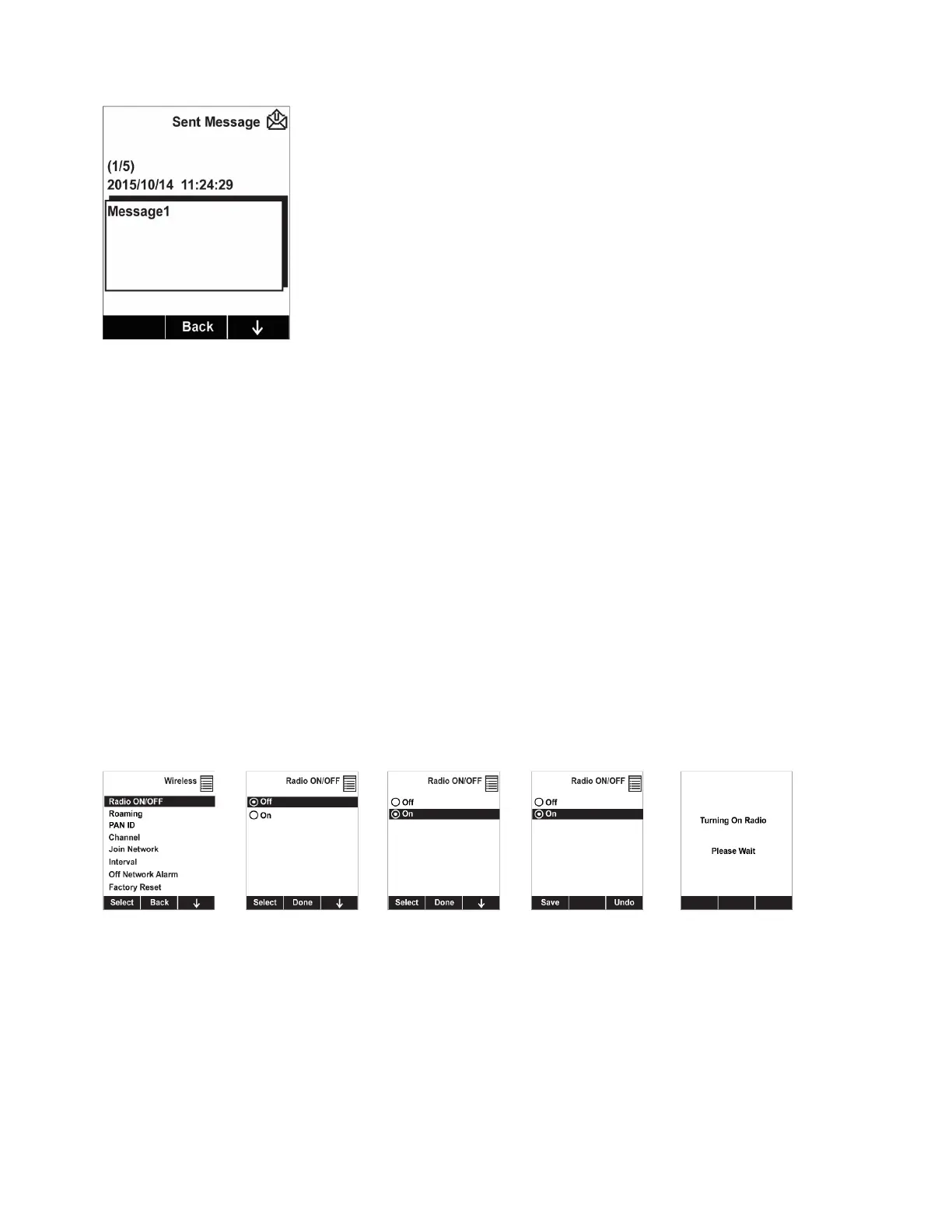9. Step through the sent messages by pressing [N/-] or return to the Wireless menu by
pressing [MODE].
BLE (Instruments Equipped with BLE Only)
The radio for BLE can be turned on or off.
Turn the radio on or off via this menu.
1. Choose between “On” and “Off” by pressing [N/-].
2. Select the highlighted state by pressing [Y/+].
3. Save or register the change:
l
Press [Y/+] to save the change.
l
Press [N/-] to undo the change.
Monitor
The submenus under “Monitor” control the LCD’s contrast, operation mode, pump speed, and
other parameters. Press [N/-] to advance through the submenus, and when you reach the last
one, it returns to the first selection.
Honeywell MultiRAE Series™ 108 User Manual
