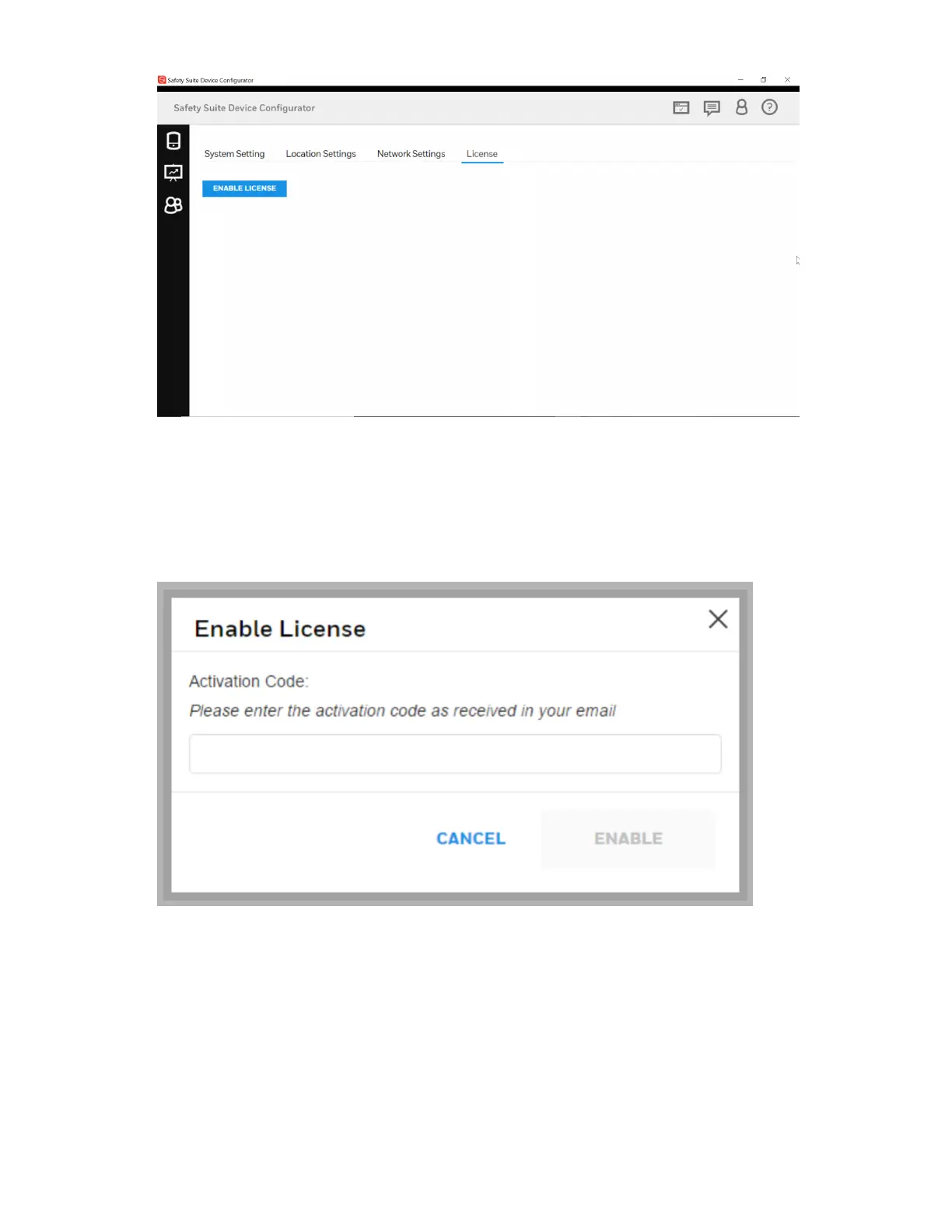9. Click on “Enable License”.
10. Review the information presented (specifically the email id). The Email id should be the
same as that provided to purchase the license.
11. On clicking the 'Enable' button, you will receive a security code in your email.
12. Enter the Security Code in the field provided and click the 'Enable' button.
13. Once licensing is enabled, you will see an 'Add Key' button under the 'License" tab. Click
the button and enter the license key.
Honeywell MultiRAE Series™ 175 User Manual