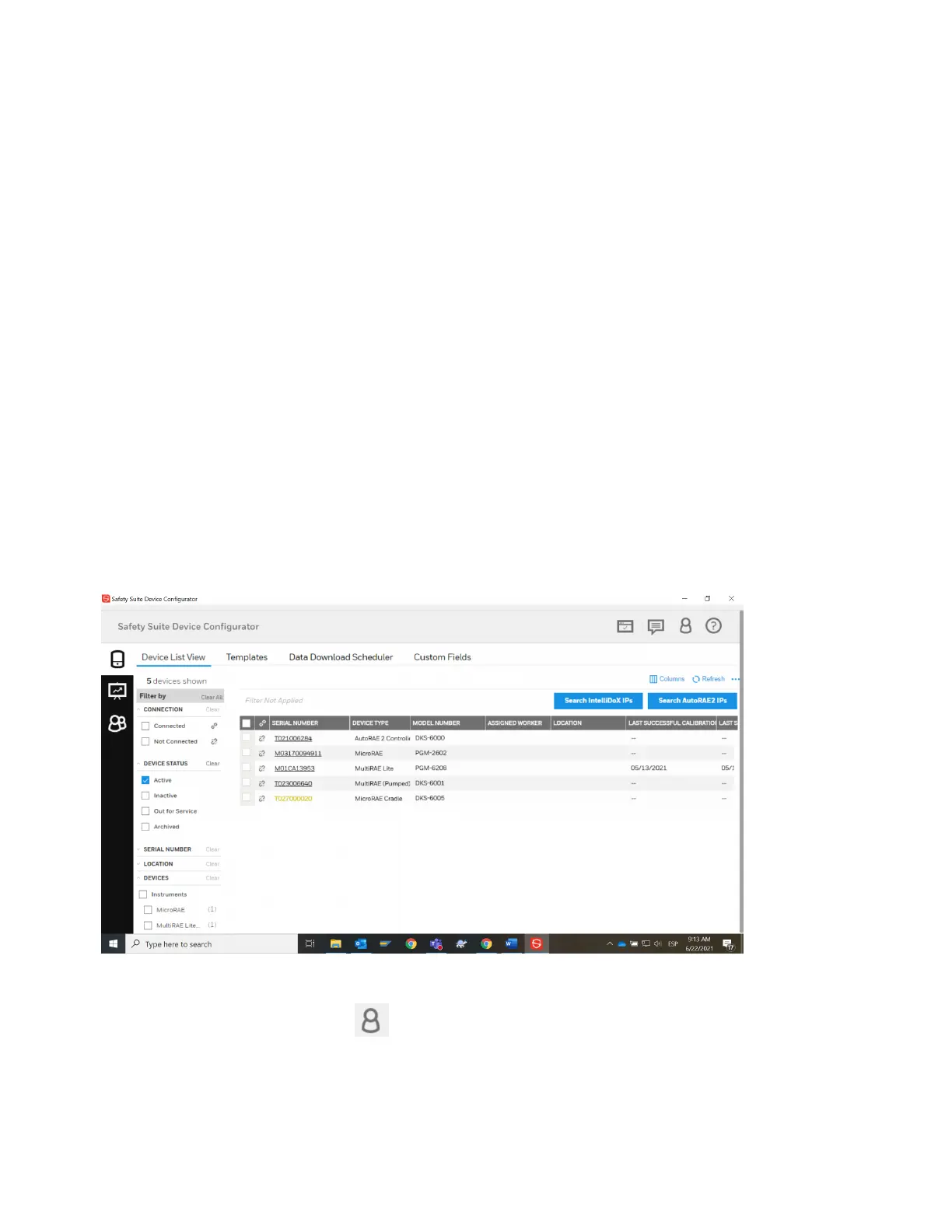License Key Installation
After receiving the License Key for MultiRAE BLE via email from Honeywell Customer Support,
do the following:
1. Use the supplied PC Communications Cable (USB to mini-USB cable) to connect the
MultiRAE’s Desktop Cradle, AutoRAE 2 Cradle, or Travel Charger to a PC where the
License Key will be stored. The PC Must have Safety Suite Device Configurator (SSDC)
(version 3.2.0.3025 or higher) installed.
2. Turn on the MultiRAE. Make sure it is running in Normal mode (with the main
measurement screen showing).
3. Insert the MultiRAE in the Desktop Cradle or AutoRAE 2 Cradle or connect it to the
Travel Charger.
4. Activate the PC communications mode on the MultiRAE by pressing [N/-] repeatedly,
starting from the main measurement screen until you reach the “Communicate with
Computer?” screen.
5. Press [Y/+]. Measurement and datalogging stop, and the instrument is now ready to
communicate with the PC. The display now says: “Ready To Communicate With
Computer.”
6. Start up the SSDC software, enter its password, and detect the instrument following the
directions provided in the Safety Suite Device Configurator (SSDC) User’s Guide.
The main Safety Suite Device Configurator (SSDC) screen is shown:
7.
Click on the profile logo and click on “Settings”.
8. Next, click on “License”. Please ensure you are connected to the internet while activating
and using licensing.
Honeywell MultiRAE Series™ 174 User Manual