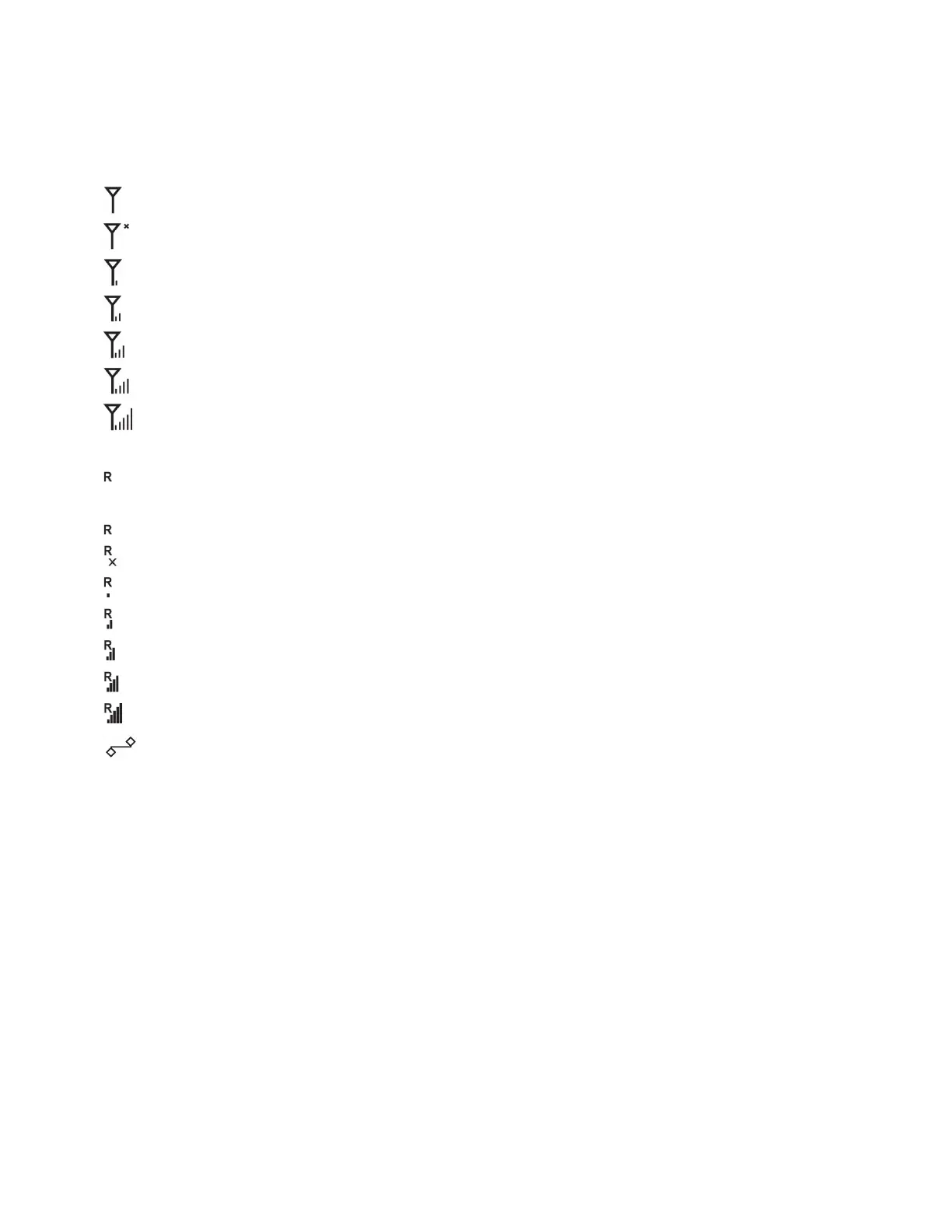Mesh Radio Status Indicator Icons
Along the top of most screens are status indicators that tell you whether a function is operating
and/or its strength or level. Wi-Fi status icons are shown on section 4.1.2.1.
Icon Function
Wireless status: Radio on, no network joined or offline
Wireless status: the radio is off
Network joined, signal very low, 0% to 20%
Network joined, signal low, 21% to 40%
Network joined, signal medium, 41% to 60%
Network joined, signal good, 61% to 80%
Network joined, signal very good, 81% to 100%
Roaming status: “R” blinks when trying to find a network (replaced by antenna when
Roaming is off and if radio-enabled)
Roaming status: “R” solid when network communication established (replaced by
antenna when Roaming is off)
Roaming status: Power is off
Roaming status: Network joined, received signal strength very low (0% to 20%)
Roaming status: Network joined, received signal strength low (21% to 40%)
Roaming status: Network joined, received signal strength medium (41% to 60%)
Roaming status: Network joined, received signal strength good (61% to 80%)
Roaming status: Network joined, received signal strength very good (81% to 100%)
P2P (Point-to-Point) protocal enabled, wireless disabled
Honeywell MultiRAE Series™ 20 User Manual