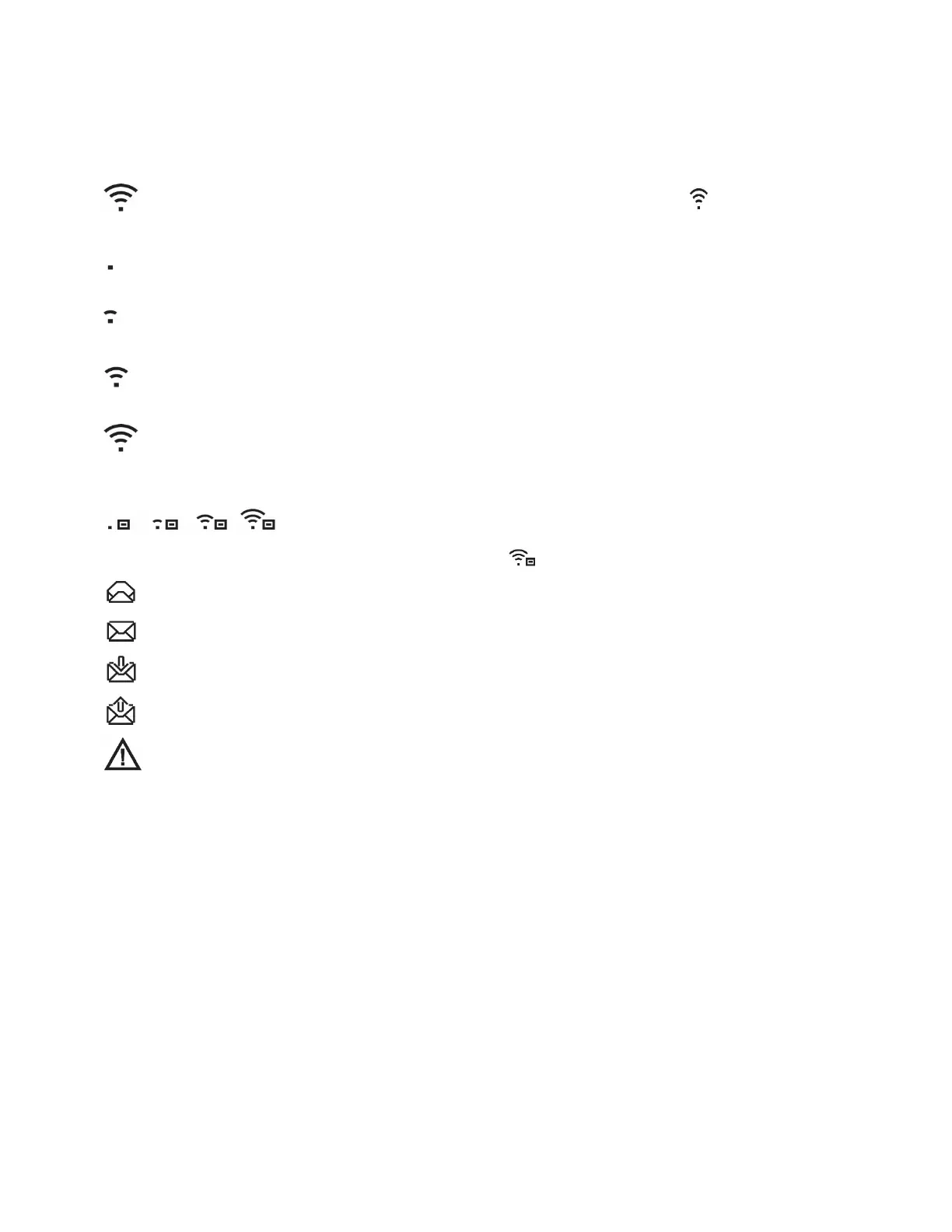Wi-Fi Status Indicator Icons
Wi-Fi has its own set of icons, which includes messaging icons.
Icon Description Notes
Wi-Fi is connected
to the wireless
access point
If the instrument’s Wi-Fi is not associated
with the access point, blinks at 1-second
intervals
Wi-Fi received signal
strength 0% to 20%
Wi-Fi received signal
strength 21% to
40%
Wi-Fi received signal
strength 41% to
80%
Wi-Fi received signal
strength 81% to
100%
There are unread
messages
If the instrument’s Wi-Fi and access point
are not associated and there are unread
messages,
blinks at 1-second intervals
Message has been
read
Message is unread
Message received
Send/Sent message
Panic alarm
Honeywell MultiRAE Series™ 22 User Manual