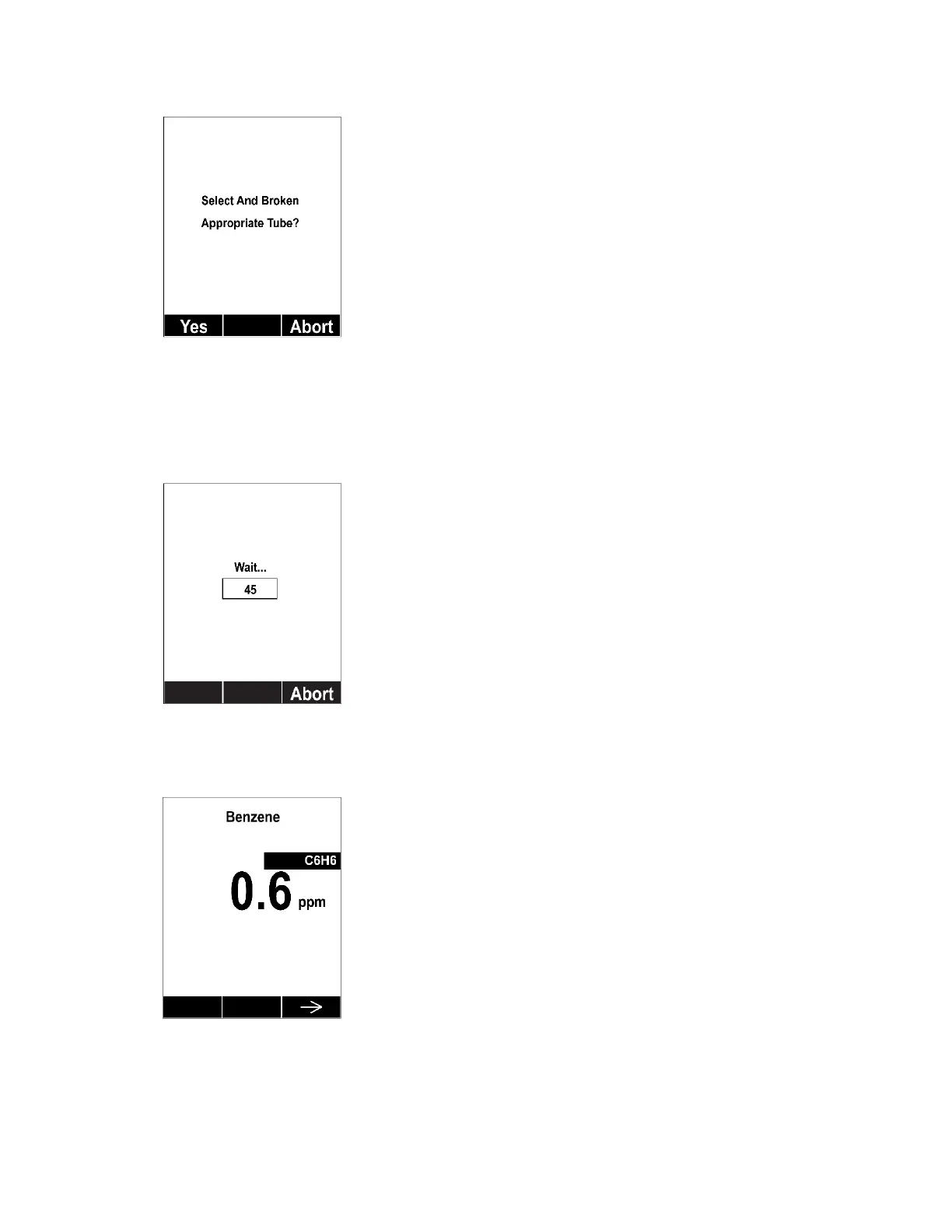5. Press [Y/+]. You now see this prompt:
Check that the ends of the selected tube are broken.
6. Press [Y/+]. Measurement starts and the instrument shows a countdown (time of
measurement is automatically adjusted to gas sample temperature). Countdown time is
automatically adjusted, depending on temperature.
Once the countdown is completed, the display shows a benzene-specific snapshot result
(and triggers an alarm if appropriate).
7. Press [N/-] to exit. You see this screen again:
Honeywell MultiRAE Series™ 64 User Manual