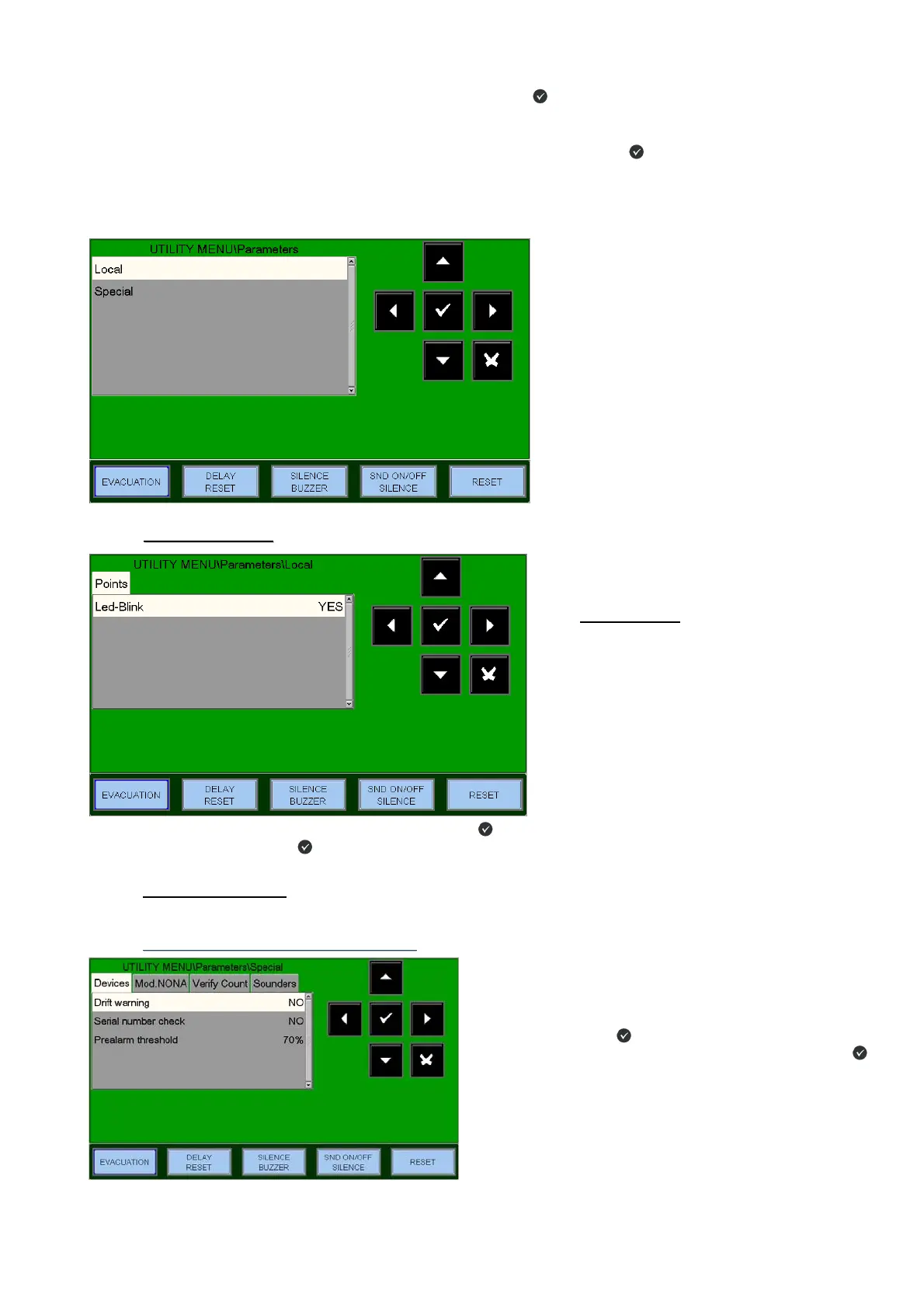PAGE - 48 Programming Manual AM_8200
NOTIFIER ITALIA Doc. M-162.1-AM8200-ENG Rev A2 AM8200_manu-prog-ENG
Use the arrows to select the Hours form press the enter key
To change values in “Hours” programming Form use the arrows to select the field to be changed (the
characters of the selected field are white on dark background).
Use the arrow keys to change the datum; at the end press the enter key
to store the datum.
Parameters
By selecting the “Parameters” item, you can perform the configuration of the local and special parameters
according to the following figure
L
L
o
o
c
c
a
a
l
l
P
P
a
a
r
r
a
a
m
m
e
e
t
t
e
e
r
r
s
s
To change the ”Led Blink “ function press the enter key ; use the arrow keys to change the functions;
at the end press the enter key
to confirm.
Special Parameters
This procedure is composed of 5 programming folders .
1
1
.
.
P
P
r
r
o
o
g
g
r
r
.
.
o
o
f
f
D
D
R
R
I
I
F
F
T
T
W
W
A
A
R
R
N
N
I
I
N
N
G
G
F
F
U
U
N
N
C
C
T
T
I
I
O
O
N
N
DRIFT WARNING - By enabling this function, the control unit generates a signalling when the sensor exceeds
70% of the alarm threshold for more than 5 minutes.
By selecting “NO” in the “Led Blink”
function the led flashing is disabled for
all the points installed during the line
interrogation.
This function can be used in some
environments such as hospitals, hotels,
etc.
N.B. The disabling of the led flashing can
also be performed for each point (refer to
the Sensor and Module programming
paragraphs)
To change the “Drift warning” function press the
enter key ; use the arrow keys to change
the parameter; at the end press the enter key
to confirm.
