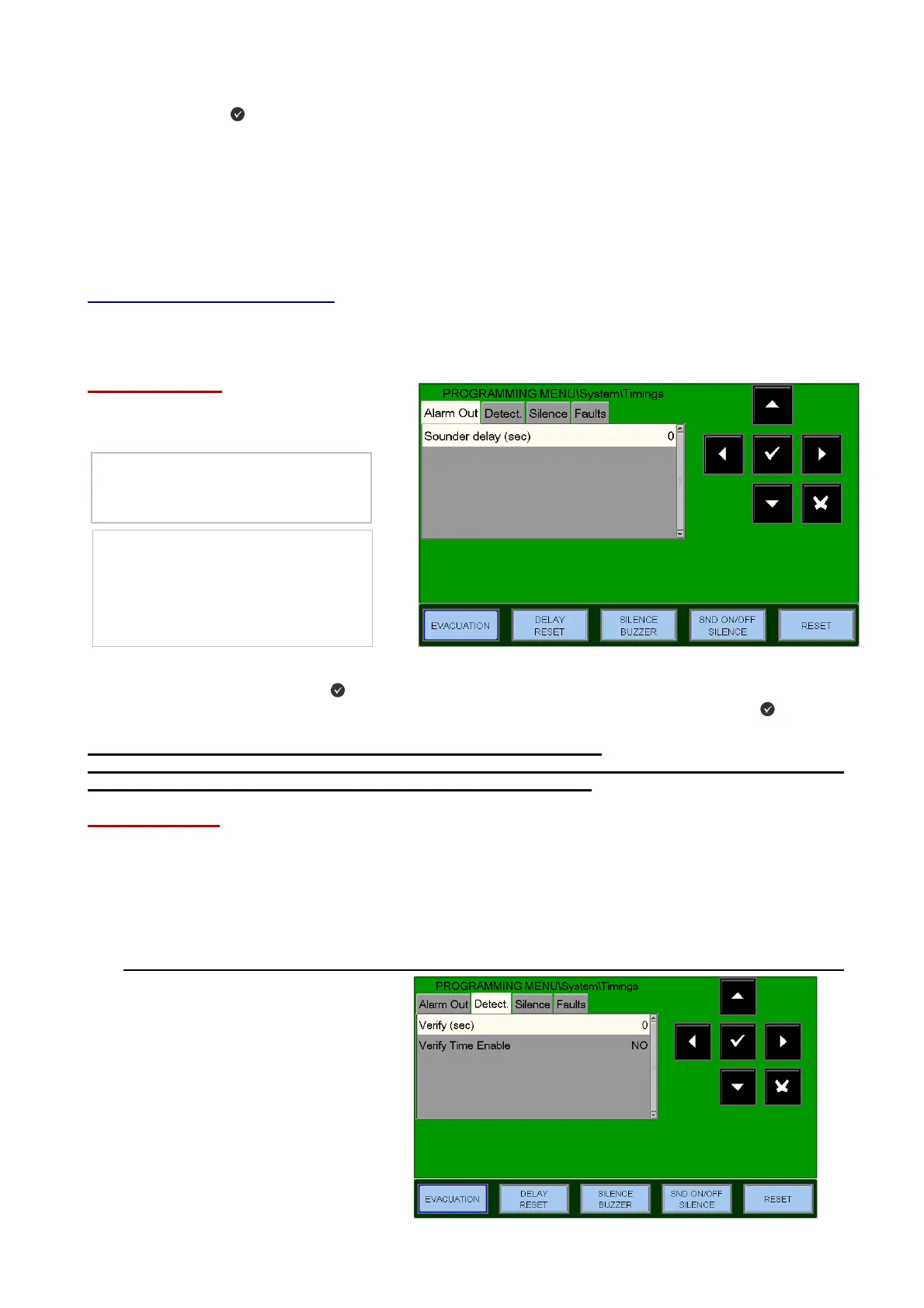AM_8200 Programming Manual PAGE - 15
AM82000_manu-prog-ENG Doc. M-162.1-AM8200-ENG Rev A2 NOTIFIER ITALIA
Through the arrow keys select the line style (OPEN - LOOP)
Press the enter key to confirm the programming.
LINE STYLE: Open = Open Line, Closed = Closed Line
Protocol: ADV, CLIP: Configure the type of devices to handle.
ADV = Line managed with ADV protocol,
By selecting ADV the line can also handle up to 30 CLIP devices.
CLIP = Line managed with CLIP protocol (99 sensors + 99 modules)
Programming – System - Timings
In this sub-menu are programmed some delay times of the alarm outputs, the delay time for the sensor alarm
check, silencing inhibition, etc.
ALARM–OUT TAB
Through the arrow keys select the item which is required to be changed (“Siren” or “Tx Alarm”)
Through pressure of the enter key
the editing function is activated.
Through the arrow keys or through keyboard the data are entered, by pressing the enter key
you can
confirm entered data.
Sounder activation delay is programmable in seconds ( max. 600 sec)
The “Siren” and “TX Alarms” activation delay timings are active only in case of alarm if the immediate
activation of the outputs has been excluded in the exclusions menu.
DETECTORS TAB
Press the right Arrow key to change the time of check for the detectors:
Detectors verification time allows the control unit to perform a check for all installed sensors, for the set time,
before confirming the possible alarm.
Detectors Verification Time is programmable in seconds ( Max. 50 sec )
N.B. This function will be effective only on the enabled sensors (refer to the Point Programming menu)
Timing of "Sounder delay" is expressed
in seconds, with values from 0 to 600 sec
max.
Press the ENTER key to activate the
editing function.
Use the arrow keys to enter the data;
press enter to confirm the entered data.
