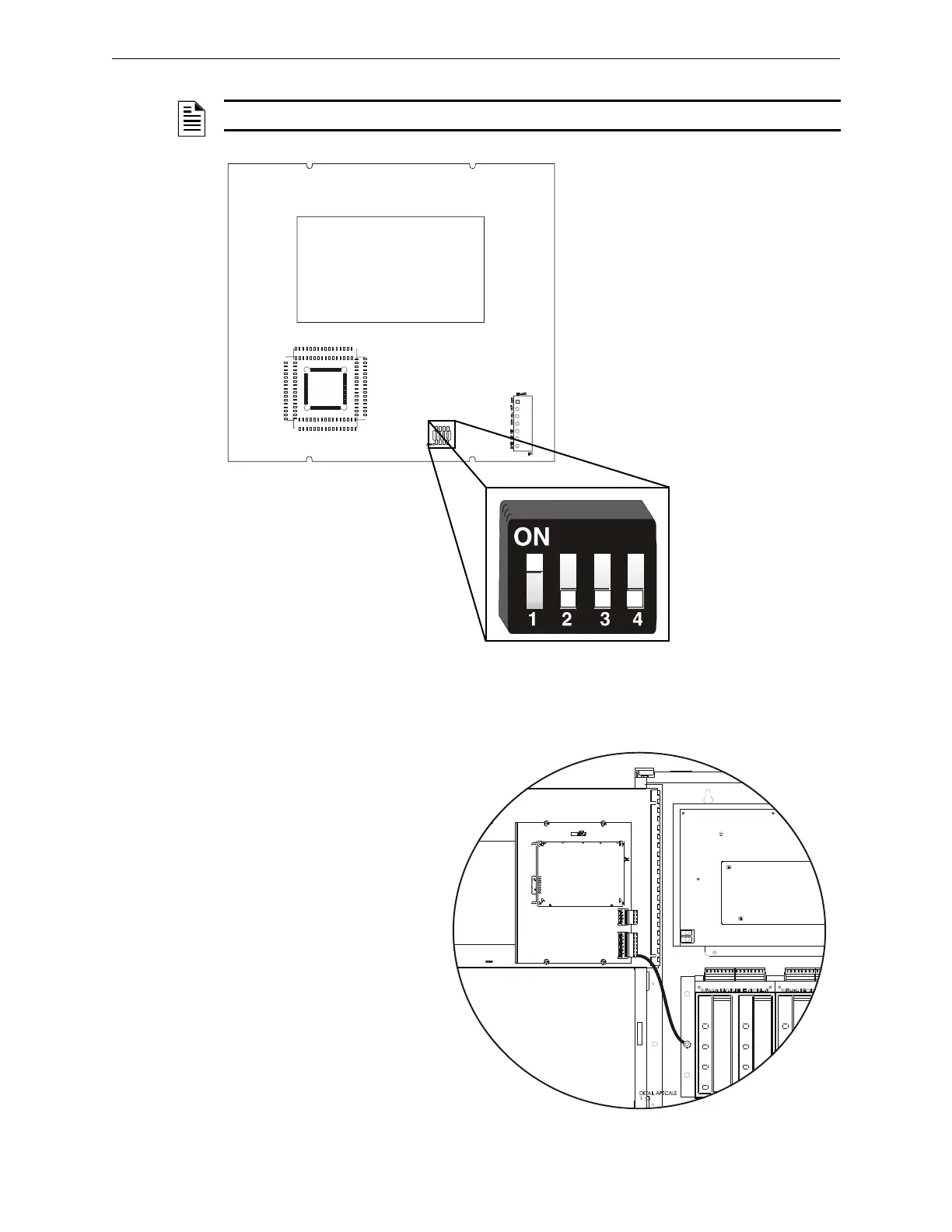LCD-160 Manual — P/N 51850:D2 10/07/2016 19
Earth Ground Wiring
6.3 Earth Ground
During mounting (see
Section 5.1), the backbox or
cabinet should have been
connected to a solid earth
ground such as a cold water
pipe. Connect the LCD-160’s
Earth Ground, located on the
RDP interface, to a mounting
screw on the backbox or
cabinet.
(See Figures 6.3 and 6.5.)
NOTE: Switches 3 and 4 MUST remain disabled.
Figure 6.4 SW17 (ELR Disabled)
LCD160SW17.wmf
LDC160SW17location.wmf
The End-of-Line
Resistor is disabled.
Switch 2 is OFF. The
slider is away from the
display screen.
Figure 6.5 Grounding the LCD-160