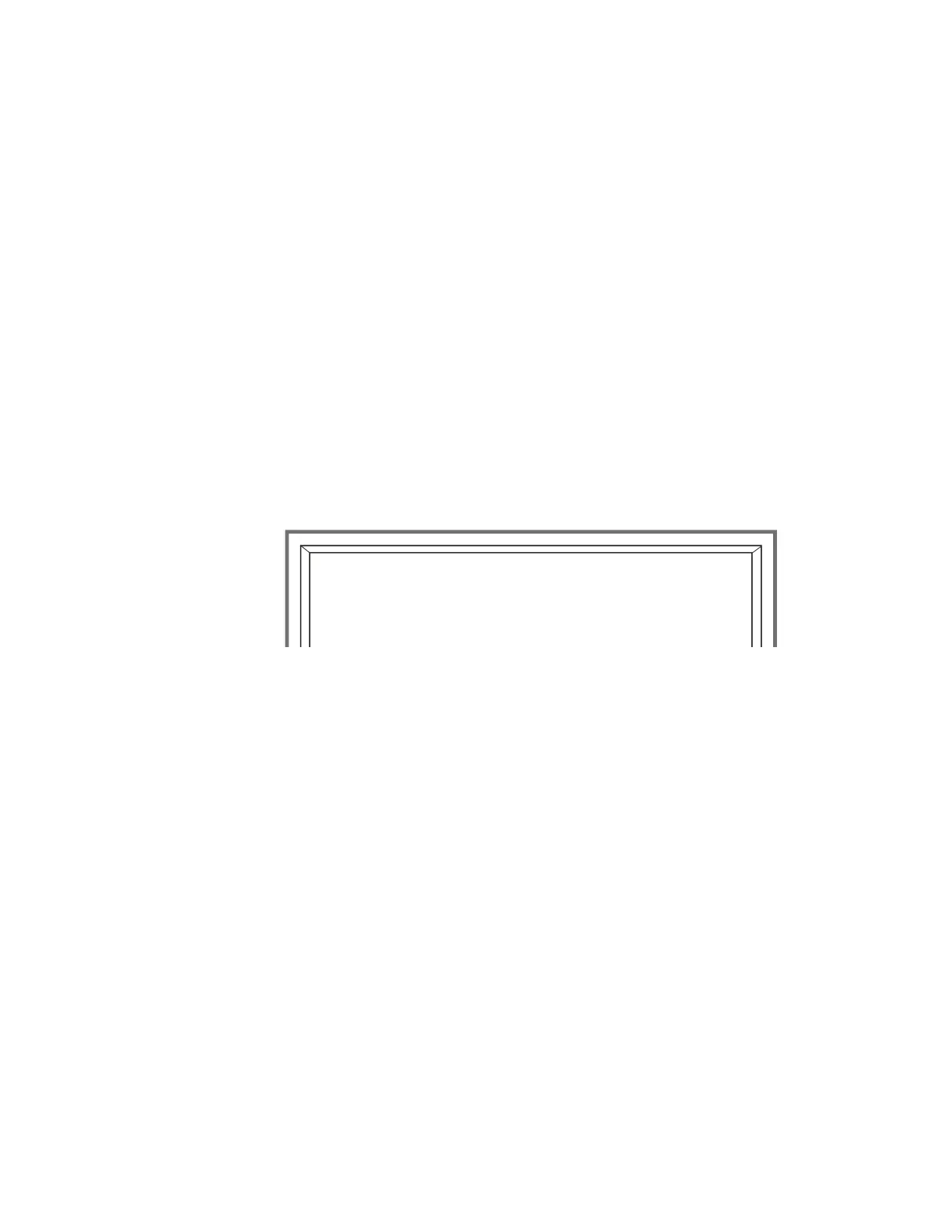LCD-160 Manual — P/N 51850:D2 10/07/2016 25
Section 8: Event Handling
8.1 About Events
An event is a change in the status of a device, a transfer of information between a device and the
LCD-160, or a transfer of information between two devices. Some events are considered
background and housekeeping events and are not seen by the user. Events that are of primary
concern to the operator are those identified as “off-normal events.” An off-normal event is an event
which indicates activity or change in condition that requires the attention and/or response of an
operator. Examples of possible off-normal events are:
• Activation or change in condition of a monitoring device (Smoke Alarms, Fire Alarms,
etc.).
• System troubles, such as network problems, device supervision problems, etc.
8.1.1 System Normal Message
The System Normal message appears at the top of the display when no off-normal events exist. It
consists of two lines, each 40 characters long. Line one is a custom message. Line two is a standard
message showing the System Normal status.
Line five indicates the current time and date.
8.1.2 Event Reporting Format
When there is an off-normal event, the System Normal message will be replaced by a message in
the Event Reporting format. There are two basic types of message formats: point event formats,
which are generated from changes in the state of SLC and panel devices, and system event formats,
which are generated from system errors and troubles.
Point Events Format
When a change of state occurs to an SLC or panel point device, a message, generated by the control
panel, displays at the top of the LCD-160’s screen, while soft keys display available functions that
may be used to handle the event. The top four lines contain the event and point information. Event
counts display in the next three lines, and the current time and soft key information appear after the
event counts.
The format of the first line will vary slightly as follows, depending on the type of event.
LAKESIDE GENERAL HOSPITAL
SYSTEM NORMAL
11:58:45A TUE JAN 12, 2016