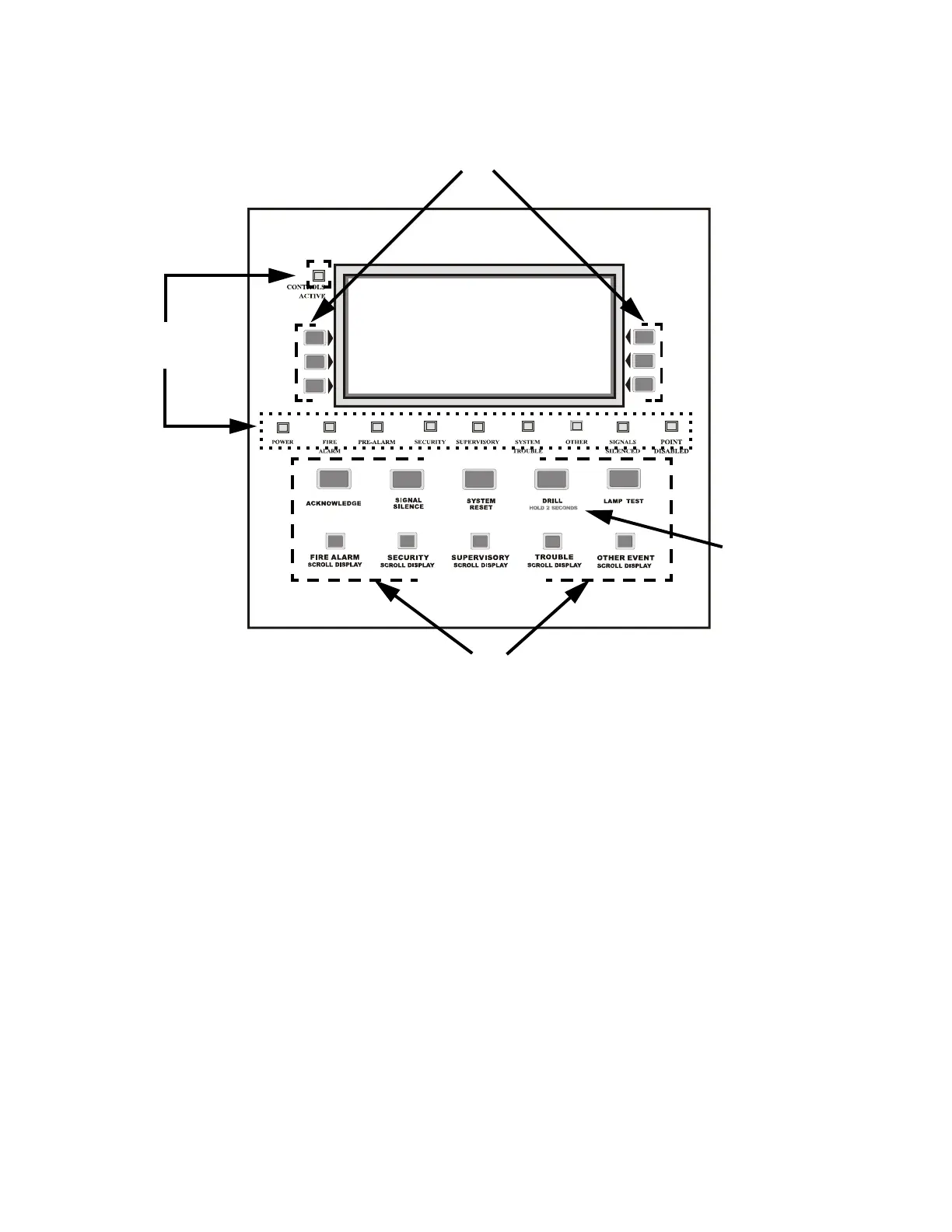22 LCD-160 Manual — P/N 51850:D2 10/07/2016
Section 7: The LCD-160 Interface
7.1 The Liquid Crystal Display
The display is 40 characters wide by 16 lines. It displays all programming screens, as well as other
information.
Enter or change fields and issue commands on the display by using both the fixed function and soft
keys on the keypad.
7.2 The Keypad
The keypad consists of two types of keys: soft keys and fixed function keys.
With the exception of the lamp test key, all keys are disabled when the Annunciator Key Switch is
locked.
7.2.1 Soft Keys
The six keys to the right and left of the display function to select commands that appear on the
display. Each screen has different information, and each key changes function to suit the screen.
Beneath each screen in this manual is a description of the function of each soft key.
Fixed Function Keys
Soft Keys
Status LEDs
Figure 7.1 The LCD-160 Keypad
Note: Drill is
replaced with
Alarm Signal for
Canadian
applications.