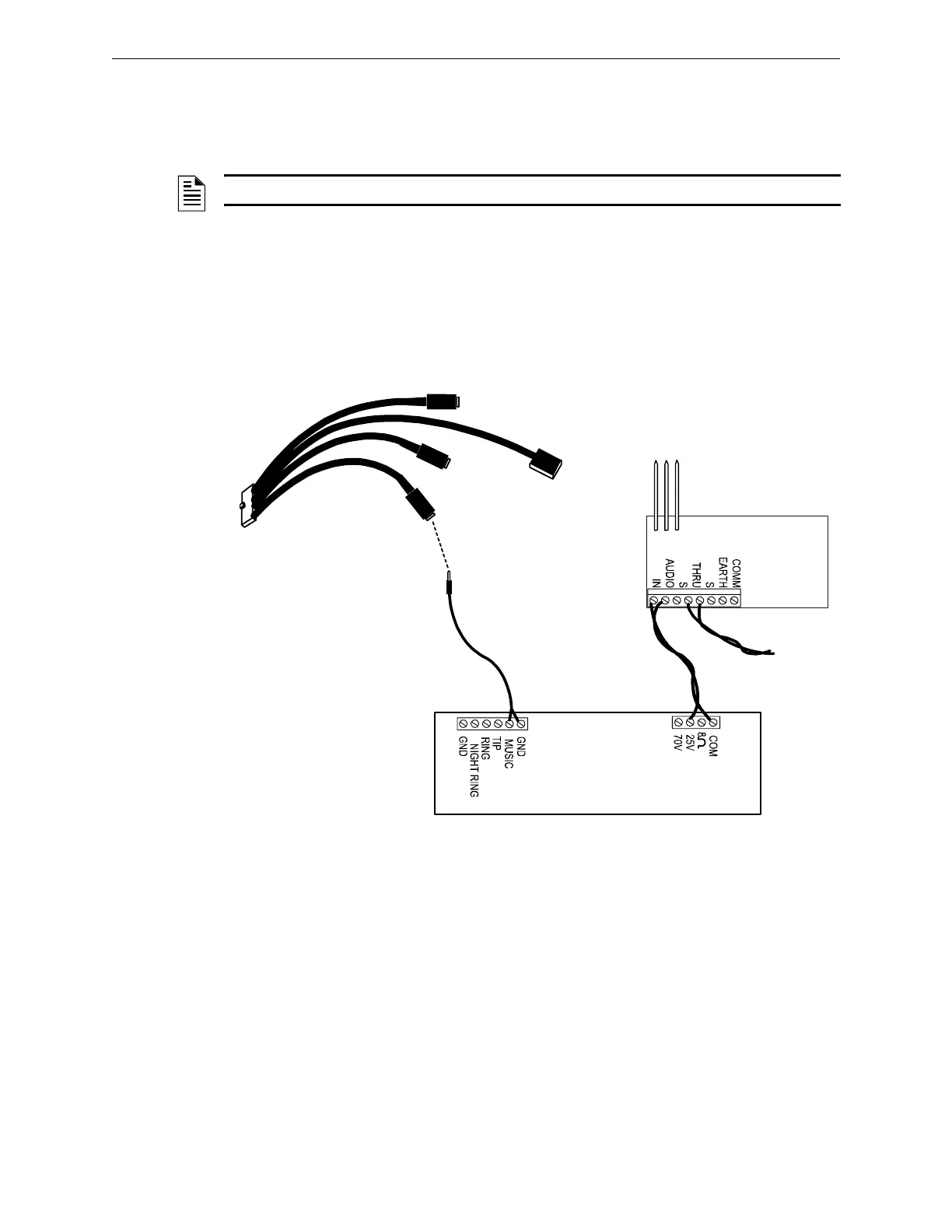Optional NFN Gateway Voice Paging NFN Gateway Embedded Installation
27NFN Gateway Installation & Operation Manual - P/N: 52306:Rev: D 06/01/07
Microphone Connection
Connect the microphone to the NFN Gateway Sound Cable MIC-IN connector.
Public Address Amplifier Connection
Step 1. Using P/N 75625 audio cable, connect the plug into the LINE-OUT connector of the
sound cable.
Step 2. Connect the bare wires of the 75625 cable to the MUSIC and GND terminals on the public
address amplifier.
Step 3. Use 18AWG-12AWG twisted-pair cable to connect the COM and 25V terminals on the
public address amplifier to the AUDIO IN terminals on the audio coupling transformer.
Step 4. Connect the public address amplifier AC power cord to the primary AC power source.
Figure 2.11 Public Address Amplifier Connections to Gateway Sound Cable
NOTE: The NOTIFY-PAA must be mounted within six feet of the NFN Gateway.
MIC-IN
LINE IN
CD Audio
LINE OUT
Public Address Amplifier
To next Audio
Audio Coupling Transformer
To Quad Intelligent Audio Transponder
P/N 75625
Coupling Transformer
