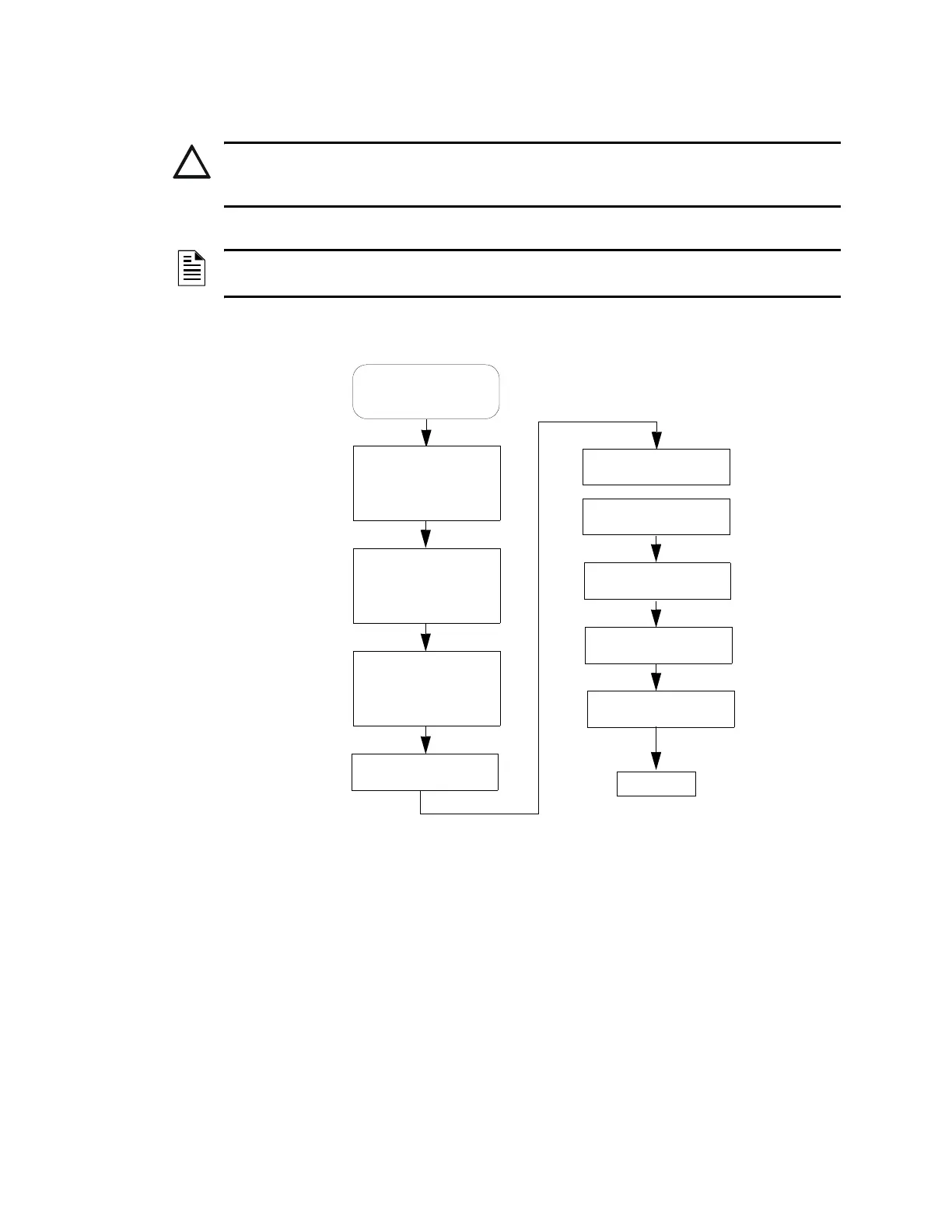29NFN Gateway Installation & Operation Manual - P/N: 52306:Rev: D 06/01/07
Section 3 NFN Gateway Configuration
3.1 Gateway Configuration Process Overview Flow Diagram
Figure 3.1 Gateway Configuration Process Flow Diagram
!
CAUTION: Multiple NFN Gateway Installations
NFN Gateways should be installed and configured one at a time because all NFN Gateway use the
same default IP address and node number.
NOTE: ONYXWorks
®
system (v3.0 or later) or FIRSTVISION™ (v1.4 or later) are required when
installing this NFN Gateway.
From “Gateway
Installation Process Flow
Diagram” on page 18
“Install the NFN Config
Tool on the Configuration
PC” on page 30
“Connect the
Configuration PC to the
NFN Gateway” on
page 30
“Add the IP Subnet of the
NFN Gateway into the
Configuration PC” on
page 32
“Default Gateway
Connection” on page 33
“Gateway Settings” on
page 35
“NCM Address Setting”
on page 35
“Time Settings” on
page 36
“Login Password
Settings” on page 37
“IP Address Setting” on
page 34
Finished
