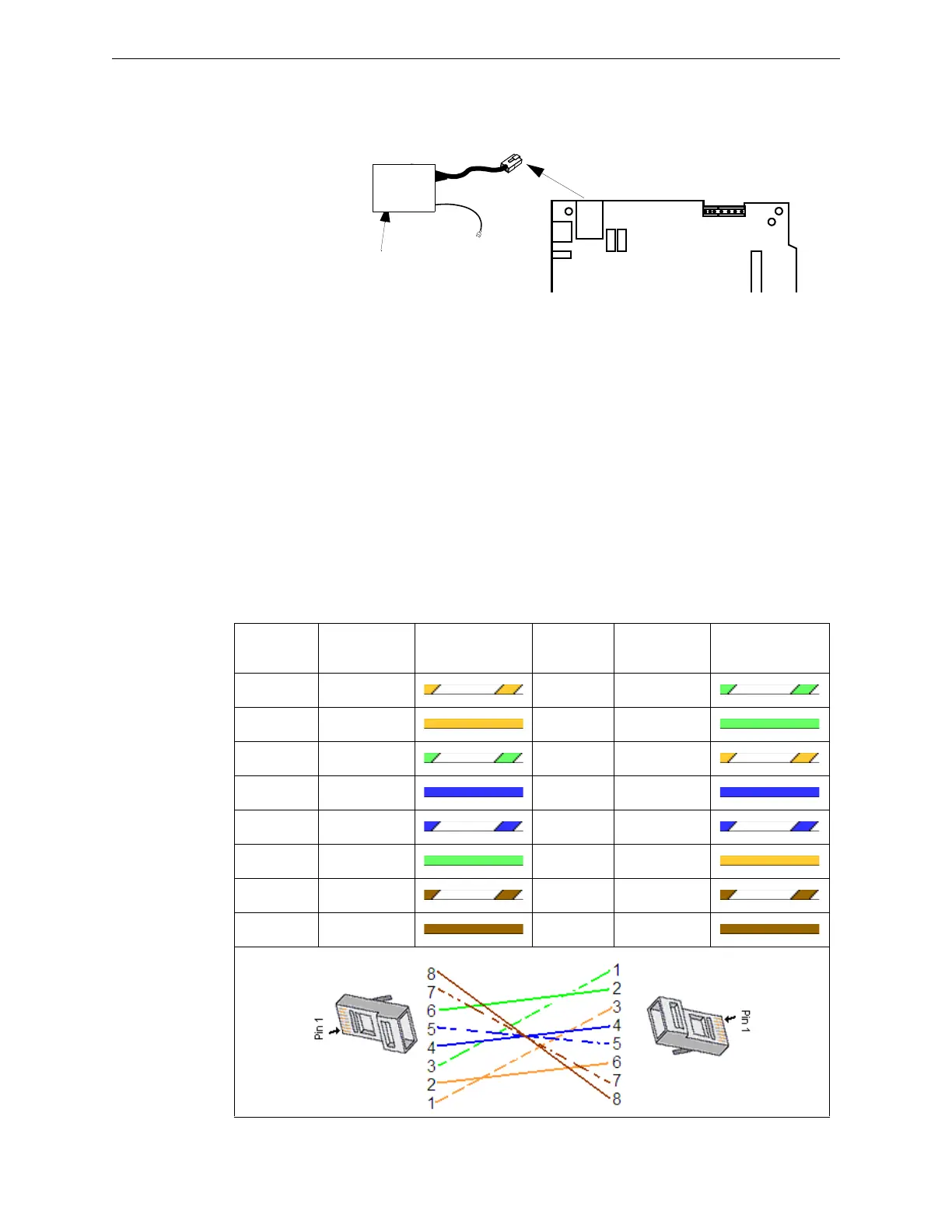Configuration PC Preparation NFN Gateway Configuration
31NFN Gateway Installation & Operation Manual - P/N: 52306:Rev: D 06/01/07
Direct Connection to the Gateway PC Board
Step 1. Disconnect the Ethernet Surge Suppressor from the PC board if it is connected.
Figure 3.2 Configuration PC Direct Connection
Step 2. Connect the cross over cable between the Configuration PC network card’s RJ45
connector and the NFN Gateway PC board’s RJ45 connector (refer to "Cross Over Cable
Specifications").
Step 3. You have completed the connections, you need to “Add the IP Subnet of the NFN
Gateway into the Configuration PC” on page 32.
Cross Over Cable Specifications
This cross over cable will be directly connected between the Configuration PC network card’s RJ45
connector and the NFN Gateway PC board’s RJ45 connector.
The cross over cable can be purchased or you can make one. Please use the following information
for the correct pinout requirements for each end of the cable. EIA/TIA wire color-code standard
568B is applicable.
Ethernet Surge Suppressor
PC Board
Table 3.1 Cross Over Cable (568B)
RJ45 Pin #
(END 1)
Wire Color Diagram End #1
RJ45 Pin #
(END 2)
Wire Color Diagram End #2
1 White/Orange 1 White/Green
2 Orange 2 Green
3 White/Green 3 White/Orange
4Blue 4Blue
5 White/Blue 5 White/Blue
6 Green 6 Orange
7 White/Brown 7 White/Brown
8Brown 8Brown
