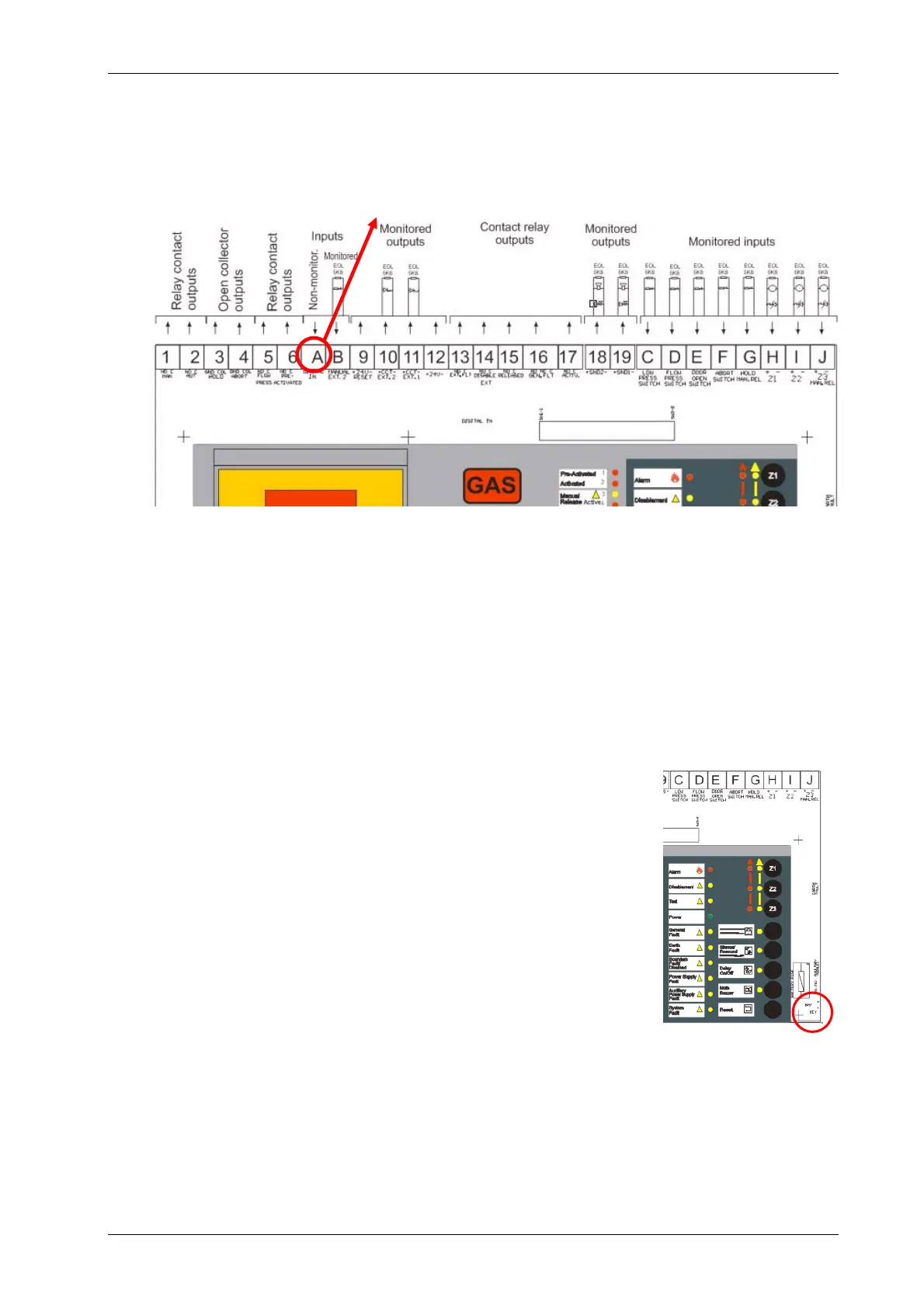Extinguishing control panel. User manual
22 June 2011 15
2.7 Digital input. Terminal blocks: A
The control panel has a digital input for external configurable contact in order to control the panel
from any other external system.
By using a button or a NO or NC external contact (potential free contacts), depending on the
configuration, the following functions can be operated: RESET, EVACUATE, MUTE
SOUNDERS/BUZZER, DELAY ON/OFF, MUTE BUZZER.
¡Do not use live contacts in the digital input or the control panel will be irreversibly
damaged!
2.8 User Keyswitch (level 2)
The Release control panel has a switch to connect the optional
keyswitch (not included) in order to make the level 2 access easier,
without a password.
Keyswitch can be supplied separately with a terminal switch to be
connected to the control panel board.
The access is made when the keyswitch contact is closed. The
control panel remains at Level 2 (user functions) until the keyswitch
changes its position.
Alternatively, Level 2 may be accessed by means of a password.
Refer to the operating sections of this manual.
Digital input
Digital input
