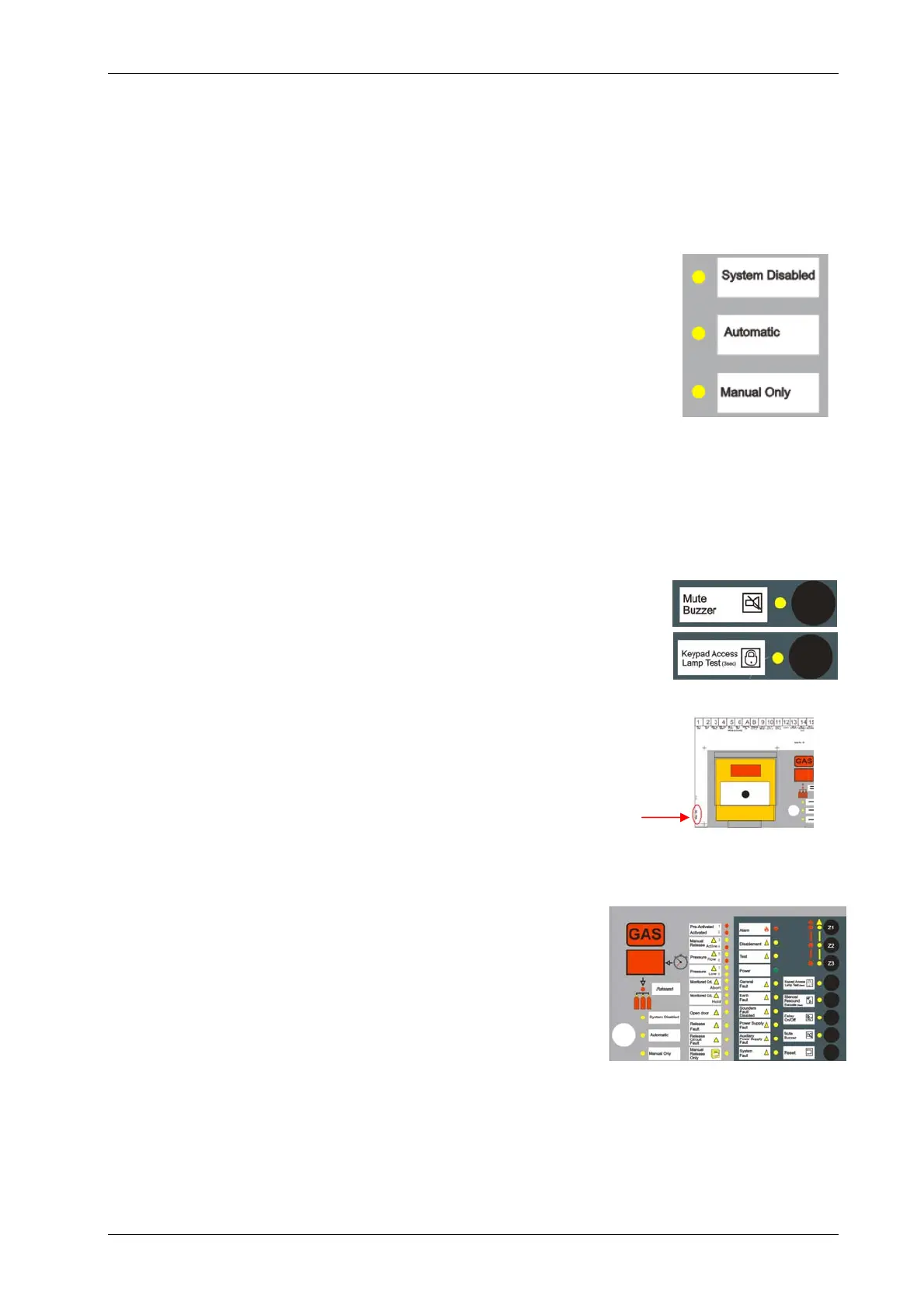Extinguishing control panel. User manual
22 June 2011 17
3. System operation
3.1 Release control panel operating modes:
Automatic:
o The control panel manages any alarm from zones or from the
gas release call point on the front panel and carries out the
release process automatically following the conditions and
delays already configured.
Manual only:
o The control panel manages any alarm from zones, activating
the corresponding conditions and sounders. However, the
release can only be activated from the GAS release call point
located on the front panel or from the Zone 3 (it is configured as
Manual Release).
System disabled:
o The same as the above condition but it does NOT allow the
release outputs to be activated, even manually.
3.2 Access levels
Level 1:
o It is always accessible and allows access only to MUTE
BUZZER.
Level 2:
o Keypad Access led ON. It is accessible by using the optional
keyswitch VSN-LL or by holding the Keypad Access key
pressed while pressing the following key sequence: Z1, Z2, Z2
and Z1. After pressing these keys, the led of Keypad Access
will be ON and the control panel and zone keys will become
enabled. If any function or zone key is pressed without having
access to level 2, control panel buzzer will be activated briefly
together with the keypad access led.
Level 3:
o It allows access to the configuration options by enabling the
PROG switch located in the left bottom corner of the Release
control panel board.
3.3 Normal condition
Under normal conditions, the control panel has only lit the green
Power LED and the Automatic LED.
Under normal conditions, without faults, the fault relay (GEN.FLT) is
energized, in stand-by, with continuity between fault relay Closed (C)
and Normally Open (NO) terminals. This relay changes its status if the
control panel is not powered or under a fault condition.
Access level 1 only enables the MUTE BUZZER key and the rest of
function keys are enabled with access level 2, by means of an access
code or using the optional keyswitch.
