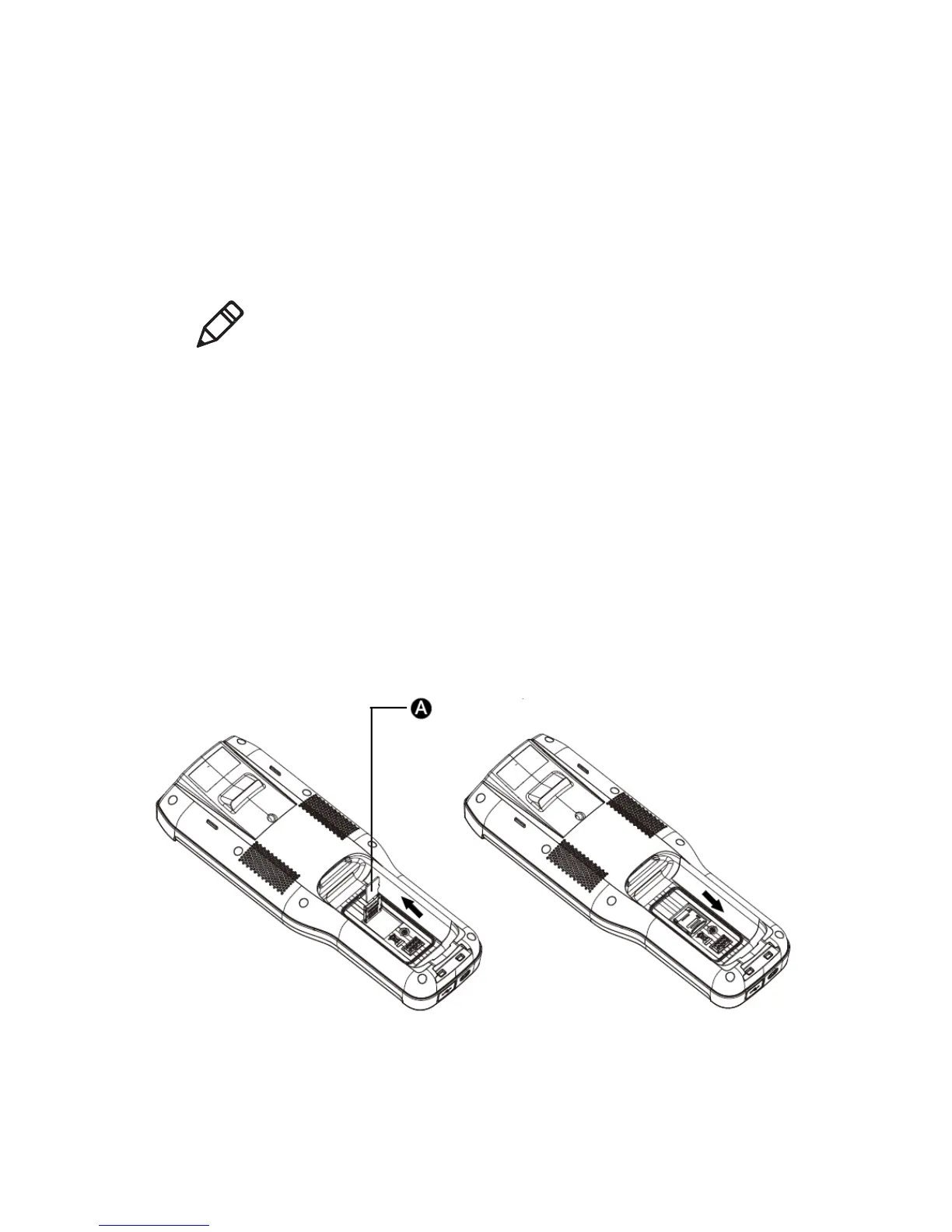22 User Guide for ScanPal EDA60K-0 Handheld Computer
Inserting SD card
You can use a SD card to expand the memory or to install softwares.
Honeywell recommend the using of Single Level Cell (SLC) graded
SD memory card or SDHC memory card in order to achieve optimum
performance and durability.
Note: format the memory card when you use it for the first time.
1. Turn off the Handheld Computer;
2. Press battery cover latch and button; pull out the battery;
3. Push card sleeve in the arrowhead direction to unlock, and then
open card sleeve upward;
4. Insert Micro SD card onto slot;
5. Put back the card sleeve, and push card sleeve in the arrowhead
direction to lock;
6. Put in battery, and gently press the battery back, till the cover latch is
securely locked;
7. Switch on the device.
