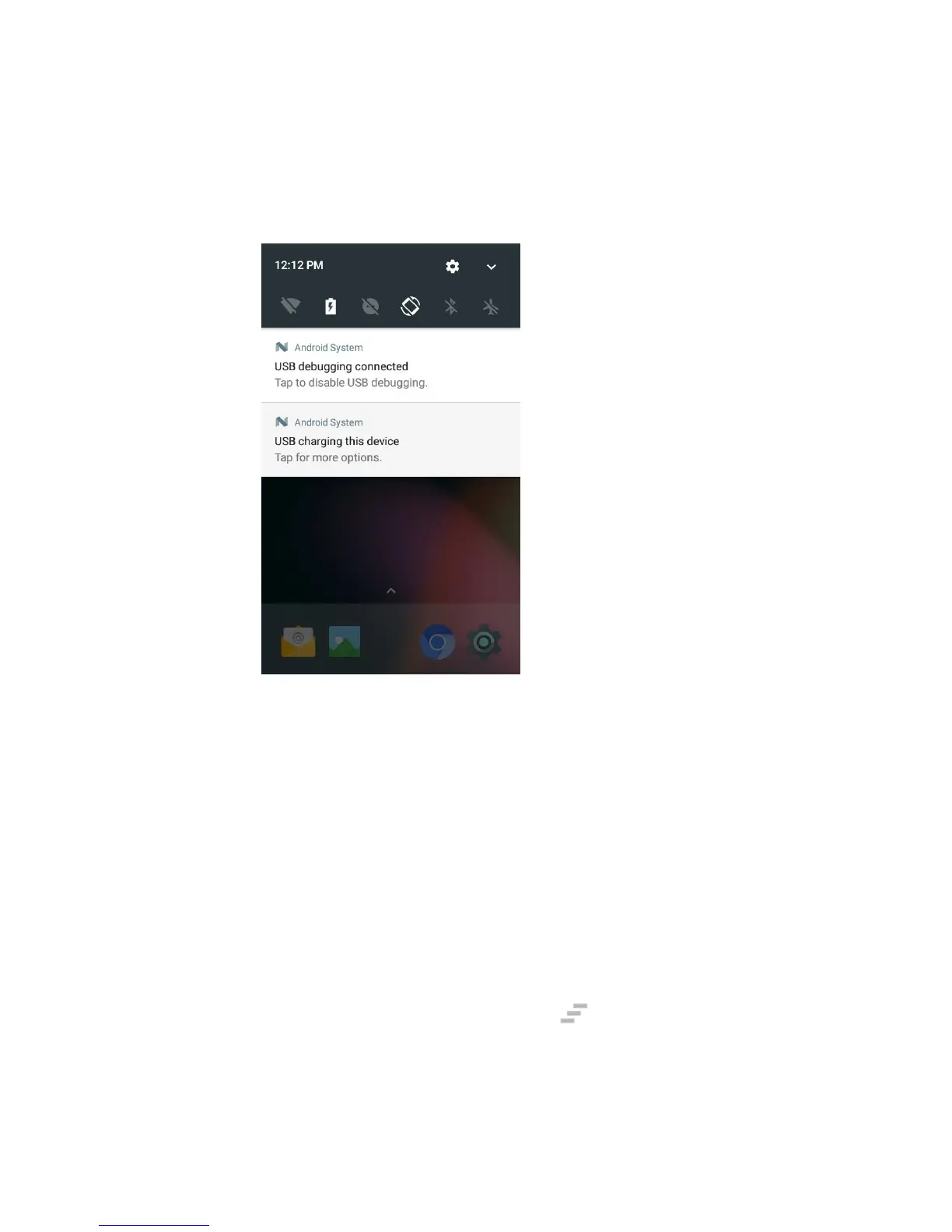30 User Guide for ScanPal EDA60K-0 Handheld Computer
Viewing system messages
Users can view EDA60K-0‟s system messages in the notification page.
• Open the notification page: swipe down from the top of the
screen.
• Close the notification page: swipe up from the bottom of the
screen or tap Return key or Home key.
Managing system mesages
When the applications send system messages to EDA60-K, users can
manage them quickly.
1. When the system message icon appears, swipe down the screen.
2. To manage the system message, touch it. The respective application
will be opened for users to manage it.
• Swipe the system message to the side to clear it.
• Tap the icon on the top right of the screen to clear all system
messages.
