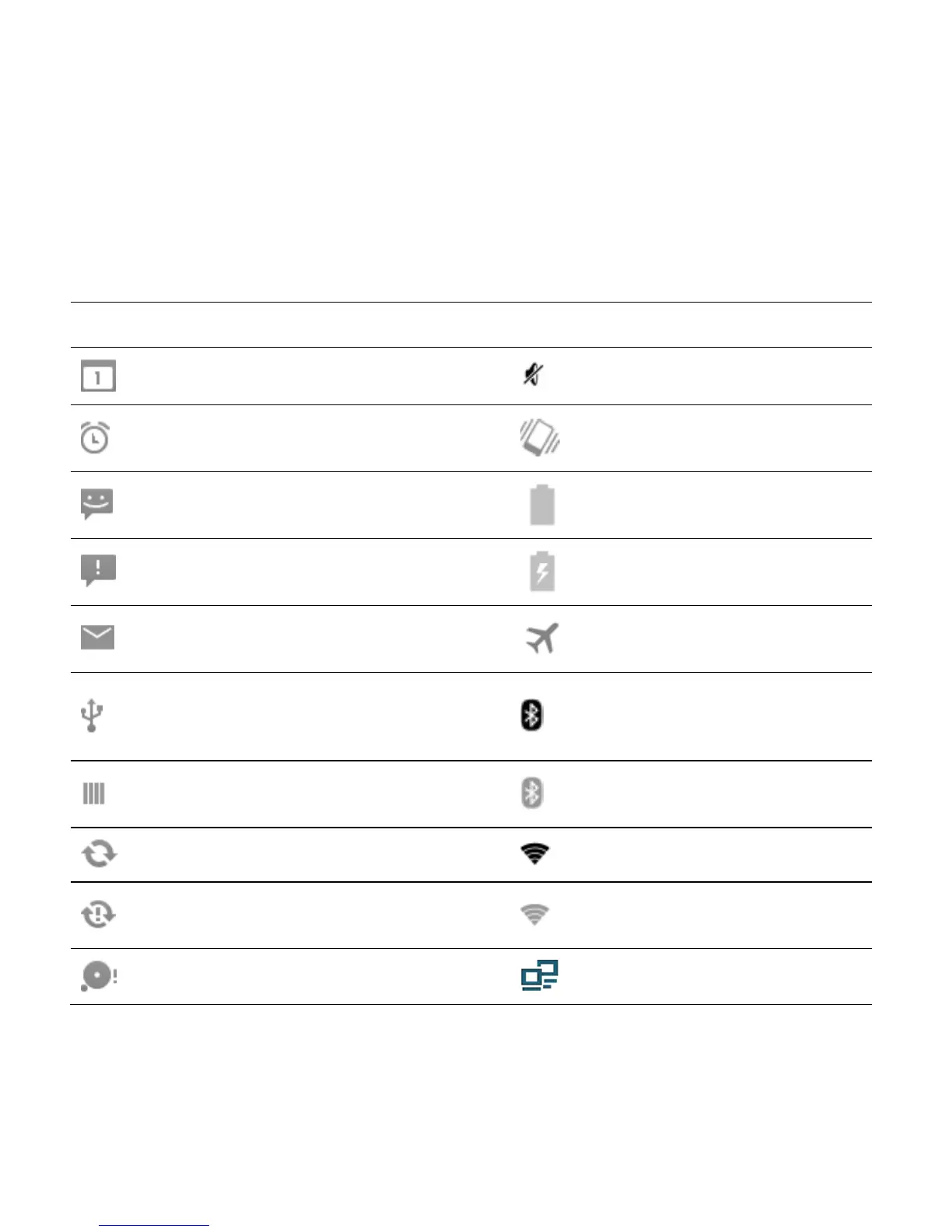28 User Guide for ScanPal EDA60K-0 Handheld Computer
Status bar icons
Status and notification icons display the current network connections,
power, notifications and sound settings. Please refer the following table
for detailed status bar icons:
Status and notification icons:
Incomplete calendar events
Not ringing alarm clock; alarm clock
set
Vibration mode has been
enabled
New text message or multimedia
information
Battery power is 100% full
Text messages or multimedia
information transmission failed
Being in charge with
external power supply
The Handheld Computer is
connected to the computer via USB
cable
EDA60K-0 is syncing with
Bluetooth-enabled device
ABD has been enabled (USB
troubleshooting has been enabled)
Bluetooth has been
enabled
Sync or account logon failed
Wi-Fi is connected, but with
no signal
Key mapping
The user can change left and right scanning buttons, as well as P1, PS
default functions.
