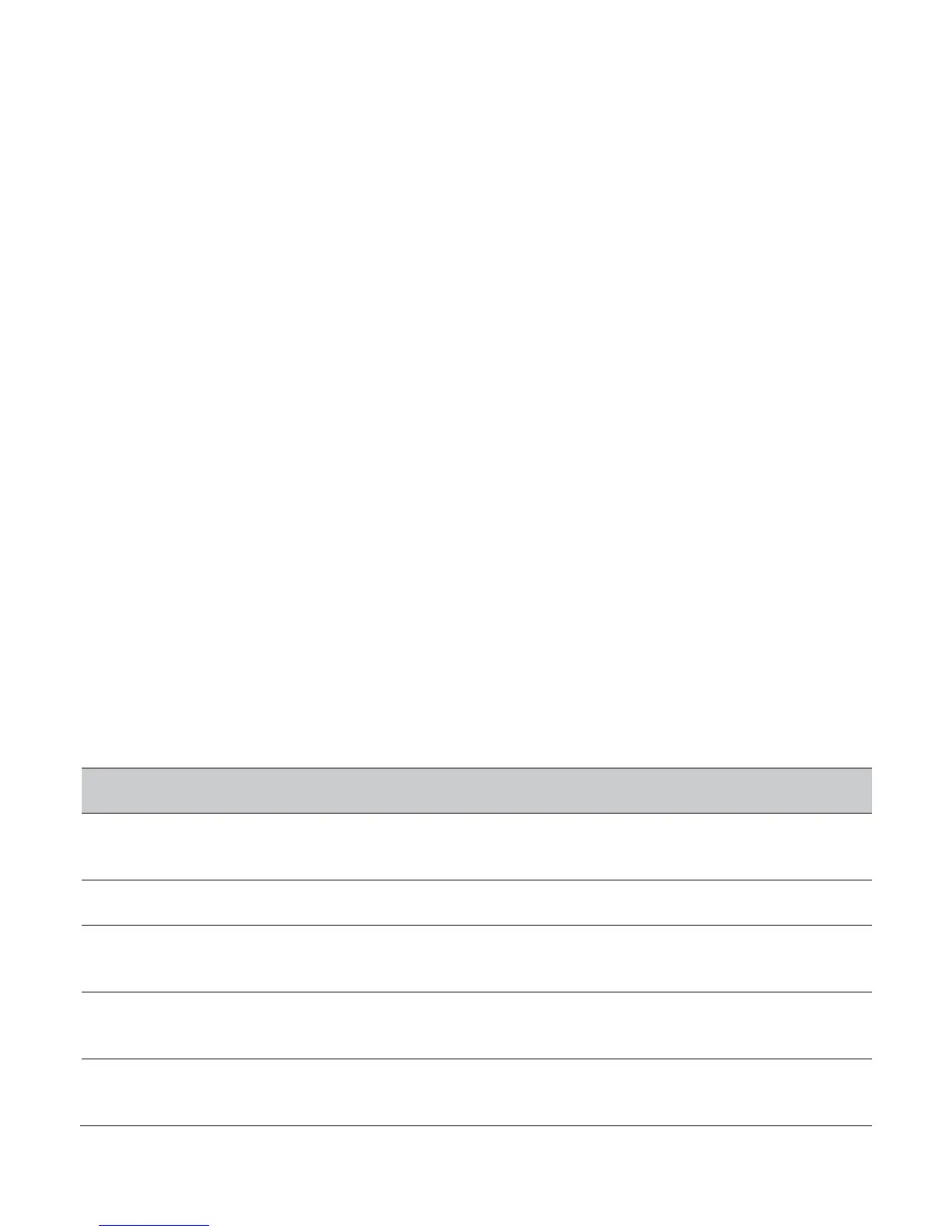User Guide for ScanPal EDA60K-0 Handheld Computer
4 Keyboard and Input
This Chapter deals with keyboard layout of EDA60K-0, the respective
functional keyboards and input application. A user can input text,
numerals and special characters using the keyboard.
Keyboard Layout
In addition to side button, EDA60K-0 is also equipped with 30-letter
kepboard at the bottom of its screen. They are power, direction, scan,
numeric/aplhabet and function buttons.