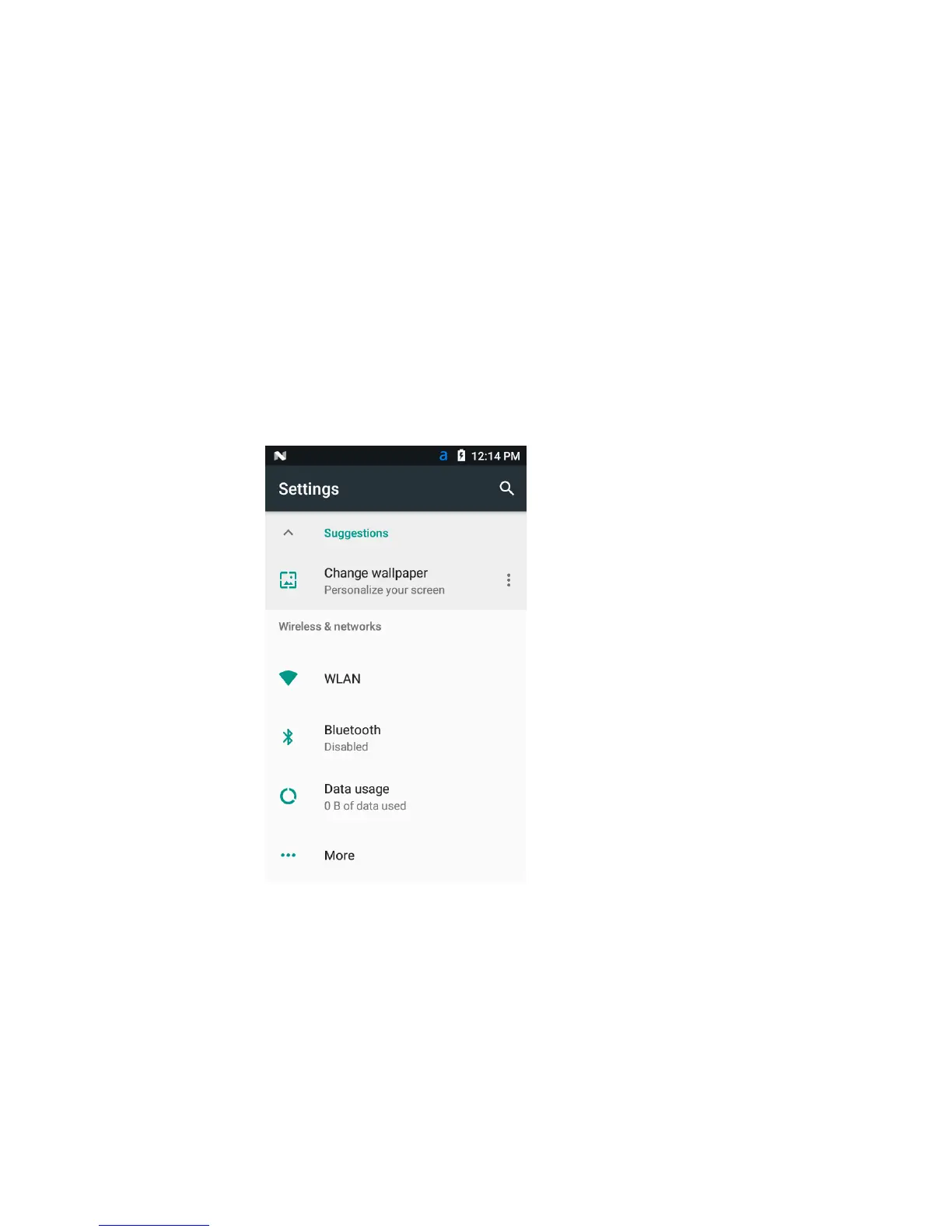User Guide for ScanPal EDA60K-0 Handheld Computer
Handheld Computer configurations
Users can configure many parameters for the Handheld Computer, such
as barcode symbologies to be decoded or network settings. These
parameters set by the user decide how the Handheld Computer works.
Users can configure the Handheld Computer in Application Settings.
Setting launch applications
Set the applications using the application menu.
Tap Applications > Settings
Structure of the Application Settings
This chapter introduces the structure of Application Settings to make it
easier for users to quickly locate respective specifications.
