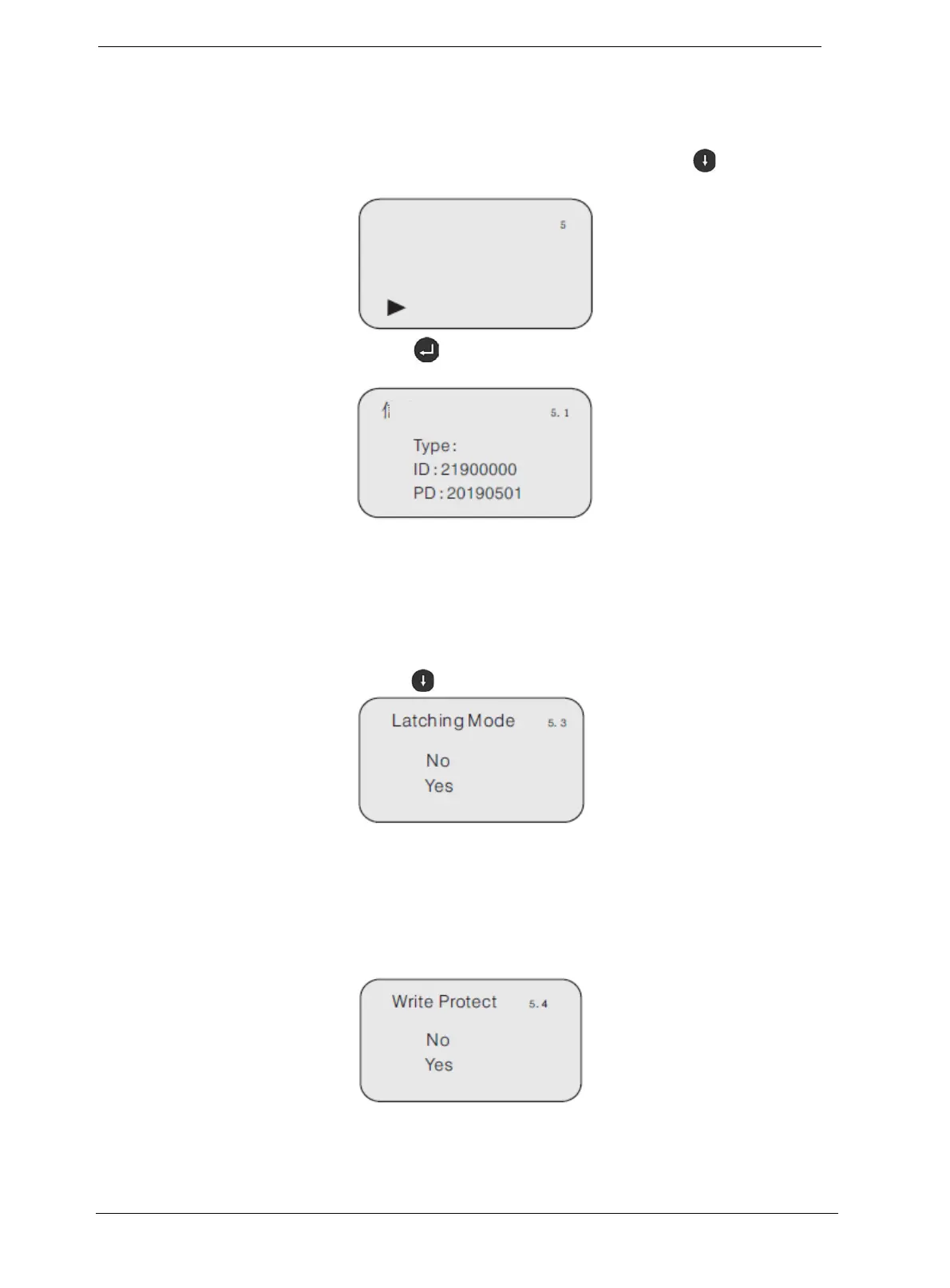Revision 1 SLN 700 SmartLine NCR Level Transmitter User’s Manual Page 31
The system menu contains basic information about the meter production,
such as Info, Software Version, Latching Mode, Write Protect, etc.
When the LCD displays the main menu, press key to move the
arrow to the information item. Display in LCD is as follows.
Press to enter the information display function. Display in LCD
is as follows.
Product Type
Product Serial Number (ID)
Production date (PD)
Version
5.3 Latching
Mode
Press key. Display in LCD is as follows.
Latching Mode: This parameter allows selection of critical error
behavior.
Latching: The transmitter will remain in a critical error state until a user
performs a hardware / software reset.
Non-Latching: The transmitter exits critical error state automatically
when causes of the critical error have been resolved.
Protect
If switching Yes to No, go to Unlock Password Input Menu
If switching No to Yes, go to set lock Password Input Menu.
