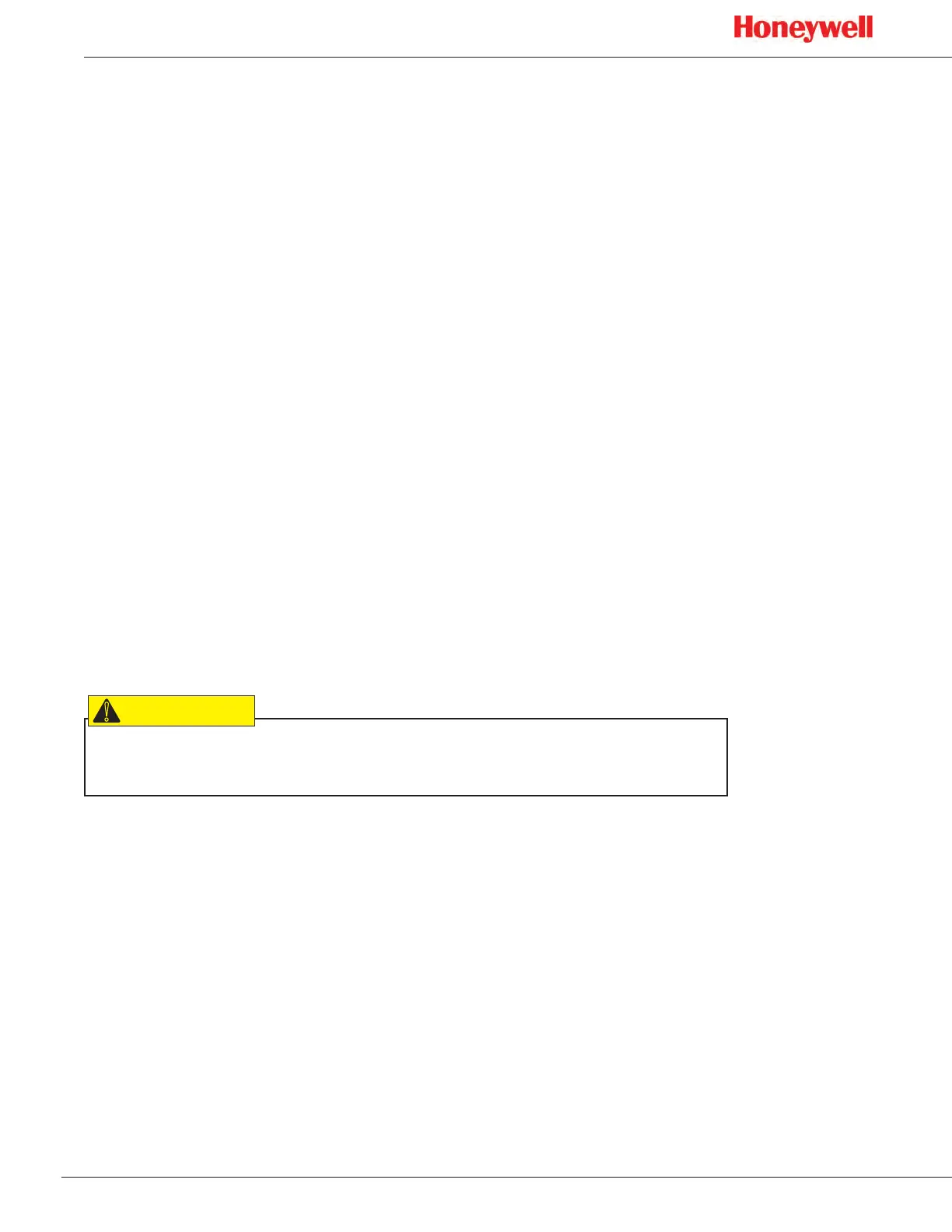46
SPM Flex Gas Detector
Configuration Manager
Access to options for up to five internal flash slots can be chosen from the
Configuration Manager menu� Information can also be imported to or exported
from the detector via the USB option�
Test menu
The detector’s optical system can be checked from the Optics Verification screen
(using the verification card�) Alarms 1 and 2, maintenance faults, and instrument
faults can be tested from the Simulate menu� The alarms and faults can also be
reset from the Simulate menu� The Force Relays and Force 4-20 mA options are
also available through the Test menu�
Power off
Select “Power off” to shut off the detector� Selecting this option has the same
effect as pressing and holding the power button for 5 seconds�
Duty cycle
This function allows the user to extend the duration of the tape advance interval�
This is useful in applications in which a background level of gas is expected in
normal operation� This interval can be configured for up to seventeen minutes�
When in monitor mode, if the detector reaches its maximum concentration for
that window, it will hold and display a countdown informing that it is waiting for
the duty cycle to expire�
The Duty Cycle menu can be found at Main menu > Set up > Monitoring > Duty
Cycle.
The detector does not monitor gas levels while the duty cycle is counting down�