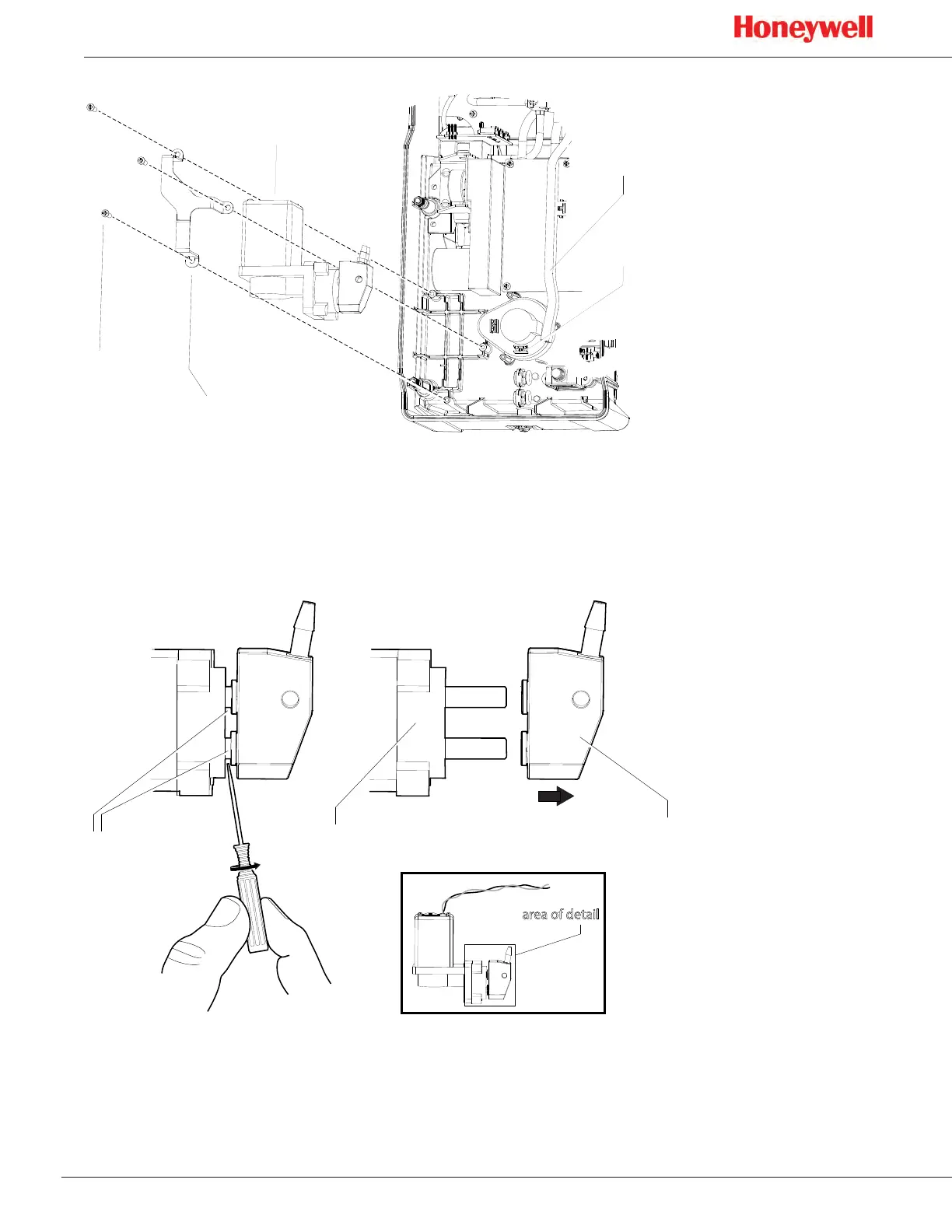56
SPM Flex Gas Detector
Figure 34.
manifold
supply and
exhaust
tubing
wire guides (2)
pump
bracket
screws (3)
pump bracket
pump and manifold
Pump assembly (detail, shown without wires for clarity)
9. Separate the pump manifold from the pump. Disconnect the two push fittings by
gently twisting the jeweler’s screwdriver as shown in Figure 35.
Figure 35.
push ttings
area of detail
pump
manifold
Disconnecting the push ttings
10. Disconnect the pump wiring connector from the PCB. Six connectors are supplied
by that wire bundle. The pump’s connector is the small black one with the red and
grey wires.