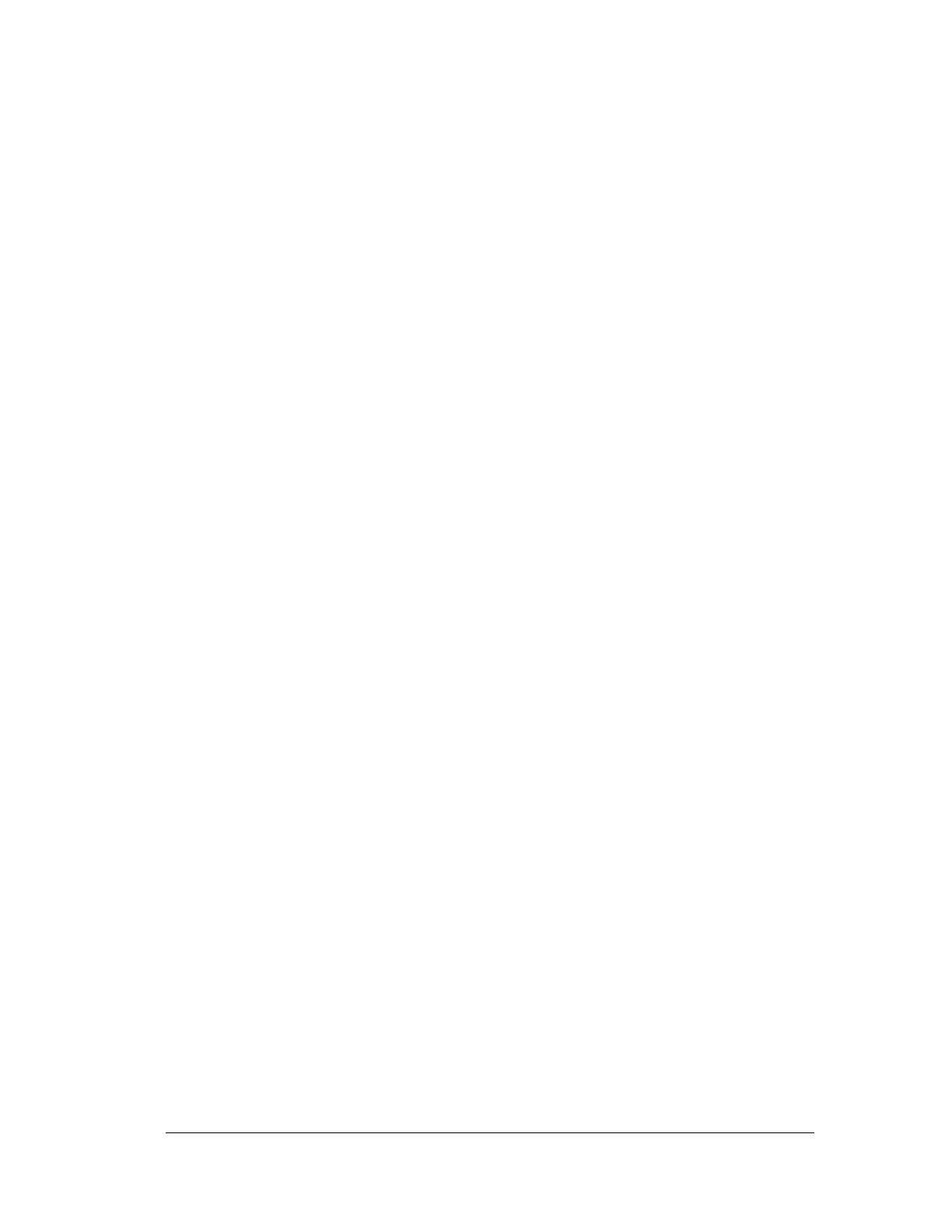Page x STT850 Series HART/DE Option User’s Manual Revision 4.0
List of Tables
Table 1 – Features and Options.............................................................................................................. 1
Table 2 – Available Display Characteristics .......................................................................................... 4
Table 3 – User Manual Related Topics .................................................................................................. 9
Table 4 – Device Information Parameters ........................................................................................... 16
Table 5 – General Configuration Parameters ....................................................................................... 17
Table 6 – DE Configuration Parameters .............................................................................................. 18
Table 8 – Monitor Parameters .............................................................................................................. 20
Table 9 – FDC homepage elements ..................................................................................................... 28
Table 10 – Device health status ........................................................................................................... 33
Table 11 – HART Transmitter Parameters .......................................................................................... 37
Table 12 – Tamper Reporting Logic Implementation with Write Protect ........................................... 52
Table 13 – Calibration Records ........................................................................................................... 81
Table 14 – Viewing Advanced Diagnostics ......................................................................................... 83
Table 15 – Maximum PV Tracking ..................................................................................................... 84
Table 16 – Minimum PV Tracking ...................................................................................................... 85
Table 17 – Maximum SV Tracking ..................................................................................................... 86
Table 18 – Minimum SV Tracking ...................................................................................................... 86
Table 19 – Maximum ET Diagnostics ................................................................................................. 87
Table 20 – Minimum ET Diagnostics .................................................................................................. 88
Table 21 – Operating Voltage Diagnostics .......................................................................................... 89
Table 22 – Maximum and Minimum AVDD Tracking ....................................................................... 90
Table 23 – Maximum Sensor CPU Temperature Tracking ................................................................. 90
Table 24 – Minimum Sensor CPU Temperature Tracking .................................................................. 90
Table 25 – Power Up Diagnostics........................................................................................................ 91
Table 26 – HART Diagnostic Messages .............................................................................................. 92
Table 27 – HART Critical and Non-Critical Diagnostic Details ......................................................... 93
Table 28 – DE Diagnostic Messages ................................................................................................... 95
Table 29 – DE Critical and Non-Critical Diagnostic Details ............................................................... 96
