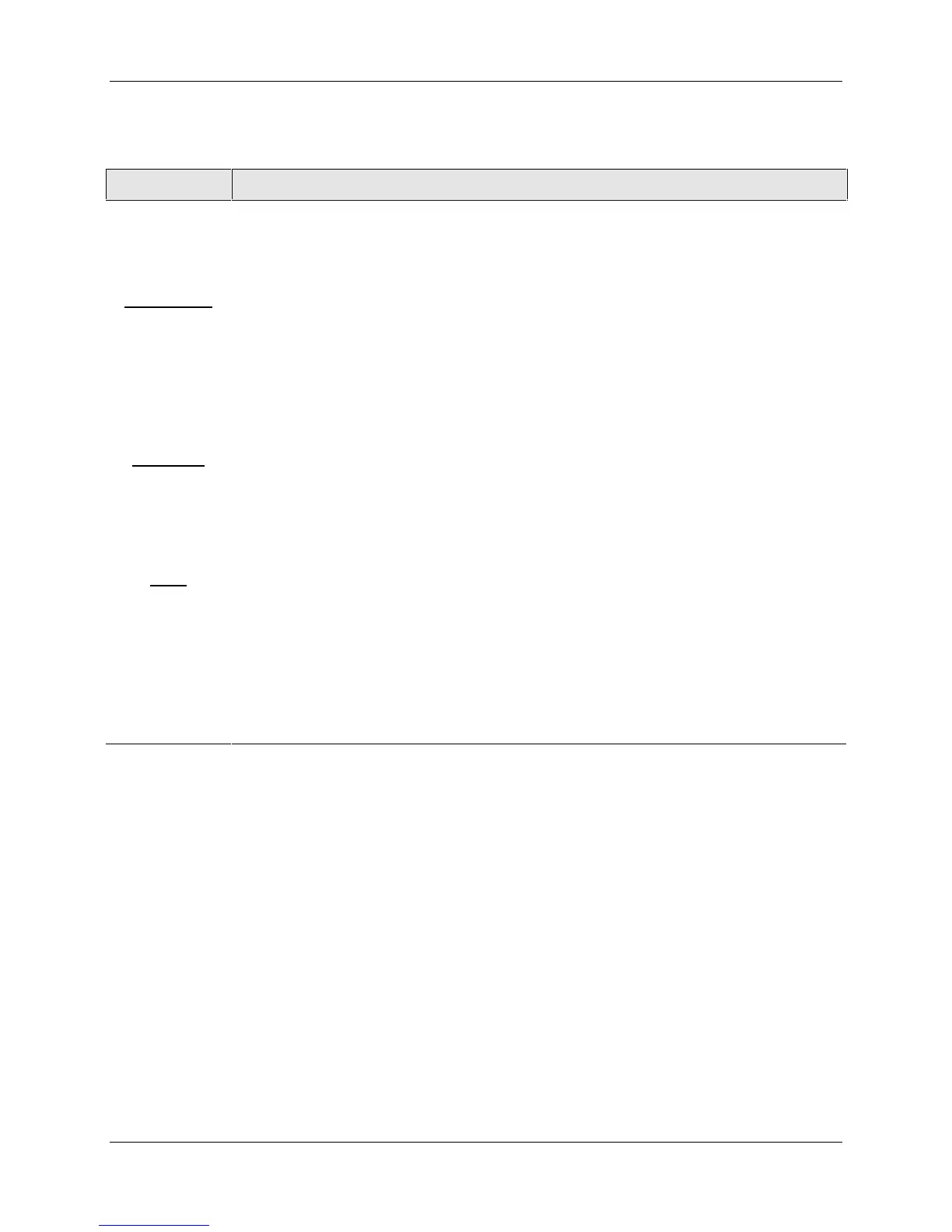Introduction
2 UDC3300 Expanded Model: DC330E User Manual 5/00
1.3 Function Keys
Table 1-1 Function of Keys
Key Function
SET UP
Places the controller in the Configuration Set Up group select mode.
Sequentially displays Set Up groups and allows the FUNCTION key to display
individual functions in each Set Up group.
FUNCTION
LOOP 1/2
• Used in conjunction with the SET UP key to select the individual functions
of a selected Configuration Set Up group. .
• Selects Display of Loop 1 or Loop 2 during operation.
LOWER
DISPLAY
Selects an operating parameter to be shown in the lower display.
MANUAL
AUTO
Alternately selects AUTO or MAN .
SETPOINT
SELECT
Hold key down to cycle through configured setpoints.
RUN
HOLD
• Alternate action switch initiates or holds the Setpoint Ramp or Setpoint
Program.
• Acknowledges a latched alarm 1.
▲
Increases the selected parameter value.
▼
Decreases the selected parameter value.
