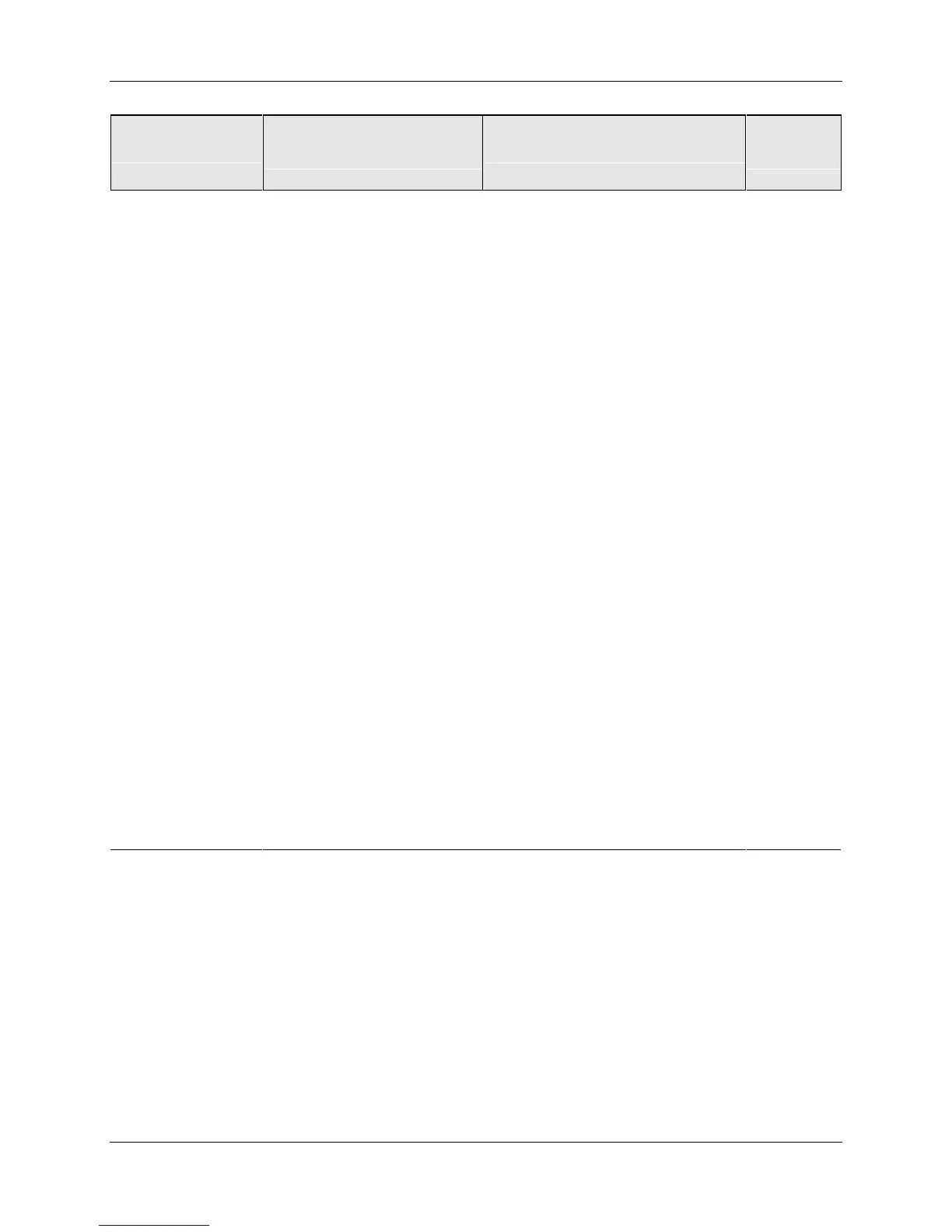Configuration
24 UDC3300 Expanded Model: DC330E User Manual 5/00
Function
Prompt
Lower Display
Function
Name
Selections or
Range of Setting
Upper Display
Factory
Setting
LOCKOUT
Configuration Lockout NONE
CALIB
+ CONF
+ VIEW
MAX
CALIB
AUTO MAN
Manual/Auto Key Lockout DISABL
ENABLE
ENABLE
SP SEL
Setpoint Select Key
Lockout
DISABL
ENABLE
ENABLE
RUN HOLD
Run/Hold Key Lockout DISABL
ENABLE
ENABLE
PVEUVAL1
PVEUVAL2
PVEUVAL3
PVEUVAL4
PVEUVAL5
PVEUVAL6
PVEUVAL7
PVEUVAL8
PV1 (through PV8) Value
for Gain Scheduling
PV value within the PV limits.
In engineering units
0
GAINVAL1
GAINVAL2
GAINVAL3
GAINVAL4
GAINVAL5
GAINVAL6
GAINVAL7
GAINVAL8
Gain 1 (through Gain 8)
Value for Gain Scheduling
0.001 to 1000 floating
Gain or Proportional Band
1.000
