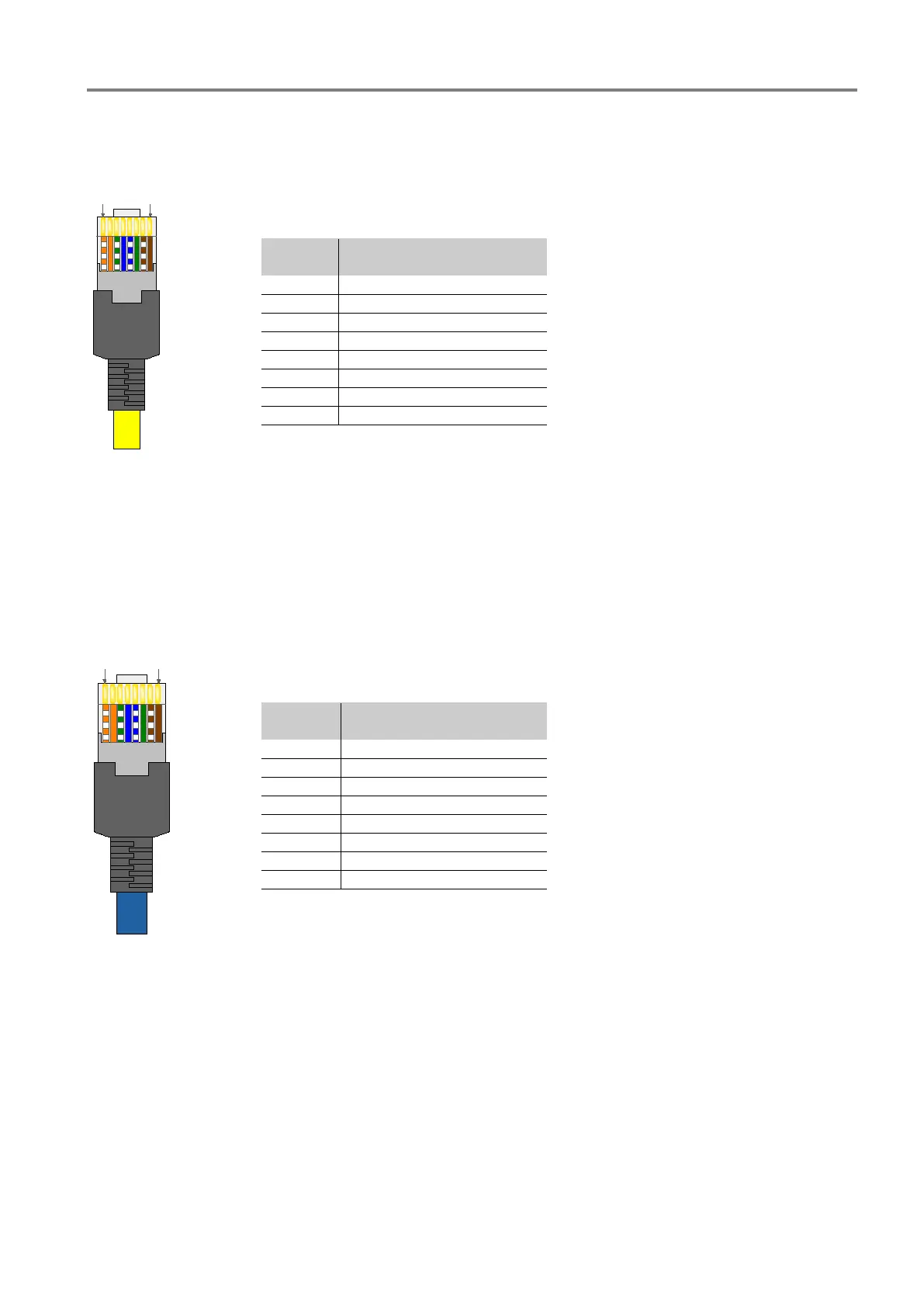Installation Instruction VARIODYN
®
D1 System
FB 798663.GB0 / 05.19 13
Ethernet (100 Mbit)
Maximum cable length = 90 m between two devices.
A longer cable length can be realised using standard LAN repeaters (option).
PIN Assignment
Fig. 4: Ethernet RJ45 connector (yellow)
AVC Inputs (Automatic Volume Control)
Microphones are connected to the AVC inputs via a microphone cable (e.g. 2 x 0.5 mm² + shielding) in order to
regulate the volume based on the ambient noises.
Attach the cable shielding of the microphone cable to the connector plug.
PIN Assignment
Fig. 5: AVC-pin assignment RJ45 connector (blue)