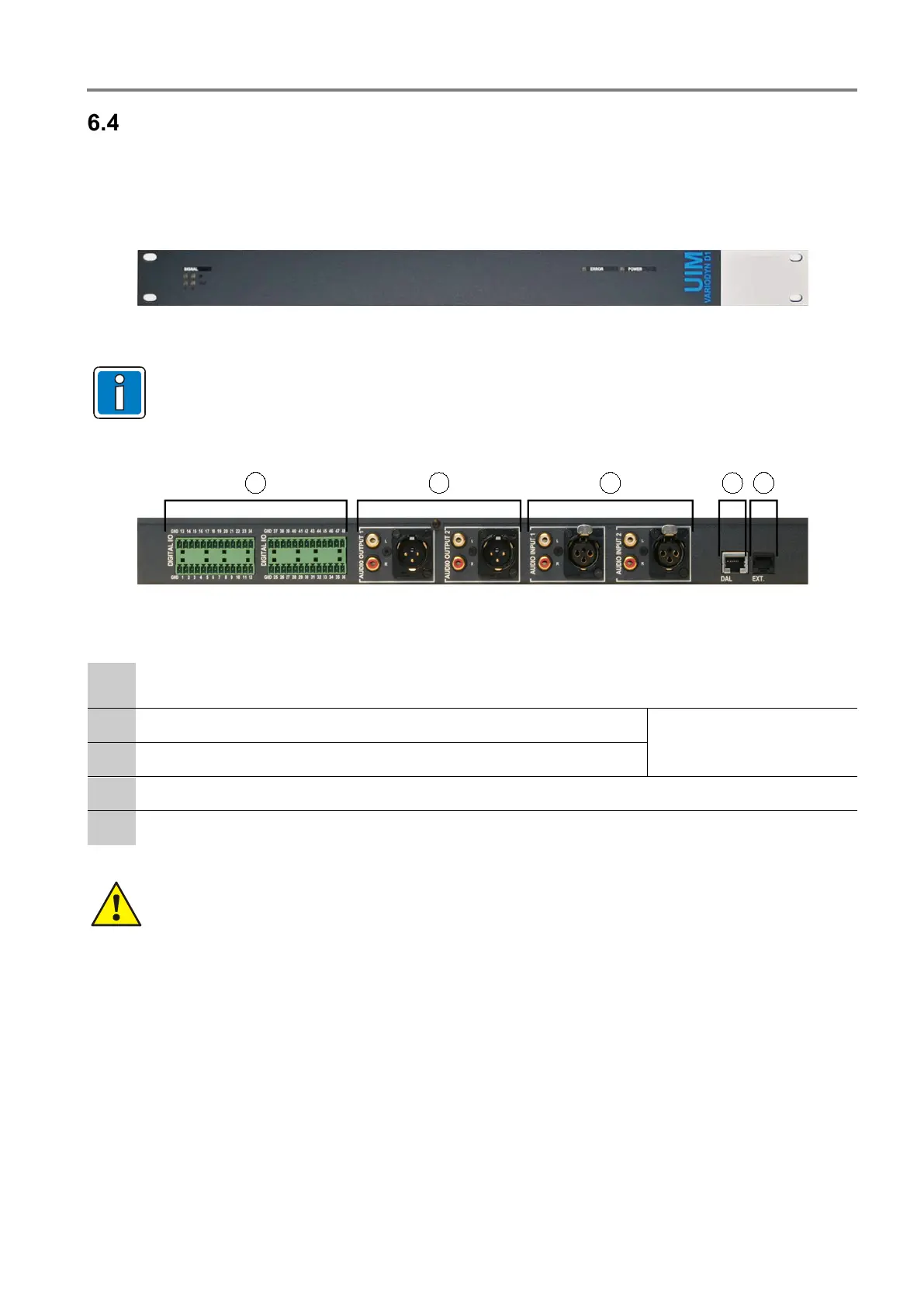Installation Instruction VARIODYN
®
D1 System
FB 798663.GB0 / 05.19 47
Universal Interface Module (UIM)
The Universal Interface Module (Part No. 583331.21) serves as the interface module of the VARIODYN
®
D1
System for a connection between two analogue audio inputs, two analogue audio outputs and 48 control contacts.
The UIM is connected to the digital output module (DOM) via the DAL bus and is also supplied with the required
operating power via this connection.
Fig. 39: Front view of universal interface module (UIM)
Additional information on LED indicators refer to operating instructions (Part No. 798662.GB0).
Fig. 40: Rear view of universal interface module (UIM)
48 control contacts (individually programmable as input or output),
max. cable cross-section 1.5 mm²
Two analogue audio outputs OUTPUT 1 / OUTPUT 2
XLR pin 1: Shielding
XLR pin 2: Tone wire a
XLR pin 3: Tone wire b
Two analogue audio inputs INPUT 1 / INPUT 2
Connection of the DAL bus Digital-Output-Module (DOM)
Not used!
VARIODYN
®
D1 to VARIODYN 3000
If the VARIODYN
®
D1 is completely disconnected from power (mains and battery) for maintenance
purposes, for example, the order must be followed:
• Before the VARIODYN
®
D1 is completely switched off from the power, disconnect the control line
between the UIM and VARIODYN 3000.
• To do so, unplug the corresponding plug on the UIM.
• After switching on the VARIODYN
®
D1 again (mains and battery), reconnect the plug and check the