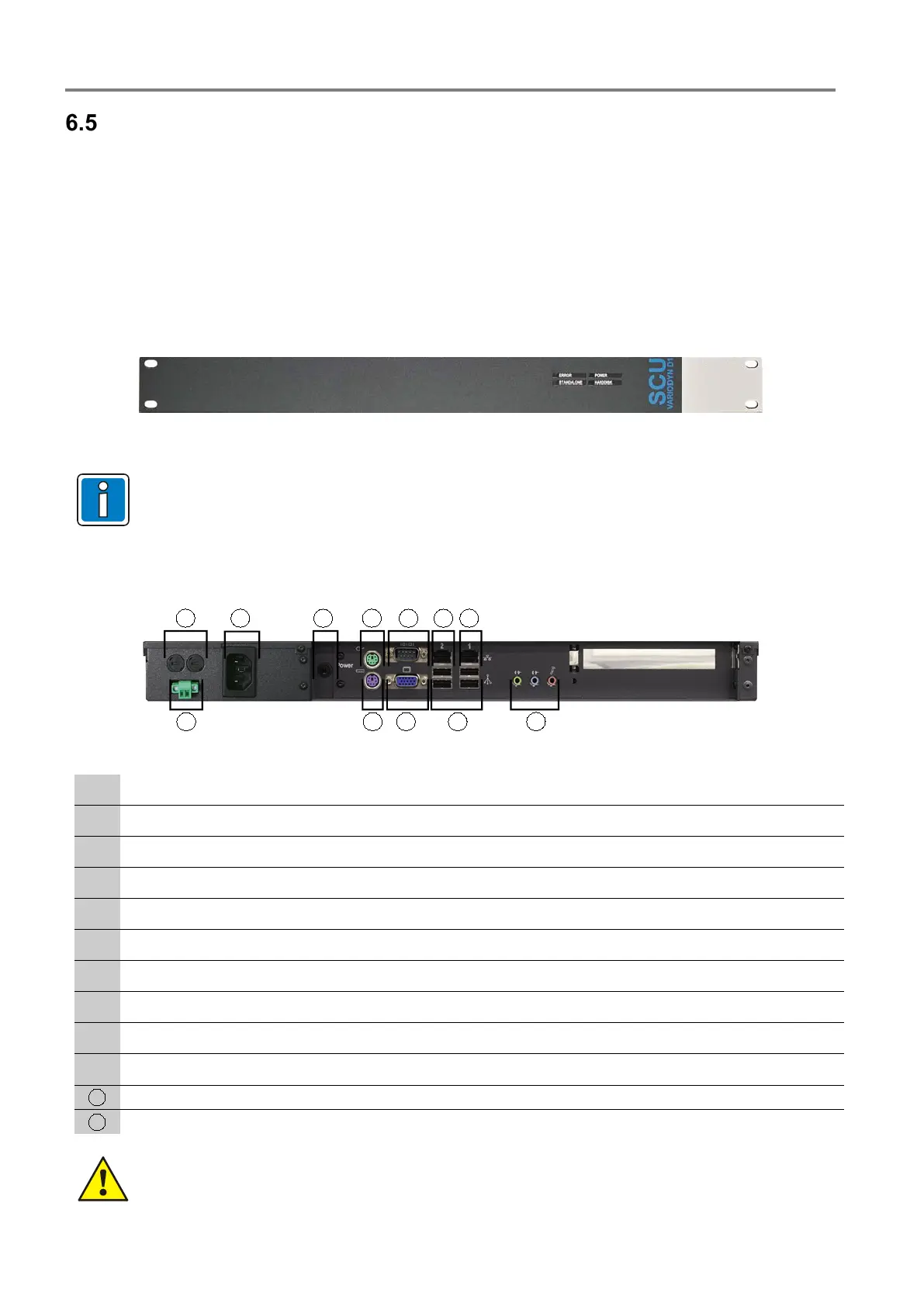Installation Instruction VARIODYN
®
D1 System
52 FB 798663.GB0 / 05.19
System Communication Unit (SCU)
The System Communication Unit is used as a digital audio memory for the VARIODYN
®
D1. Voice information
and music are saved in the SCU and can be loaded later using the buttons of the call station, for example. The
storage of alarms and messages for evacuation measures takes place according to EN 50849 in a non-volatile
electronic memory element with a capacity of approximately 120 minutes.
Additional audio signals, such as various announcements, acoustic signals, music or advertising texts, are saved
on the internal hard drive (capacity approx. 150 hours). The SCU is also used for logging and recording remote
DOM announcements. These are also stored on the internal hard disk and are saved with the date, time and
trigger information.
Only the power supply and network connection are needed to install the device.
Fig. 43: Front view SCU
• For additional information, see the commissioning instructions (Part No. 798664.GB0).
For information about LED indicators, see the operating manual (Part No. 798662.GB0).
• The integrated USB ports are used exclusively for firmware updates.
6.5.1 System Communication Unit SCU (Part No. 583381.22)
1
2
3
4
5
6
7
8
9
10
11
12
F1 F2
+ 24 V -
Fig. 44: Rear view SCU (Part No. 583381.22)
Device fuses F1 1.6 AT and F2 5 AT/250 V
IEC power socket 230 V AC
System restart button / System shutdown button (system stop)
Not used!
Not used!
Not used!
Ethernet connection to DOM or service PC
Not used!
4 x USB ports
Not used!
Not used!
24 V DC power supply (input)
Never repair or bridge the device fuse that is installed or replace it with anything other than the stated