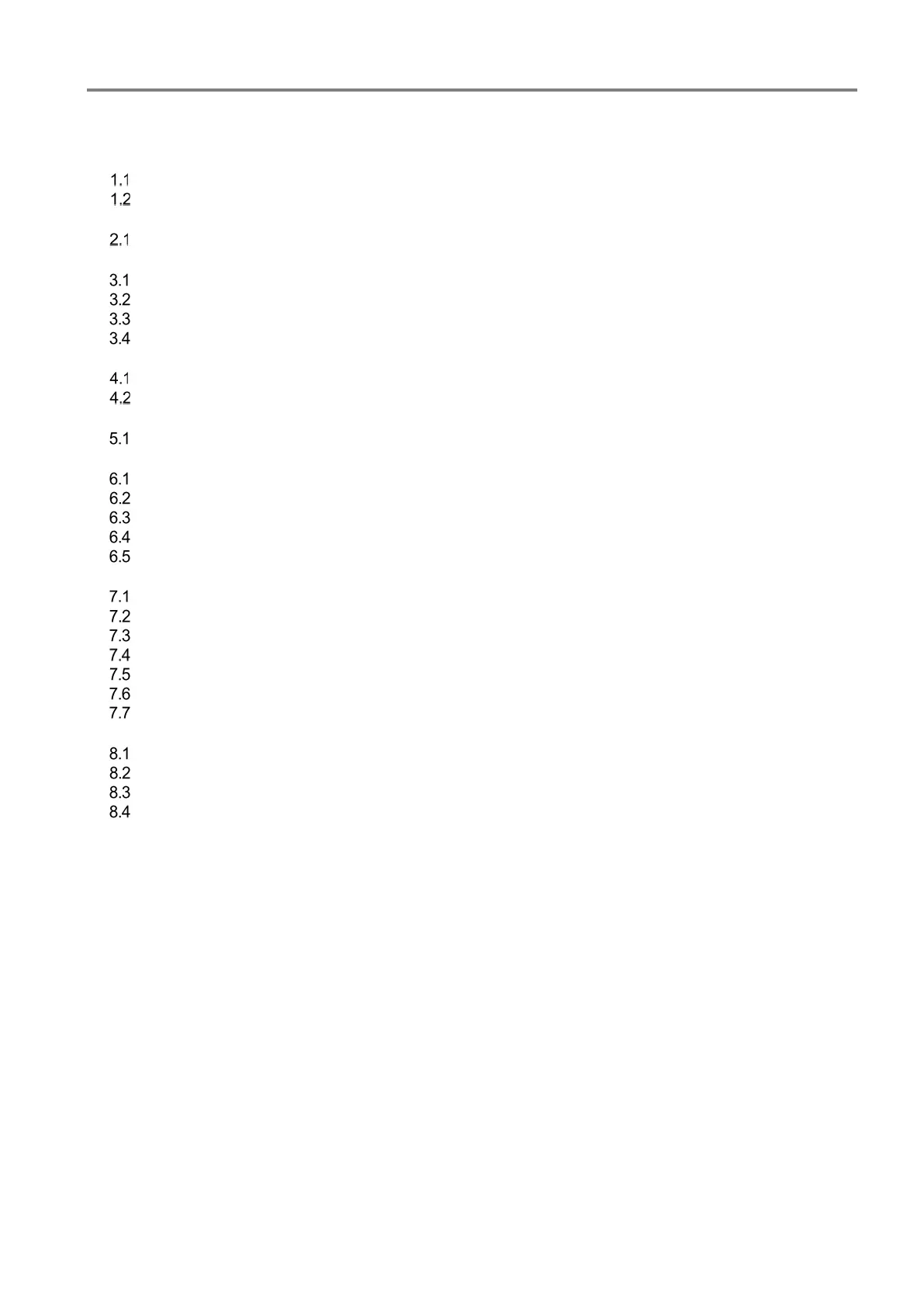Installation Instruction VARIODYN
®
D1 System
FB 798663.GB0 / 05.19 3
Table of contents
1
General /Application ....................................................................................................................................................... 4
Responsibility of the Operator ................................................................................................................................ 5
Related Documents ................................................................................................................................................. 5
2 Standards and Directives ............................................................................................................................................... 6
Approvals .................................................................................................................................................................. 7
3 Planning and configuration ............................................................................................................................................ 9
System Overview ..................................................................................................................................................... 9
Redundancy of the VARIODYN
®
D1 System .....................................................................................................10
System requirements .............................................................................................................................................11
Cable Types and Specifications ...........................................................................................................................12
4 Mounting ........................................................................................................................................................................16
Overview of the Individual System Components for Rack Mounting ...............................................................17
Floor type cabinet / Rack-mounting (Part No. 5849xx) ......................................................................................18
5 Installation ......................................................................................................................................................................20
Wiring of the loudspeaker .....................................................................................................................................21
6 Devices ..........................................................................................................................................................................25
Digital-Output-Module (DOM) ...............................................................................................................................25
View-Control-Module (VCM) .................................................................................................................................39
Main Switch Unit (MSU) ........................................................................................................................................42
Universal Interface Module (UIM) ........................................................................................................................47
System Communication Unit (SCU) ....................................................................................................................52
7 Power Amplifiers (PA) ..................................................................................................................................................56
Power amplifier 2XH-Series ..................................................................................................................................57
Power amplifier 2XD-Series ..................................................................................................................................59
Connect - 2XH and 2XD-series ............................................................................................................................61
Power Amplifiers 4XD-Series ...............................................................................................................................63
Power Amplifier 4XV series ..................................................................................................................................69
Connect - 4XD and 4XV-series ............................................................................................................................70
Using backup amplifiers ........................................................................................................................................72
8 Power Supply ................................................................................................................................................................75
Back-up power supply (Part No. 581721) ...........................................................................................................76
Back-up power supply PSU 24V-2 (Part No. 581722) and PSU 24V-2 net (Part No. 581724) ...................79
Back-up power supply PSU 24V-4 (Part No. 581723) and PSU 24V-4 net (Part No. 581725) ...................81
PE connection ........................................................................................................................................................86
9 Devices and accessories .............................................................................................................................................87
10 Commissioning .............................................................................................................................................................87
11 Open Source Software – Information .........................................................................................................................88
