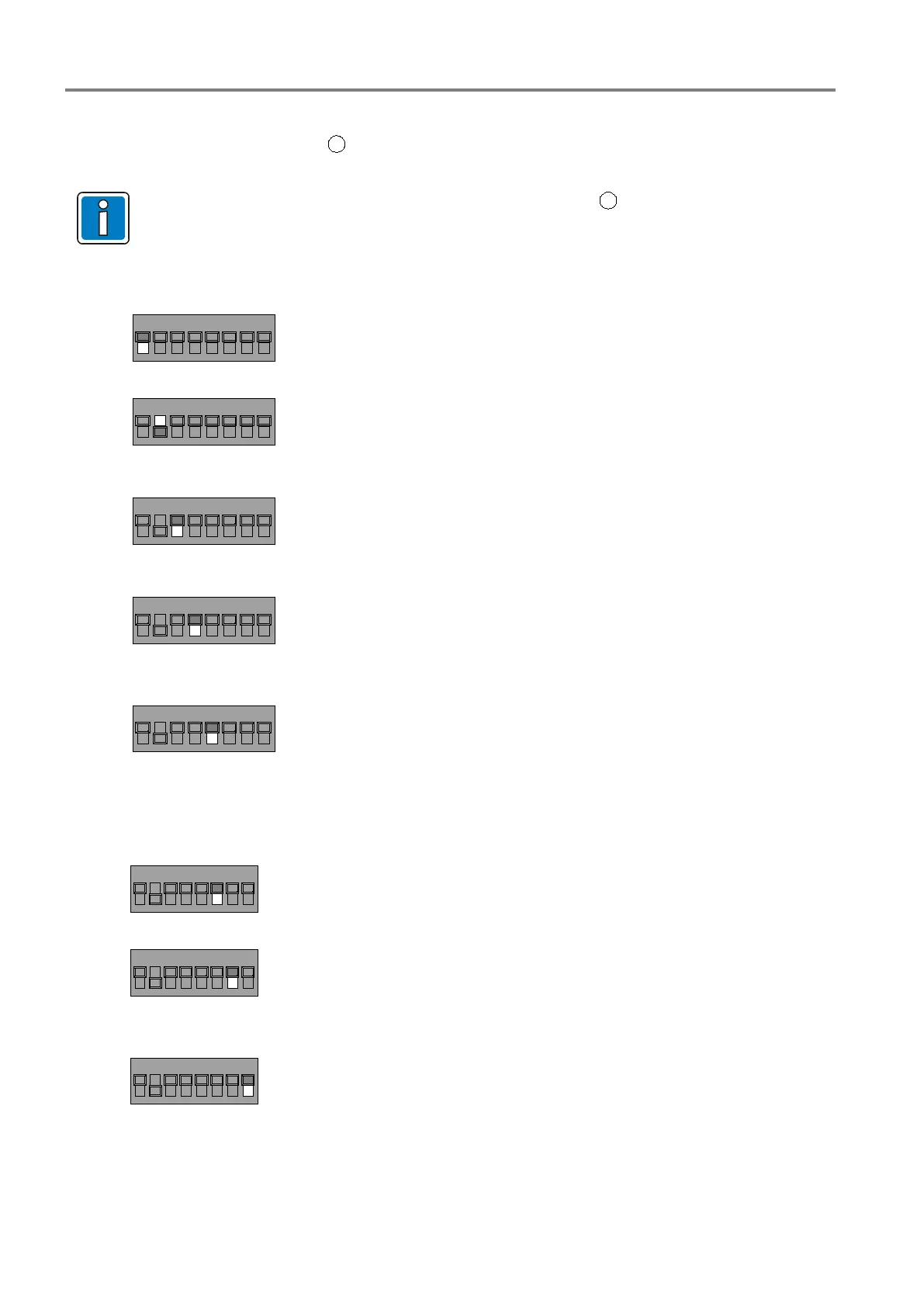Installation Instruction VARIODYN
®
D1 System
66 FB 798663.GB0 / 05.19
7.4.4 DIP switch 4XD250B
Before commissioning, the DIP switch
should be set to the desired function according to the table below. Here,
OFF corresponds to the upper position and ON to the lower one.
• Always power-down the Amplifier before setting the DIP switch
.
• Use a non-metallic tool to change the settings of the DIP switch.
• The DIP switch settings are read on Amplifier power-up.
1
OFF: Standard operation of the 4 x 125 watt final stages
(factory setting)
ON: Switch setting not permitted
2
OFF: All channels will be auto-enabled if no external control signals are
provided. Individual control of amplifier channels.
ON: All channels will be disabled if no external control signals are provided.
Control of amplifier channels in pairs. (factory setting).
3
OFF: Charging function for the connected batteries activated
(factory setting).
ON: Battery charging function deactivated. Supply via an external
power supply.
4
OFF: Monitoring of the connected batteries activated (factory setting).
ON: No monitoring of the connected batteries (required if no batteries are
connected).
5
OFF: Display of the audio signal strength via the two green LED <High/Low
channel> on the front side of the amplifier in the range -20 dB (low)
and -6 dB (high). Display function for the deviation from the nominal
value (factory setting).
ON: Display of the audio signal strength via the two green LED <High/Low
channel> on the front side of the amplifier in the range -6 dB (low) and
-3 dB (high). Display function for the deviation from the nominal value.
6
OFF: Setting of the attenuation factor 6 dB (factory setting).
ON: Setting of the attenuation factor 20 dB.
7
OFF: Reset display of the fault message automatically within 2 minutes after
a reset (factory setting).
ON: Stored display of a fault message (resetting via I/F reset control input
required).
8
OFF: CAN bus configuration (factory setting)
ON: When 2 amplifiers are connected on the CAN bus, then on ONE
amplifier only this switch must be set to the ON position, for
