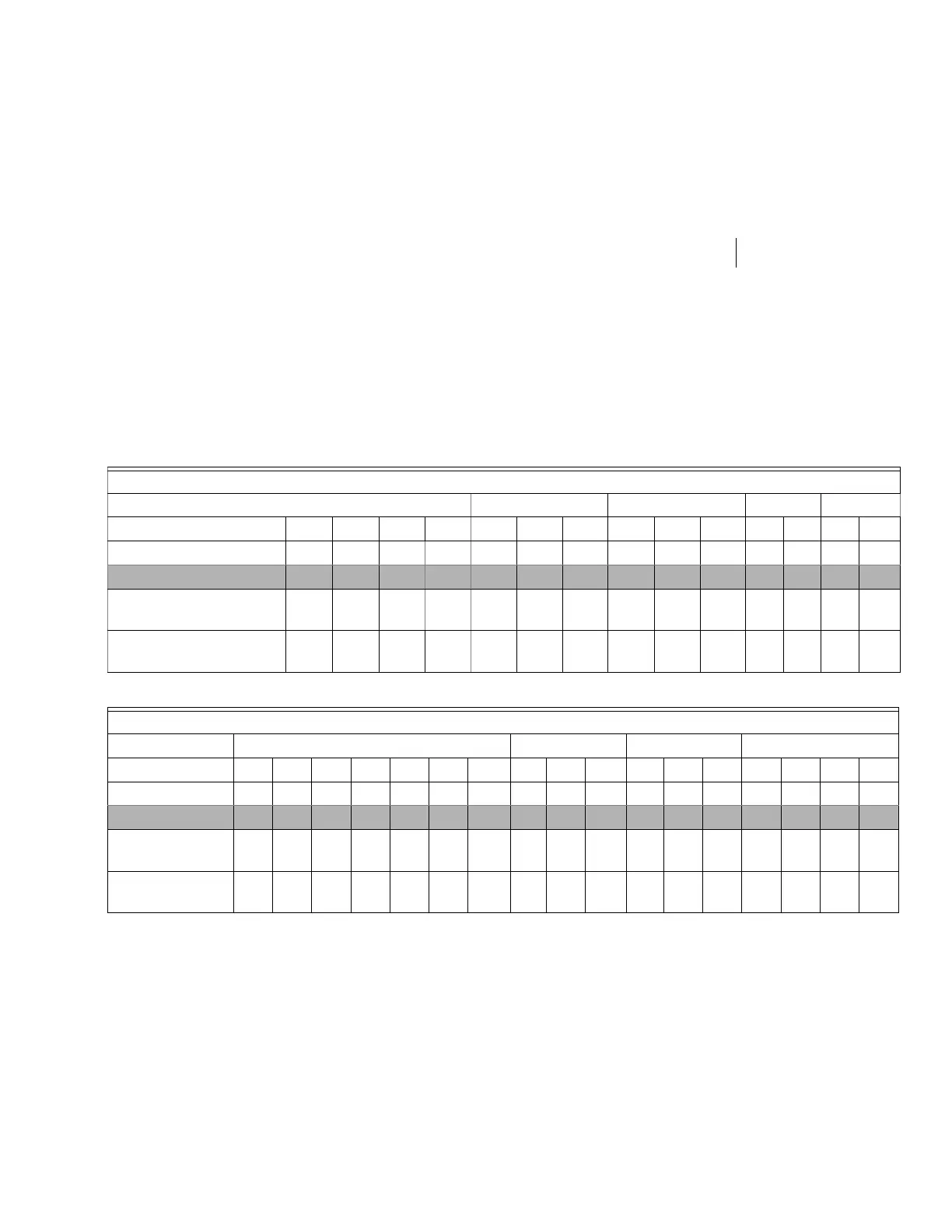123 63-4528—04
CHAPTER 12: DESCRIPTION OF PARAMETER SETTINGS
Drive Parameters
~ The parameter can be set during operation.
• Pr. 00-00 displays the identity code of the VFD. Using the following table to check if Pr.00-01 setting is the rated current of the
VFD. Pr.00-01 corresponds to the identity code Pr.00-01.
• The factory setting is the rated current for Heavy duty. Please set Pr.00-10 to 0 to display the rated current for the Normal duty.
00 - 00 ID Code of the VFD
Factory Setting: #.#
Settings Read Only
00 - 01 Display VFD Rated Current
Factory Setting: #.#
Settings Read Only
230V series
Frame A B C D E
kW 0.75 1.5 2.2 3.7 5.5 7.5 11 15 18.5 22 30 37 45 55 75
HP 1.0 2.0 3.0 5.0 7.5 10 15 20 25 30 40 50 60 75 100
ID Code of the VFD 4 6 8 10 12 14 16 18 20 22 24 26 28 30 32
Rated Current of
Normal duty (A)
5 7.5 10 15 21 31 46 61 75 90
105
146 180 215 276
Rated Current of
Heavy duty (A)
3 5 8 11 17 25 33 49 65 75 90 120 146 180 215
460V series
Frame A B C D
kW 0.75 1.5 2.2 3.7 4.0 5.5 7.5 11 15 18.5 22 30 37 45 55 75 90
HP 12355.57.5101520253040506075100125
ID Code of the VFD 5 7 9 11 93 13 15 17 19 21 23 25 27 29 31 33 35
Rated Current of
Normal duty (A)
3 3.7 5 7.5 10.5 12 14 22.5 30 36 45 56 72 91 110 144 180
Rated Current of
Heavy duty (A)
1.7 3.0 4.0 6.0 9.0- 10.5 12 18 24 32 38 45 60 73 91 110 150