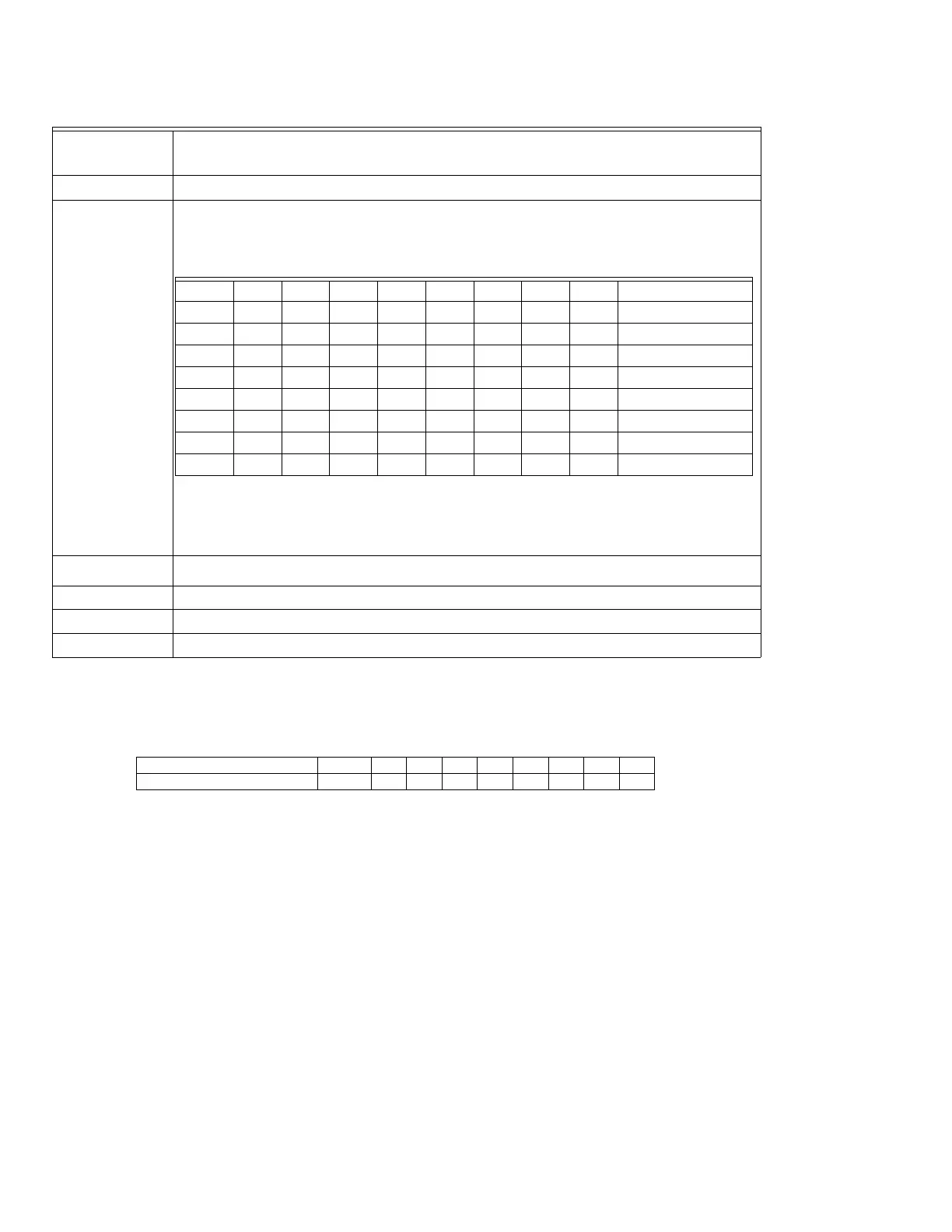CHAPTER 12: DESCRIPTION OF PARAMETER SETTINGS
63-4528—04 234
Parameter Setting
Disable Motor Output
Set the Multifunction Input Commands as Disable Motors’ Output can stop corresponding motors. The settings are:
When a motor’s output is disabled, this motor will park freely.
Fixed quantity circulation with PID can control up to 4 motors.
The diagram below is an example of controlling 4 motors.
Parameter
setting
Description
P10-00=2
Choose Fixed quantity circulation with PID
P10-01=X Number of Motors: Maximum 4 motors. After setting number of motor to be connected at the
same time, multi-function output terminals will follow automatically the setting as shown in the
table below.
Table 2: Setting of Multi-function Output Terminal on Circulating Motors
P10-03=X Delay Time due to the Acceleration (or the Increment) at Motor Switching (unit: second)
P10-04=X Delay Time due to the Deceleration (or the Decrement) at Motor Switching (unit: sec)
P10-05=X Delay time while fixed quantity circulation at Motor Switching with PID (unit: seconds)
P10-06=X Frequency when switching motors at fixed quantity circulation (Hz)
P02-01~P02-06= 60 61 62 63 64 65 66 67 68
Disable Motor Output ALL12345678
P10-01 01 02 03 04 05 06 07 08
P02-13 55 55 55 55 55 55 55 55 Motor #1 by Mains
P02-14 56 546 56 56 56 56 56 Motor #2 by Mains
P02-15 57 57 57 57 57 57 Motor #3 by Mains
P02-34 58 58 58 58 58 Motor #4 by Mains
P02-35 59 59 59 59 Motor #5 by Mains
P02-36 60 60 60 Motor #6 by Mains
P02-37 61 61 Motor #7 by Mains
P02-38 62 Motor #8 by Mains