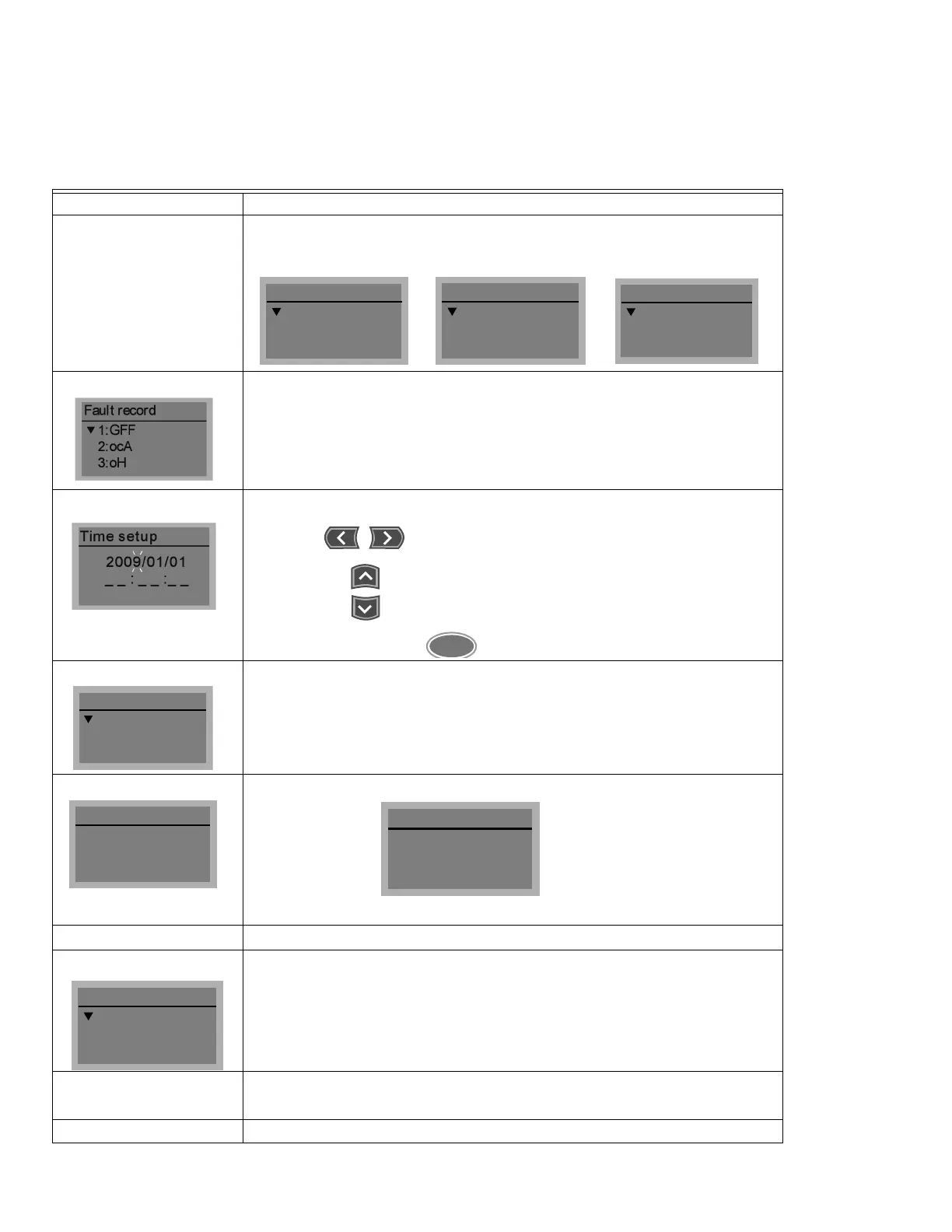CHAPTER 10: DIGITAL KEYPAD
63-4528—04 94
Menu Structure
Table 4. Main Menu Structure.
NOTE: This menu is accessed when the MENU button is pressed.
Start Wizard Restart the Start-up Wizard: See Wizard instructions
Copy/Save 1. Copy Parameters (4 parameter copies can be stored per keypad)
2. Press Enter on row 1-4, then select save to save parameters or load to upload
parameters to the VFD from the saved parameter list.
Fault Record 1. Records the last 6 fault records
2. The first fault is the current or most recent fault
3. Select the fault code for time, date, frequency output, current, voltage, and DC Bus
Voltage at time of fault
4. Press ENTER to view a particular fault and scroll UP and DOWN to see data
Time Setup
Quick Setup Quick Settings Menu contains a list of optional parameter lists for different applications.
MY MODE, where frequency used parameters can be saved is located here.
STARTUP WIZARD parameters are also listed in this menu.
Keypad Lock The keypad is locked when ENTER is pressed. When any key is pressed the following
screen will appear.
To unlock, hold the ESC key down for 3 seconds. Press ENTER when done.
Language Use the arrow key to move up and down to change the language selection
Display Setup Display Setup Menu allows the user to adjust the backlight time and contract. UP and
DOWN arrows are used to adjust settings. ENTER must be pressed for changes to be
saved.
Advanced Parameters Full Parameter list setup. Refer to the full parameters in Chapter 12 or at
http://www.customer.honeywell.com
Splash Screen Refer to the full parameters in Chapter 12
Copy/Save
1.2009/05/04
2.
3.
File 1
1.Keypad->VFD
2.VFD->Keypad
3.
ENTER
Enter time setup; “9” will continue to blink
Move to left / right
Increase / decrease the value
When done, press
to confirm.
Quick Setup
1: V/F Mode
2: SVC Mode
3: My Mode
Keypad Lock
Press ENTER to
Lock Key
Keypad Lock
Press ESC 3sec
to UnLock Key
Displ Setup
1:Contrast
2:Back-Light
3:Text Color