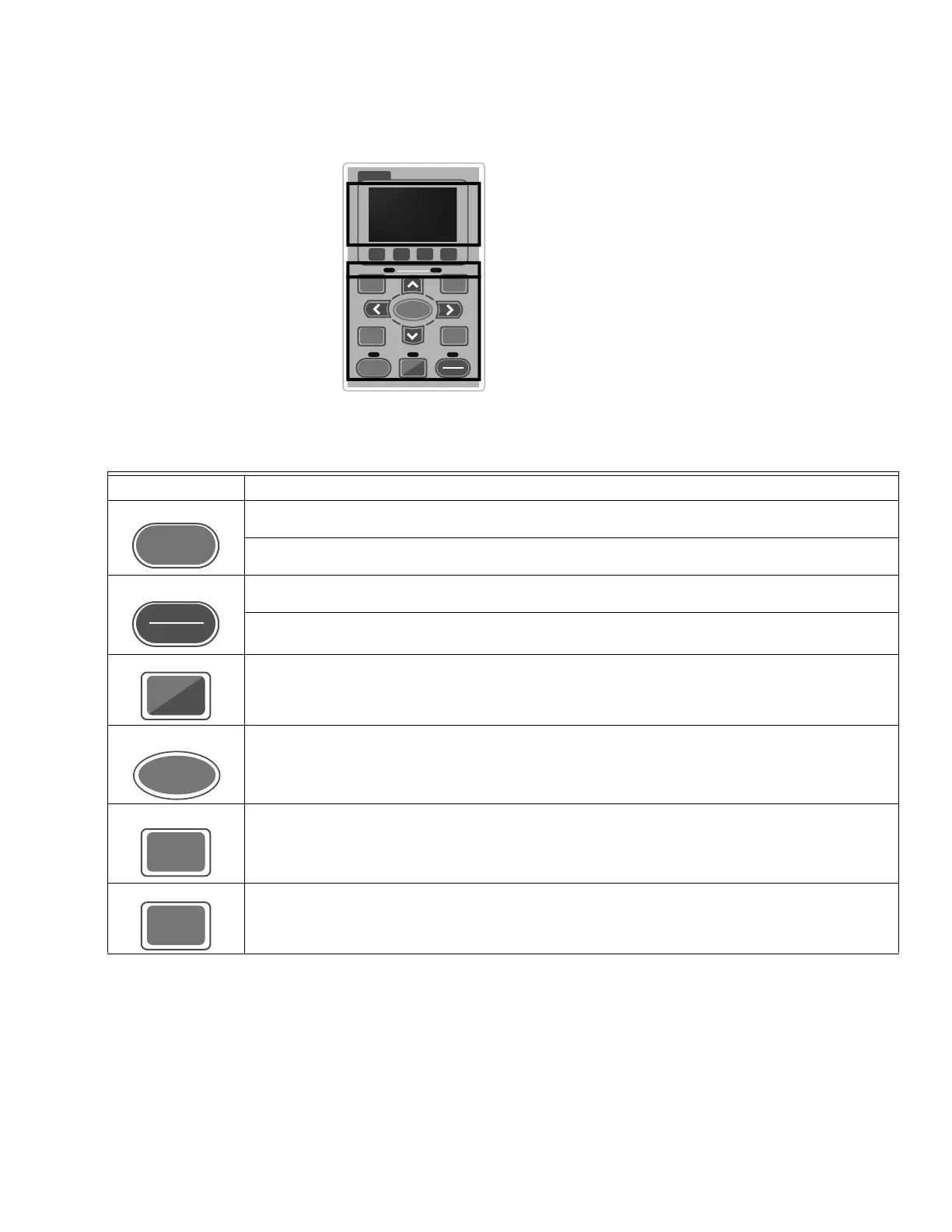CHAPTER 7: OPTIONAL COMPONENTS
41 63-4528—04
Digital Keypad: HCRDKEYPAD/U
Table 2. Descriptions of Keypad Functions
Key Descriptions
This is the RUN/START command to the VFD when in Hand/Keypad control only.
It can operate the VFD by the function setting and the RUN LED will be ON.
Stop Command Key. This key has the highest processing priority in any situation. Drive will always STOP
when this button is pressed.
The RESET key can be used to reset the drive after the fault occurs. For those faults that can’t be reset by
the RESET key, see the fault records after pressing MENU key for details.
This key controls the operational direction of the motor. NOT activated out of the box.
Press ENTER and go to the next submenu. If at the parameter level, press enter to modify and press
enter to save changes
ESC key function is to leave current menu and return to the last menu. It is also functioned as a return key
in the sub-menu.
Press menu to return to main menu. See main menu descriptions on following pages.
MCR33299
A: LED DISPLAY
DISPLAY FREQUENCY, CURRENT,
VOLTAGE, AND ERROR, ETC.
B: STATUS INDICATOR
F: FREQENCY COMMAND
H: OUTPUT FREQUENCY
U: USER DEFINED UNITS
ERR: COMM ERROR INDICATOR
RUN: COMM RUN INDICATOR
C: FUNCTION
(REFER TO THE CHART THAT
FOLLOWS FOR DETAIL
DESCRIPTION)
CORE
F1 F2
F3
F4
ESC
MENU
AUTO
HAND
STOP
RESET
FWD
REV
FWD
ENTER
ERR
COMM
RUN
RUN