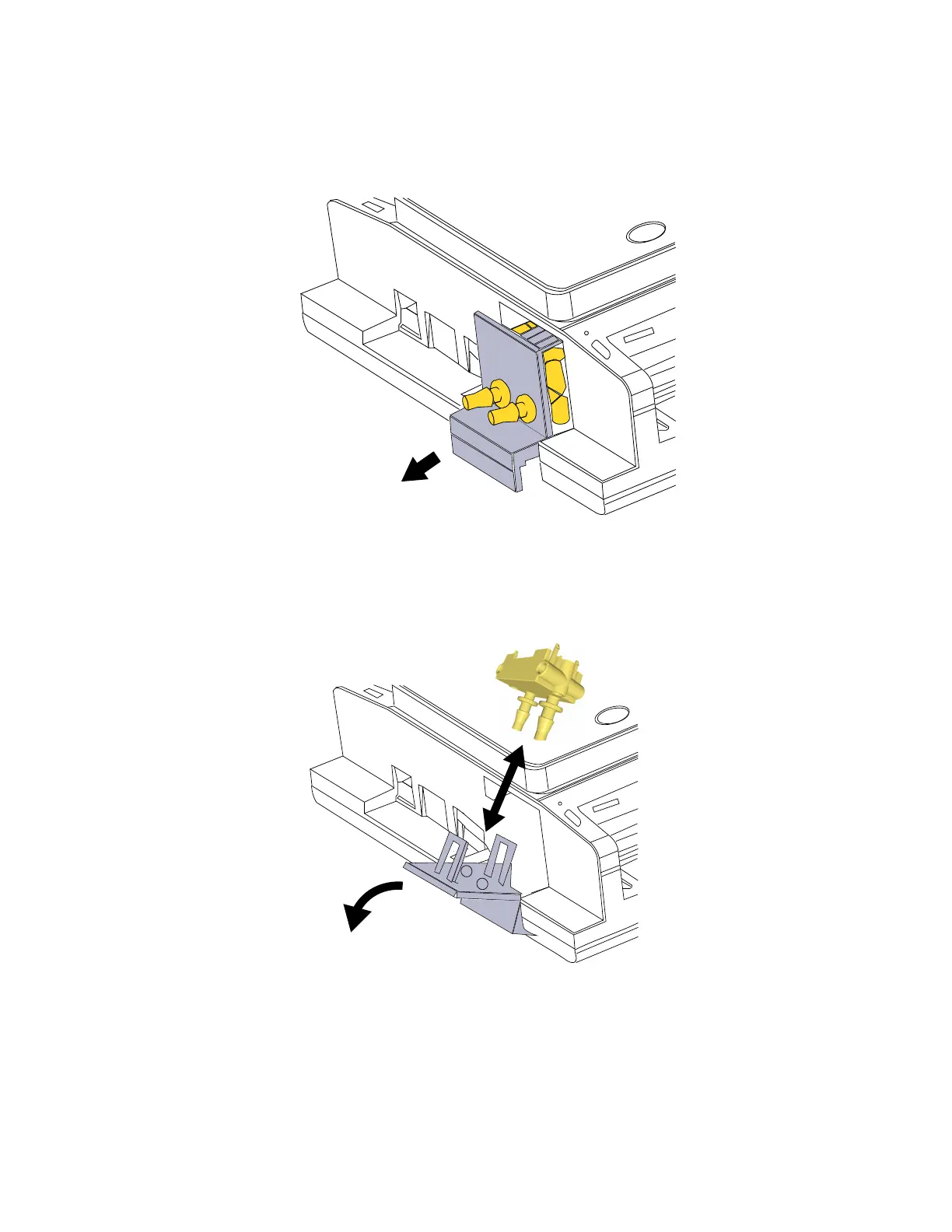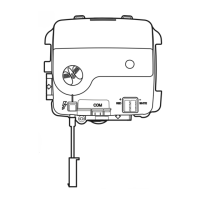SPYDER MODEL 7 VAV CONTROLLER INSTALLATION INSTRUCTIONS
13 31-00475-01
Airflow Sensor Replacement
Procedure to replace the airflow sensor is as follows:
1. Gently pull the sensor cover outward and rotate it by 75 °.
Fig. 12 Removing the Airflow Sensor Cover
2. Disconnect the electrical connector by gently pulling it away from the differential pressure sensor.
3. Replace the airflow sensor.
Fig. 13 Replace the Airflow Sensor
4. Attach the electrical connector.
5. Close the cover.
