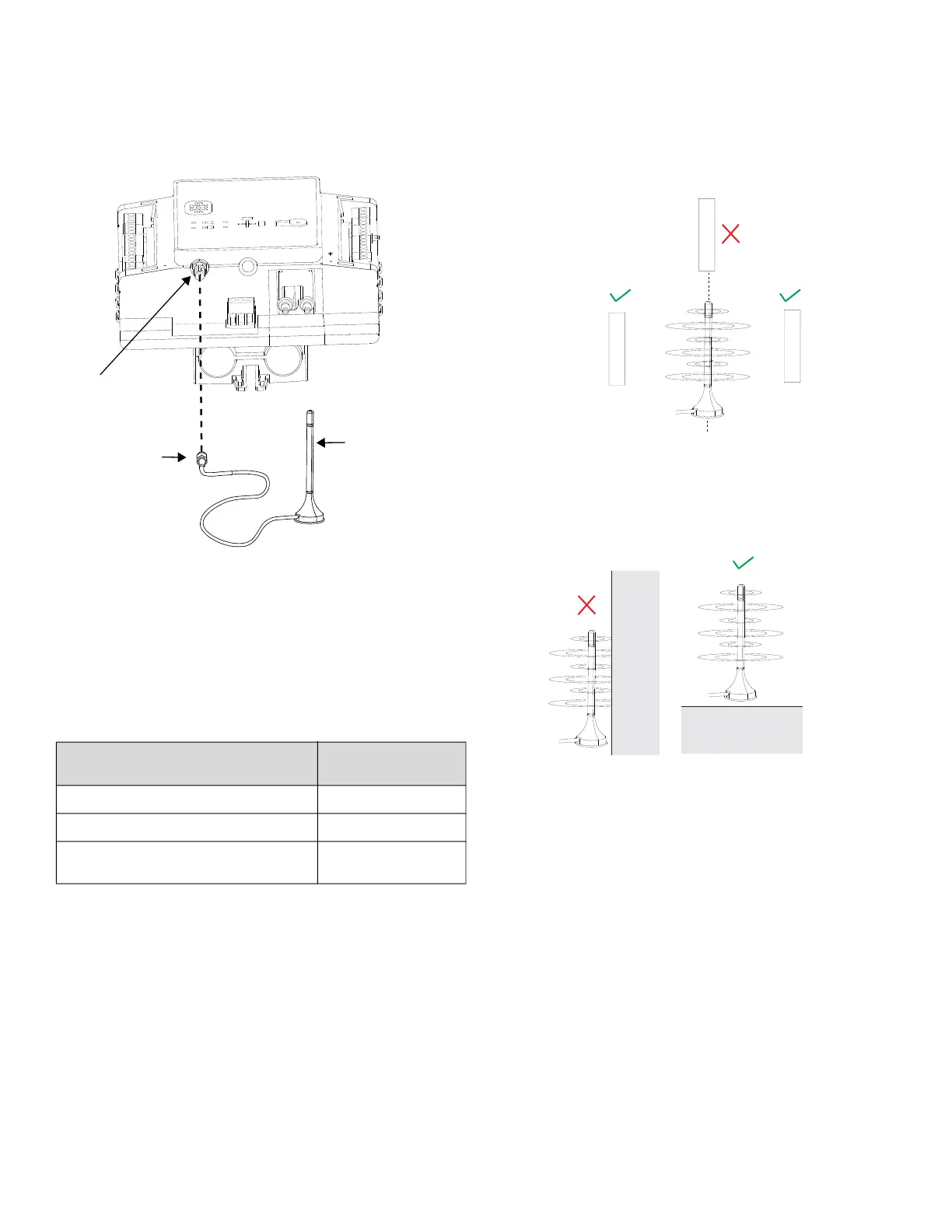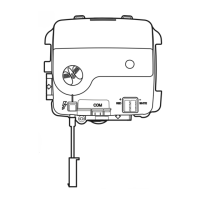SPYDER MODEL 7 VAV CONTROLLER INSTALLATION INSTRUCTIONS
23 31-00475-01
5. Tighten the wire terminal nut by turning the nut
clockwise. Do not over-tighten.
Fig. 25 Installing a Remote Antenna
Remote Antenna Placement
Place and align the antenna in a way that the BLE
signal does not interfere with any obstacles.
• Make sure thaìt the antenna is installed
perpendicular to the surface for a good BLE signal.
• The antenna has a strong signal transmission and
reception from the side. Position the sides of the
antenna towards the device it is communicating with.
Fig. 26 Remote Antenna Placement
• Keep the antenna away from devices that cause
wireless interference, such as other WiFi networks
and telecommunications equipment.
• Do not install the antenna close to the floor.
Fig. 27 Remote Antenna Placement
• The local antenna can be used when the Spyder
Model 7 controller is installed in a plastic cabinet or
enclosure.
Table 17 Types of building materials and range
reduction
Wall Material
Range
Reduction
Wood, drywall, glass 0-10 %
Brick, Particle board 5-25 %
Metal, steel-reinforced concrete
wall
10-90 %
SMA Connector
Remote Antenna
(ANT-REM)
Terminal nut
Wi-Fi Node
Wi-Fi Node
Wi-Fi Node
