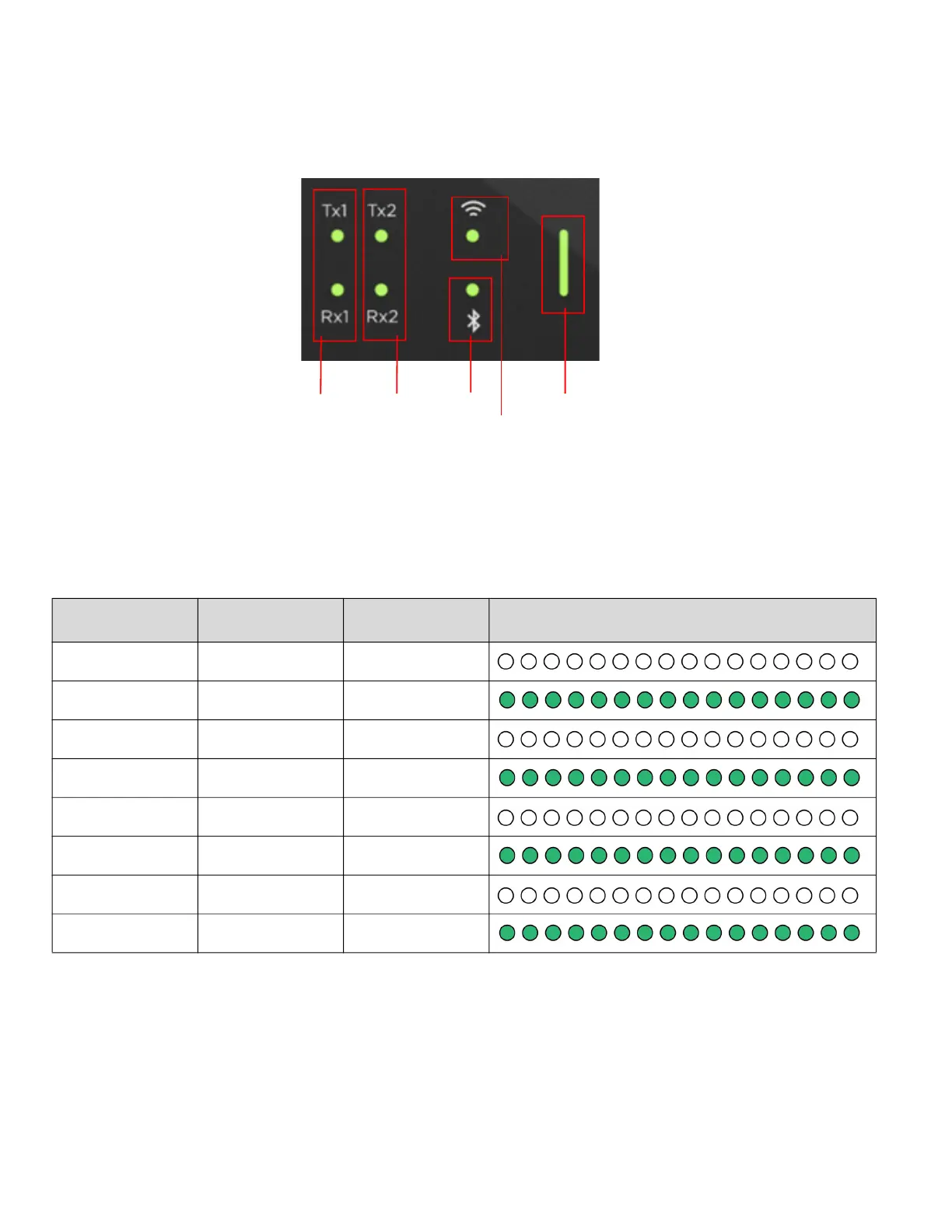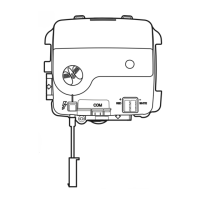SPYDER MODEL 7 VAV CONTROLLER INSTALLATION INSTRUCTIONS
31-00475-01 30
TROUBLESHOOTING
The controller features the following LEDs.
Fig. 35 LED Interface
BACnet and Modbus LED Status
Table 24 BACnet and Modbus LED Status
Mode Status
Tx and Rx LED
Status
Visual
BACnet Tx1 Fail OFF
BACnet Tx1 Success Blinking
BACnet Rx1 Fail OFF
BACnet Rx1 Success Blinking
Modbus Tx2 Fail OFF
Modbus Tx2 Success Blinking
Modbus Rx2 Fail OFF
Modbus Rx2 Success Blinking
BACnet
Tx1 & Rx1
Modbus
Tx2 & Rx2
BLE Status
See Table “LED light status”, “Bluetooth LED Status”, and “BACnet and Modbus LED Status” below.
WiFi (for
future use)
