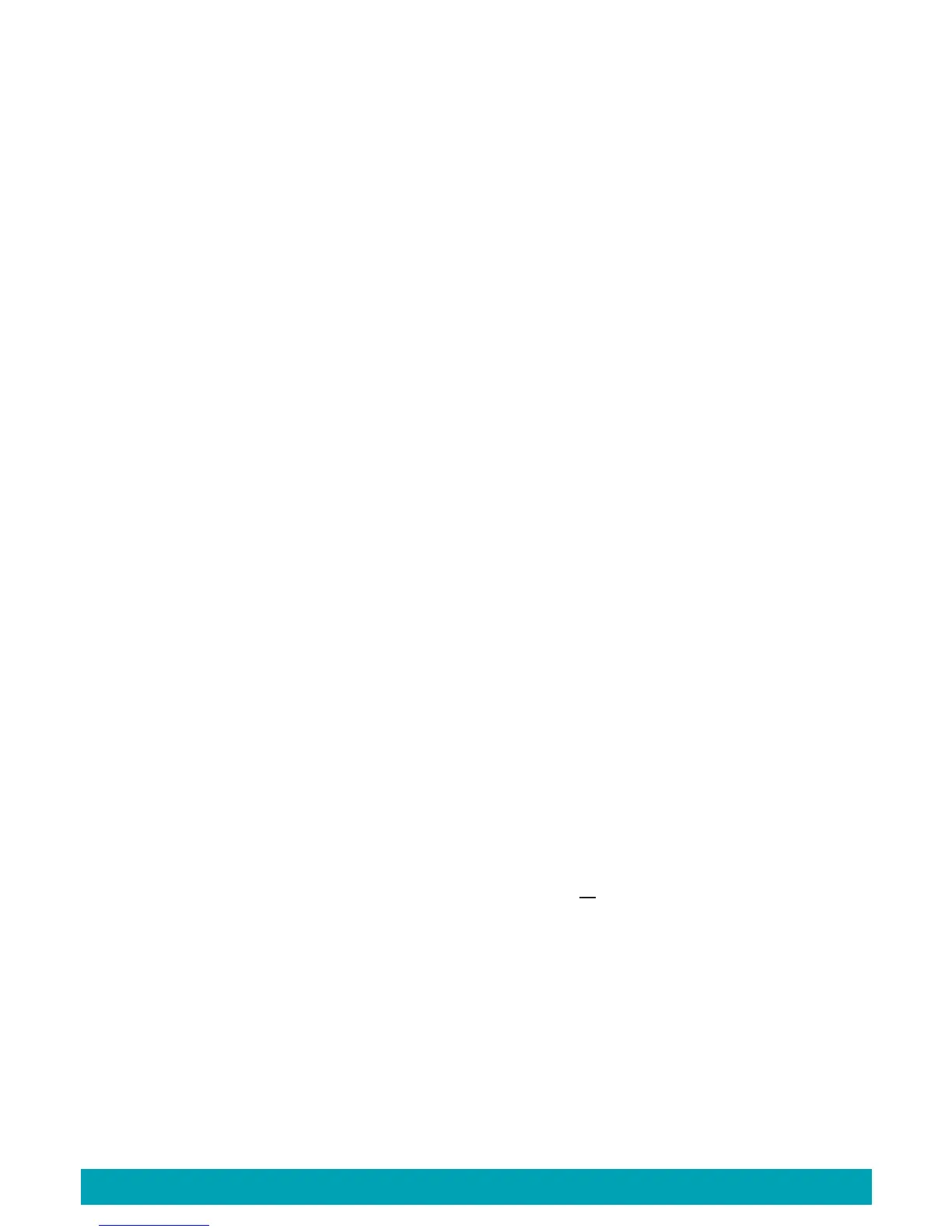Page 29
HYDROMASSAGE JETS
The Hydromassage jets have two different nozzle options: directional and dual port rotary. The directional nozzle allows you to aim the
water in the direction that feels best. The dual port rotary nozzle divides the water flow into two streams, and then spins.
ACCESSORY NOTE: Your Hot Spring
®
dealer stocks hydromassage jet kits which can easily be installed in your spa to modify your
jets from directional to dual port rotary.
SOOTHING SEVEN
®
JET
The Soothing Seven jet is another unique feature of Hot Spring spas. Its seven outlets are designed to massage the muscles in the
upper back and shoulders, gently and thoroughly. Turn the faceplate clockwise to increase the jet pressure and counterclockwise to
decrease the jet pressure.
PRECISION
®
JETS
Precision jets are located above Moto-Massage
®
jets and in groups of various sizes. They are designed to perform a soft, soothing
massage on your back and shoulders. Adjust the pressure of the Precision jets using the Comfort Control
®
lever (located closest to the
Precision jets).
Refer to the drawings on the following pages to familiarize yourself with the SmartJet
®
system menus for your spa. Please note that
the SmartJet lever side of the spa is always considered the front when referring to the locations of the different types of jets and jet
systems. The clock positions are correct when facing the spa, standing at the SmartJet lever.
JETSTREAM
®
JET
The JetStream jet is a large orifice hydromassage jet designed to put maximum massaging action on a specific area of the body. It is located
in the lower part of the spa to afford optimal access for the massaging of feet, legs, hips, and lower back. The intensity of the JetStream jets
can be altered (except the ones found in the FootWell
®
system) using the Comfort Control lever. JetStream jets located in the FootWell
are not adjustable.
HYDROSTREAM
®
JET (VISTA
®
, ENVOY
®
& ARIA
®
SPAS ONLY)
The Hydrostream jet is a mid-size hydromassage jet that delivers a great massage to the feet, back and shoulder areas. This jet can be
adjusted at the face plate for greater or lesser intensity.
WATER FEATURE
Vista
®
, Grandee
®
, Envoy
®
, and Aria
®
spas are equipped with a BellaFontana
®
water feature. This water feature can be turned on or off when
the two-speed pump is on low speed (tranquil mode) or high speed. To function correctly, the water feature on/off lever must be placed in the full
on position only.
If the lever is not in the full on position when the pump is on high speed, it is likely that the water feature will project water substantially
farther out into the spa as the on/off lever is opened. This is not proper operation. If this occurs, the pump should be turned off, the
water feature lever rotated to the full on position and the pump turned on again.
CAUTION: Partial blockage of water flow at entrance of water feature will cause the water to flow farther into or over the spa.
Vanguard
®
and Sovereign
®
models have the Soothing Stream
®
water feature. The water feature is located on the front right corner of the
spa. A lever is used to adjust the water from full flow to completely off. The circulation pump of the spa powers the water feature allowing the
water to run all of the time if desired. Turning the water feature lever to it’s full clockwise position will shut the water feature off.
IMPORTANT: It is recommended that the Soothing Stream water feature be turned off before placing the cover onto the spa.
cOntrOl panel OperatiOn
Hot Spring
®
spa models are equipped with a main control panel, located on the front top of the spa, and an auxiliary control panel
located within the seating area of the spa.
The main control panel controls all of the spa functions and uses LED indicator lights and an integrated LCD display .
The auxiliary control panel is conveniently located so that a user inside the spa can operate the light or the jets.
NOTE: If the SPA LOCK function has been initiated at the main control panel, the auxiliary control panel will not operate.
MAIN CONTROL PANEL
The main control panel provides a quick visual check of the spa’s status and allows the user to set the temperature, activate the jets
& lights, lock the temperature and/or spa functions. Other optional functions may also be available depending on the spa model and
accessory equipment that has been installed into the spa. The control panel has eight buttons.
Control Panel Operations
