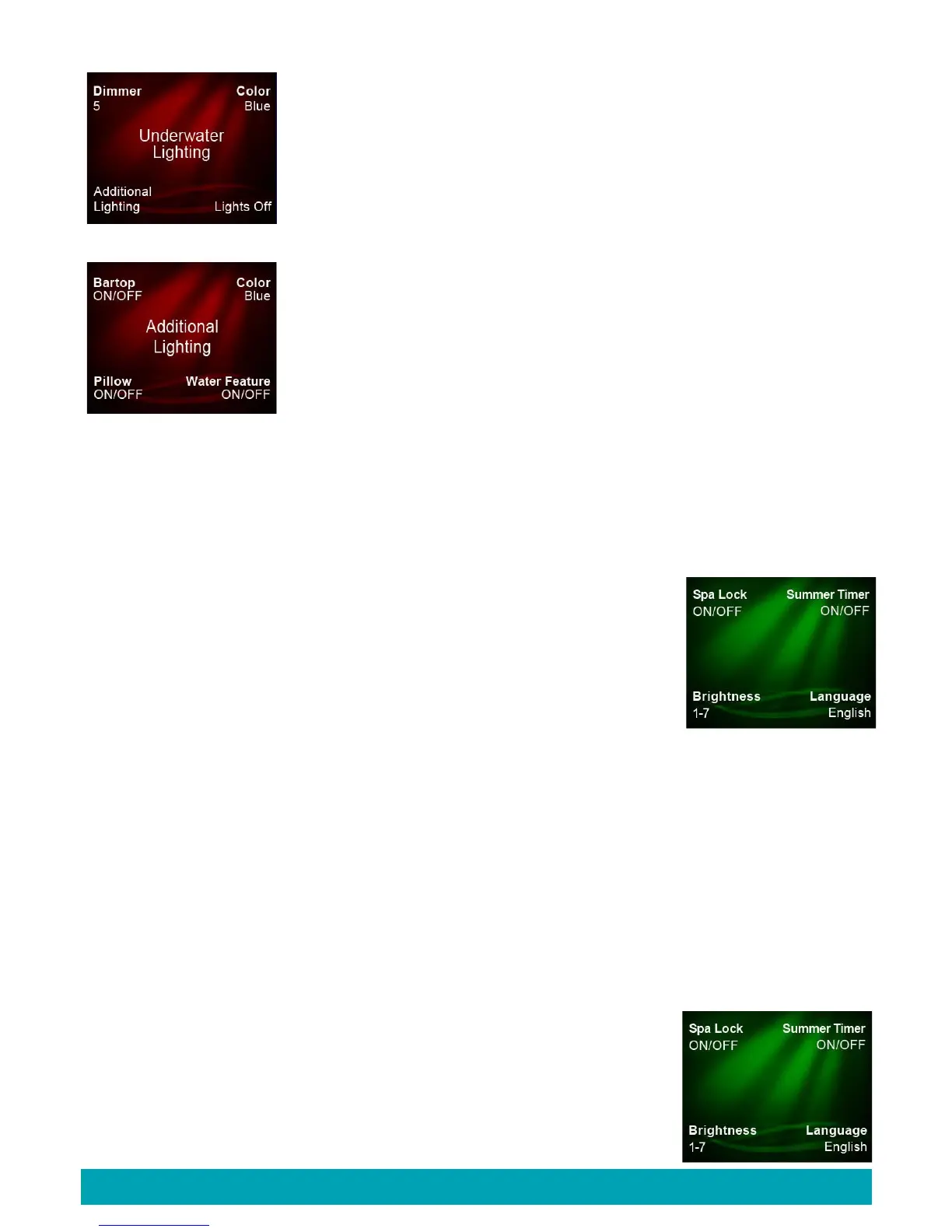Page 33
Press the LIGHTS hard button to activate the Underwater Lighting and display the screen below.
The intensity of the spa’s underwater lights are controlled using the Dimmer soft button. There are
five (5) brightness levels plus off.
NOTE: Pressing the LIGHT hard button will also change the intensity of the spa's underwater lights
when in the Underwater Lighting menu.
To change the color of the underwater lights, press the soft key next to Color.
The colors are as follows: 1) Blue, 2) Aqua, 3) Green, 4) White, 5) Yellow,
6) Red, 7) Magenta, 8) Color Wheel On, 9) Color Wheel Off.
To turn off all of the lights press the soft button next to Lights Off.
Your spa has additional lights that can be turned On and Off, or can be a different color from that
of the underwater lighting. Press the soft button next to Additional Lighting to view the sub menu
below.
Press the soft button next to Bartop to turn Bartop lighting On or Off.
Press the soft button next to Pillow to turn Pillow lighting On or Off (only applicable on spas with
pillows).
Press the soft button next to the Water Feature to turn Water Feature lighting On or Off (only
applicable on spas with water features)
Press the soft button next to Color to change the color for all the above water lights that are turned on. The color sequence is the same
as that of the Underwater Lighting menu.
NOTE: To go back to the Underwater Light menu from the Additional Light menu, press the LIGHT hard button or Back button. When
both color wheels are used at the same time, the color for both underwater and additional lighting will be the same.
SUMMER TIMER
Your Hot Spring spa is equipped with a Summer Mode timer. The Summer Mode timer can be activated during extremely hot summer
months if it becomes difficult to maintain water temperatures low enough for comfort. Upon switching to the ON mode, the
heater will immediately shut down while the circulation pump (which can add heat to the water through
normal operation) will remain on for approximately 5 minutes for heater cool-down. Both heater and
circulation pump will remain off for the next eight hours. Additionally, the summer mode display on the
main control panel will activate and remain active for as long as the summer mode is on. Following this
eight-hour period, the circulation pump and heater will automatically restart and will operate normally for
the next sixteen hours. The circulation pump and heater will continue to turn off for an eight-hour period
every day that the summer timer remains ON. In this way, the amount of heat transferred to the spa
water will be minimized. When the outside temperatures begin to cool, the Summer Mode timer should
be turned OFF (the summer mode indicator on the main control panel will go out). This will activate the
efficient 24 hour circulation mode that keeps the heater operation and operating costs to a minimum during colder/heavier usage months.
NOTE: Whenever power is disconnected and then reconnected to the spa, the Summer Mode timer will reset starting with the eight-hour
shutdown mode. If a different eight-hour shut down time is desired, deactivate the Summer Mode timer, then reactivate at the beginning
of the desired eight-hour shut down time.
IMPORTANT: The Summer Mode timer will not lower the spa’s water temperature below the ambient air temperature.
To activate the Summer Mode timer, simply follow these steps:
On the control panel, press the OPTIONS Hard button, press the Set Up Soft button and the Summer Mode timer soft button to •
activate. The yellow Summer Mode timer icon will light up when activated.
If water temperature falls below 80°F (26.7°C) the summer mode timer will be automatically disabled.•
The Summer Mode timer should be deactivated when cooler temperatures return. To do this, simply repeat last step. The yellow •
Summer Mode timer icon will turn off.
MISCELLANEOUS FUNCTIONS
LANGUAGE
The main control panel screen can be viewed in five different languages. The languages are English,
French, German, Dutch and Spanish. To change languages, press the
OPTIONS hard button and
Set Up soft button (illustrated to the left). Press the Language soft button until the desired language is
visible.
IMPORTANT: Should you accidently change the language screen into a language you don't know
Control Panel Operations
