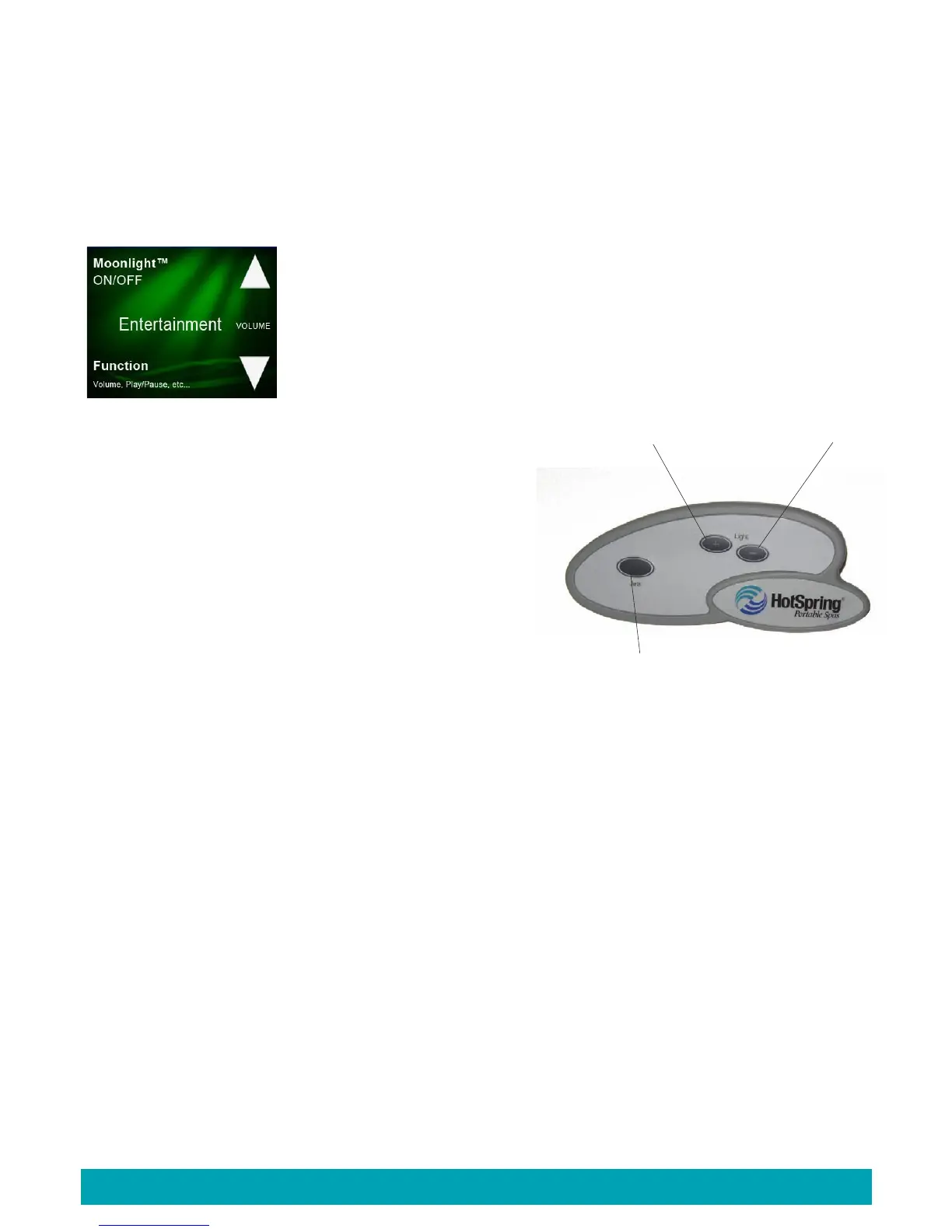Page 34
simply press the OPTIONS hard button, the soft button on the top right corner and then the language soft button (lower right) until you
come to a language you understand.
BRIGHTNESS
If you would like to change the brightness of the main control panel screen, press the OPTIONS hard button and the Set Up soft button
to view the screen above. Press the Brightness soft button to lower the brightness from 7 down to 1. Pressing the Brightness soft button
at number 1 will increase the screen brightness back to 7.
MEDIA
If media is installed (Moonlight Wireless Multi Source Sound System) both the Home screen and
the Options screen will display the Media function. Press the Media soft key to advance to the
Media sub menu (illustrated to the left).
Press the Moonlight soft button to turn the Moonlight Wireless Multi Source Sound System on or off.
Press the Function soft button to scroll through the functions
Volume, EQ Boost, iCast
™ Track, iCast Play/Pause.
NOTE: The iCast Track & iCast Play/Pause will only function with a working iPod
®
placed onto the
iCast transmitter.
Pressthe▲or▼softbuttontochangethefunctioncurrently
displayed.
AUXILIARY CONTROL PANEL
The auxiliary control panel, conveniently located in the spa seating area
(allows the user to activate the jets and underwater light functions from
inside the spa.
NOTE: Keep in mind that the auxiliary control panel will not function if
the
SPA LOCK feature on the main control panel has been activated.
JETS CONTROL
The JETS button activates the jet pump(s). When the JETS button is
pressed, the jets icon will illuminate on the main control panel display.
The icon will remain lit until the button is pressed several times to turn
off the jet pump(s), or after two hours of continuous operation when the
pump(s) is automatically shut off by the control system.
VISTA,
®
GRANDEE
®
, ENVOY
®
& ARIA
®
1st Press = Jet pump 2 on Low 2nd Press = Jet pump 2 on High 3rd Press = Both jet pumps on high speed
4th Press = Jet pump 2 on Low,
Jet pump 1 on high
5th Press = Jet pump 1 on High 6th Press = All pumps off
VANGUARD
®
1st press = jet pump 1 on High 2nd press = jet pump 1 & 2 on High 3rd press = jet pump 2 on High 4th press = jet pumps OFF
SOVEREIGN
®
,
PRODIGY
®
1st press = jet pump on High 2nd press = jet pump OFF
LIGHT CONTROL
The light buttons on the Auxiliary control panel will turn the underwater lights of the spa on and off. The intensity of the spa's underwater
light is controlled using the LIGHT plus (+) or LIGHT minus(-) buttons. To turn on the spa light, press the LIGHT plus (+) button. The light
will turn on at maximum intensity and the light indicator icon will illuminate on the control panel.
To reduce the intensity of the light, press the LIGHT (-) minus button. To turn the light off, continue pressing the LIGHT (-) minus button
until the underwater light (and light indicator) is off.
Control Panel Operations
LIGHT MINUS (-)
LIGHT PLUS (+)
JETS
BUTTON
