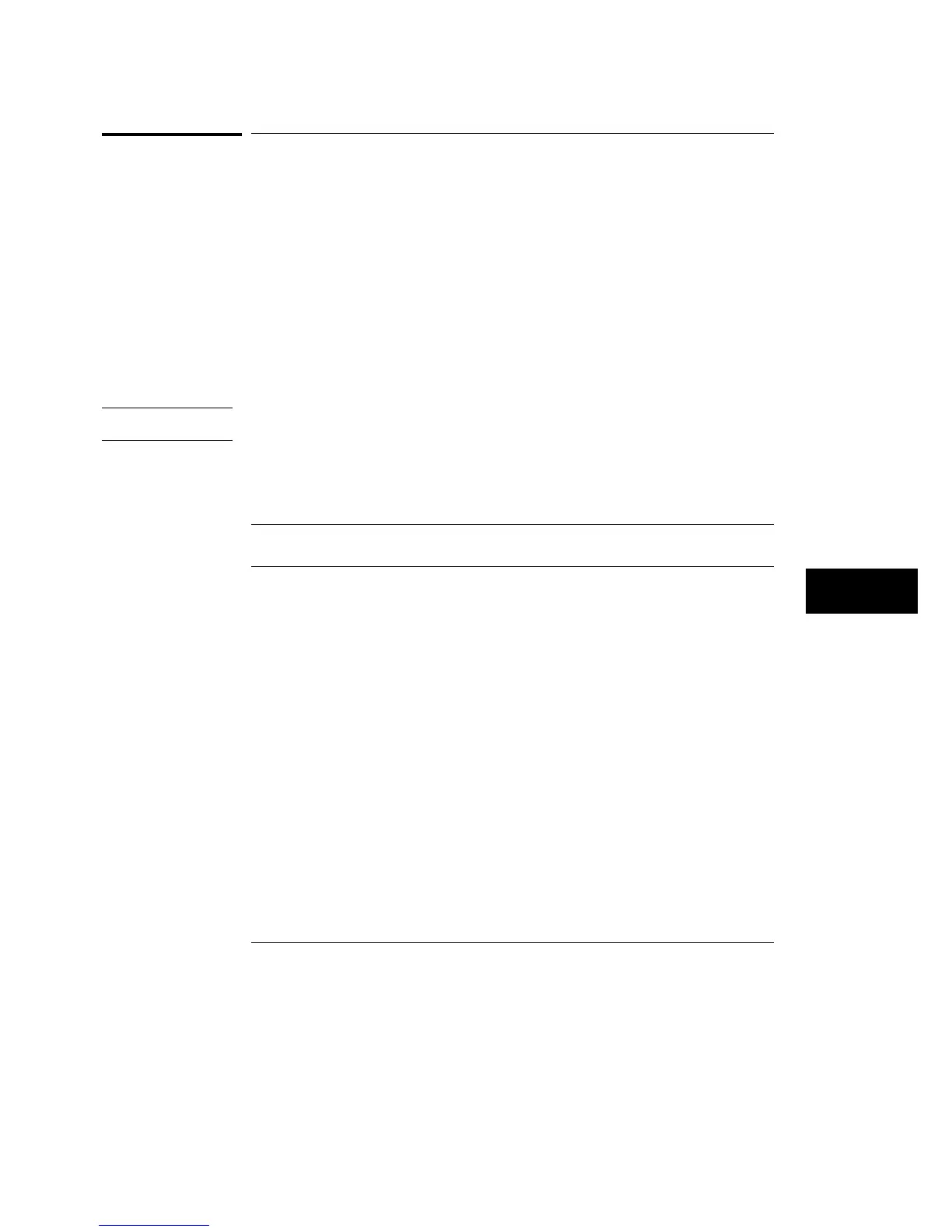MENU
Command :MENU <module>[,<menu>]
The MENU command puts a menu on the display. The first parameter
specifies the desired module. The optional second parameter specifies the
desired menu in the module (defaults to 0). Table 10-6 lists the module
parameters. The mainframe menus and parameters are listed in table 10-7.
<module> Selects module or system. An integer from –2 through 5 for HP 16500C only
or an integer from –2 through 10 with an HP 16501A connected.
<menu> Selects menu (integer)
Example OUTPUT XXX;":MENU 0,1"
See Also Programmer’s Guide for specific module for the module’s <menu> values.
Table 10-6
<module> values
Parameter Menu
0 System/Intermodule
1 Module in slot A
2 Module in slot B
3 Module in slot C
4 Module in slot D
5 Module in slot E
–1 Software option 1
–2 Software option 2
Available when an HP 16501A is connected:
6 Module in slot F
7 Module in slot G
8 Module in slot H
9 Module in slot I
10 Module in slot J
Mainframe Commands
MENU
10–15
