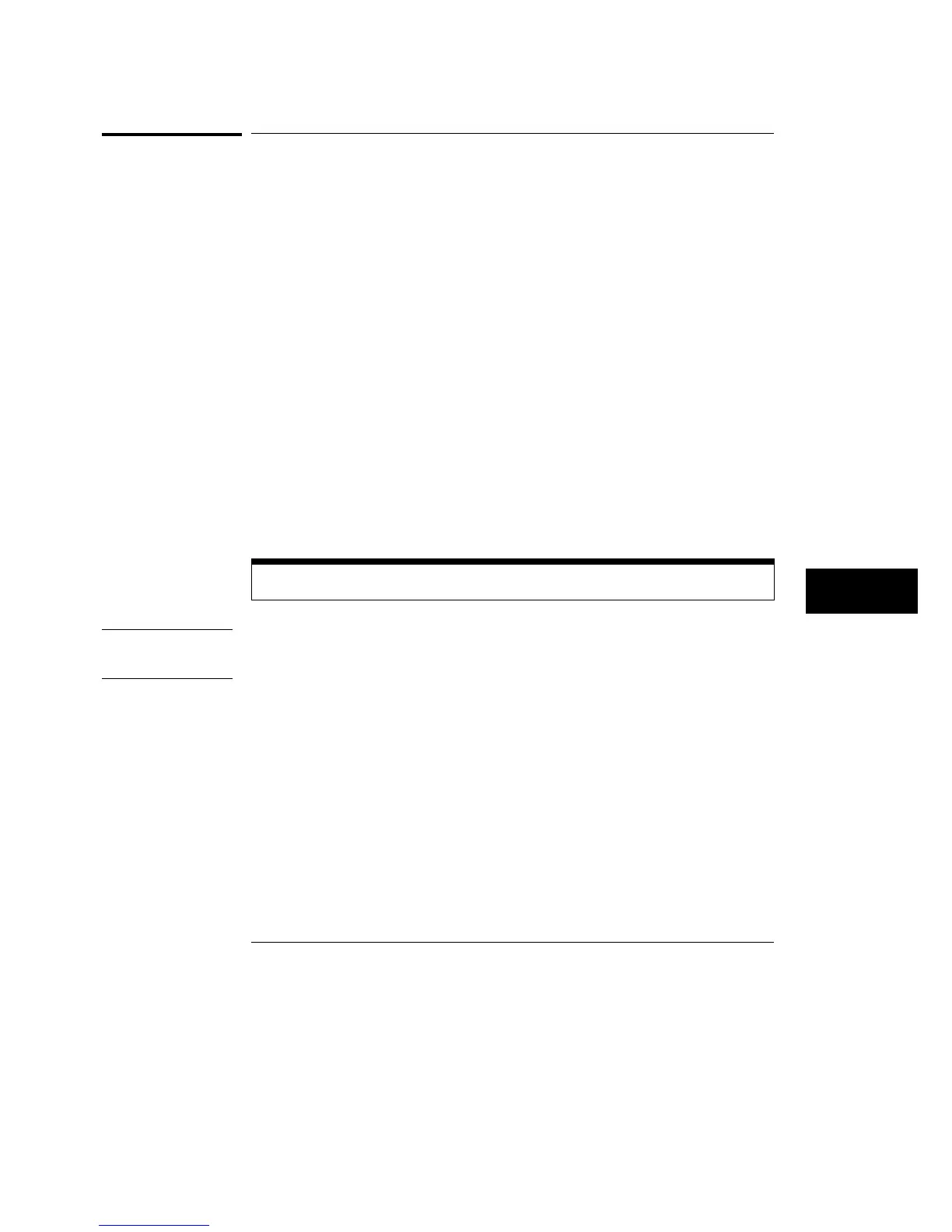SETColor
Command :SETColor {<color>,<hue>,<sat>,<lum>|DEFault}
The SETColor command is used to change one of the color selections on the
CRT, or to return to the default screen colors. Four parameters are sent with
the command to change a color:
•
Color Number (first parameter)
•
Hue (second parameter)
•
Saturation (third parameter)
•
Luminosity (last parameter)
<color> An integer from 1 to 7
<hue> An integer from 0 to 100
<sat> An integer from 0 to 100
<lum> An integer from 0 to 100
Color Number 0 cannot be changed.
Example OUTPUT XXX;":SETCOLOR 3,60,100,60"
OUTPUT XXX;":SETC DEFAULT"
Mainframe Commands
SETColor
10–23
