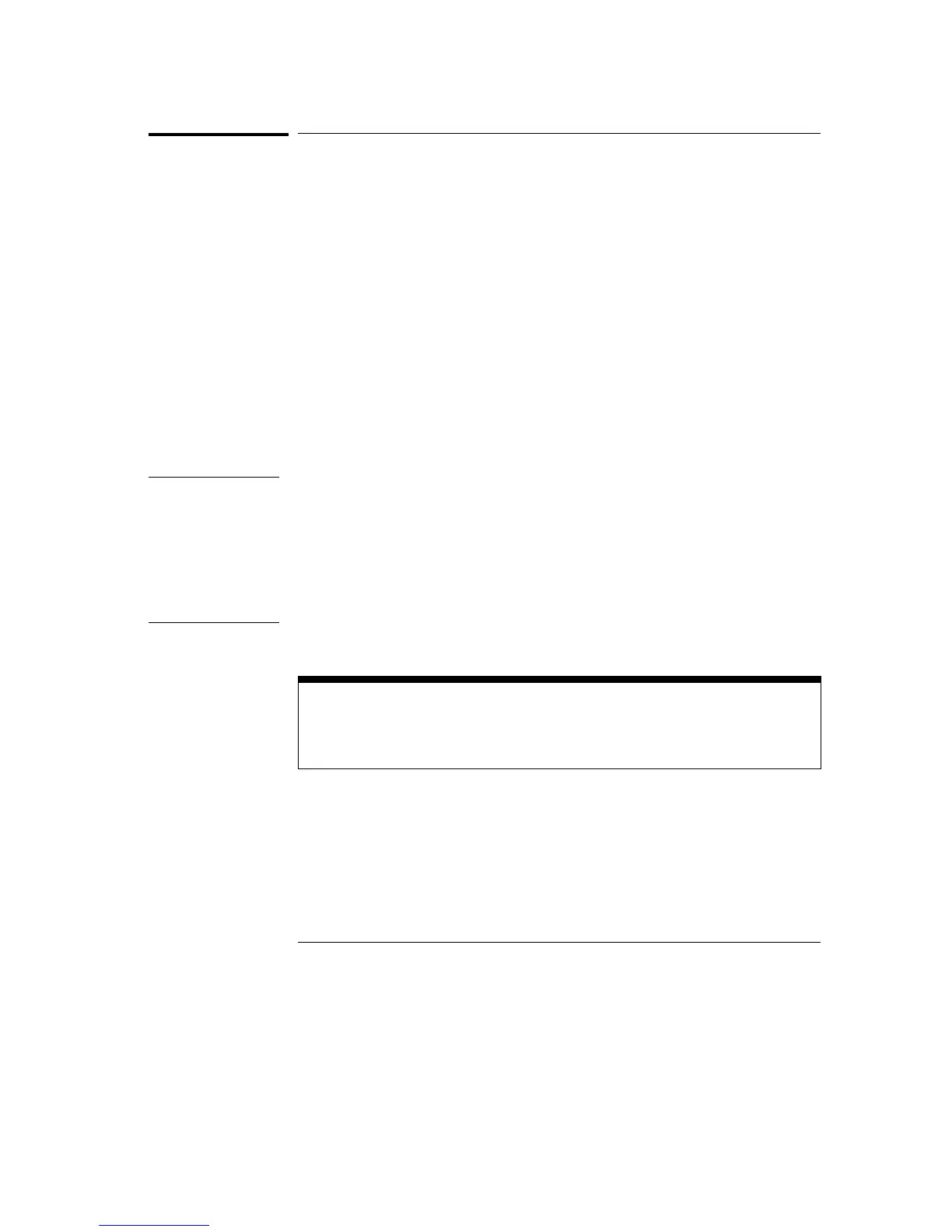XWINdow
Command :XWINdow {{OFF|0} | {ON|1}[,<display>]}
The XWINdow command opens or closes a window on an X Window display
server, that is, a networked workstation or personal computer. The
XWINdow ON command opens a window. If no display is specified, the
display already stored in the HP 16500C X Window Settings menu is used. If
a display is specified, that one is used. The specified display also is stored in
non-volatile memory in the HP 16500C.
<display> A string containing an Internet (IP) Address optionally followed by a display
and screen specifier. For example,
"12.3.47.11"
or
"12.3.47.11:0.0"
Example To open a window, specifying and storing the display name:
OUTPUT XXX;":XWINDOW ON,’12.3.47.11’"
To open a window, using the stored display name:
OUTPUT XXX;":XWIN ON"
To close the X Window:
OUTPUT XXX;":XWINDOW OFF"
If you have trouble displaying an X Window, check that your server permits
windows from the HP 16500C to be displayed. On UNIX systems, the command
is "xhost +<16500 IP>". See your network documentation for more
details.
Mainframe Commands
XWINdow
10–26
