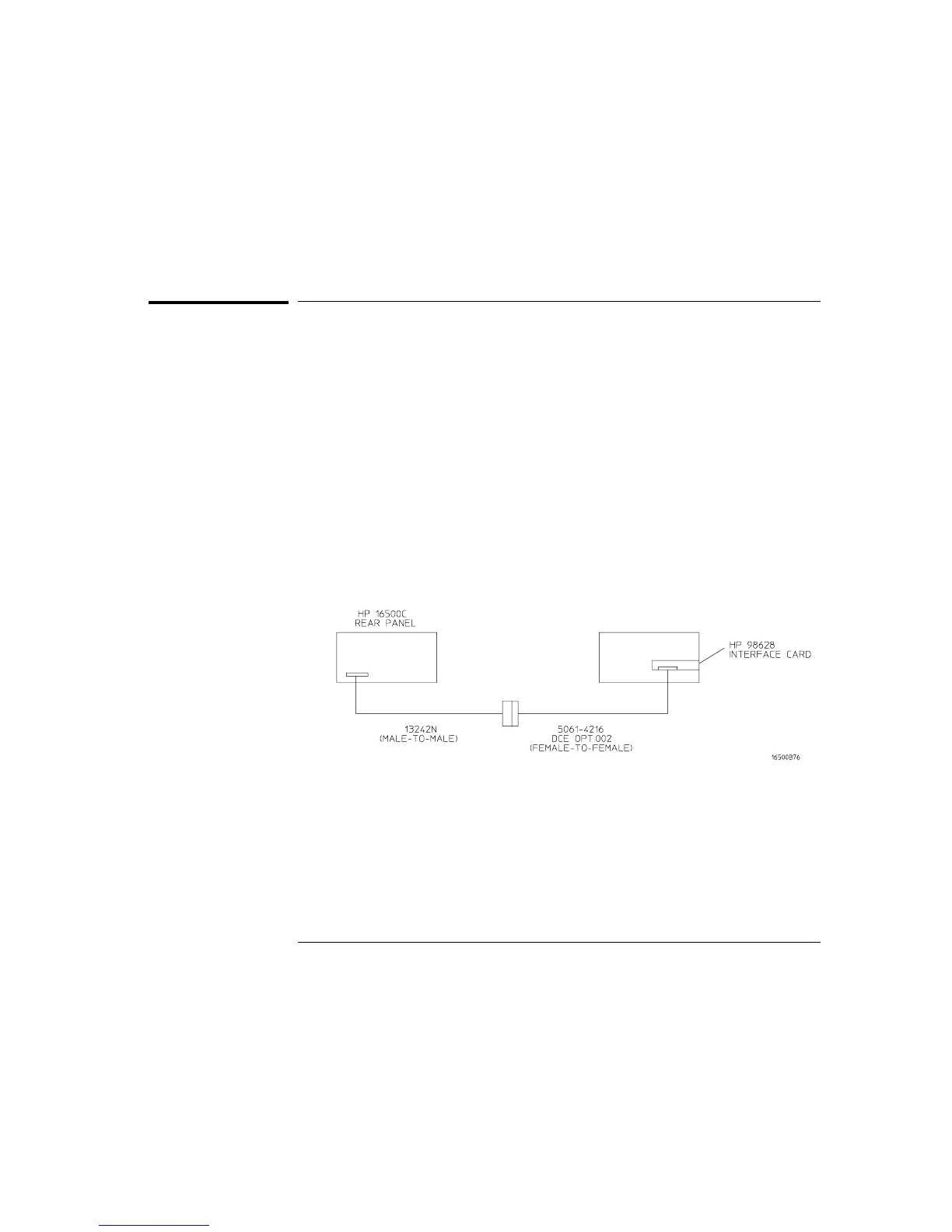lines will disable the Logic Analysis System data transmission. Pulling the
CTS line low during data transmission will stop Logic Analysis System data
transmission immediately. Pulling either the DSR or DCD line low during
data transmission will stop Logic Analysis System data transmission, but as
many as two additional bytes may be transmitted from the Logic Analysis
System.
Cable Examples
HP 9000 Series 300
Figure 3-1 is an example of how to connect the HP 16500C Logic Analysis
System to the HP 98628A Interface card of an HP 9000 series 300 controller.
For more information on cabling, refer to the reference manual for your
specific controller.
Because this example does not have the correct connections for hardware
handshake, you must use the XON/XOFF protocol when connecting the Logic
Analysis System.
Figure 3-1
Cable Example
Programming Over RS-232-C
Cable Examples
3–6
