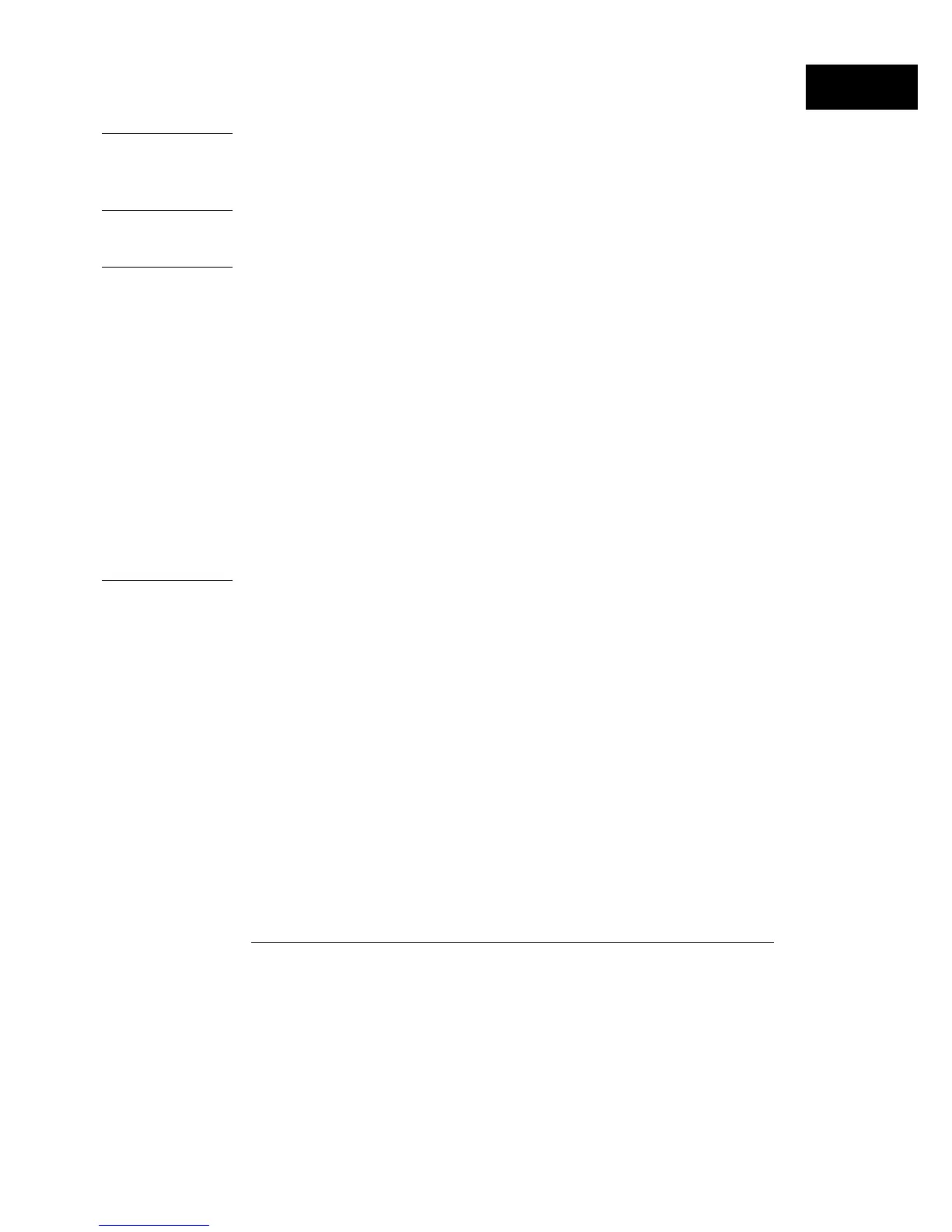Example This BASIC statement would load the configuration file "DEFAULT " (if it
exists) into the system.
OUTPUT XXX;":MMEMORY:LOAD:CONFIG ’DEFAULT ’"
Example This program demonstrates a simple HP BASIC command structure used to
program the Logic Analysis System.
10 CLEAR XXX !Initialize instrument interface
20 OUTPUT XXX;":SYSTEM:HEADER ON" !Turn headers on
30 OUTPUT XXX;":SYSTEM:LONGFORM ON" !Turn long form on
40 DIM Card$[100] !Reserve memory for string variable
50 OUTPUT XXX;":CARDCAGE?" !Verify which modules are loaded
60 ENTER XXX;Card$ !Enter result in a string variable
70 PRINT Card$ !Print result of query
80 OUTPUT XXX;":MMEM:LOAD:CONFIG ’TEST._E’,5" !Load configuration file
!into module in slot E
90 OUTPUT XXX;":SELECT 5" !Select module in slot E
100 OUTPUT XXX;":MENU 5,3: !Select menu for module in slot E
110 OUTPUT XXX;":RMODE SINGLE" !Select run mode
120 OUTPUT XXX;":START" !Run the measurement
See Also Chapter 12, "MMEMory Subsystem" for more information on the LOAD
command.
Introduction to Programming
Initialization
1–5
